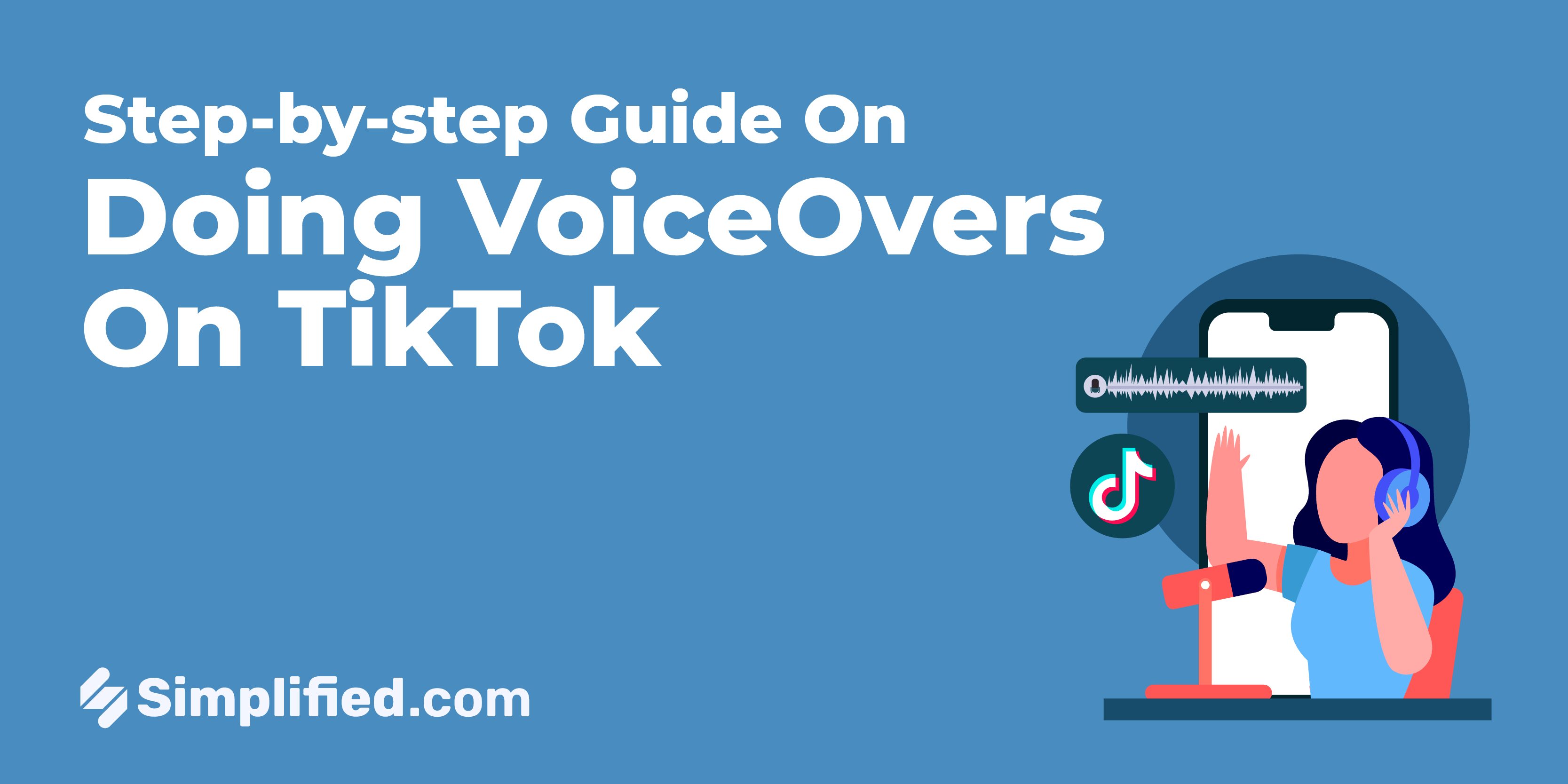
TikTok has become one of the most popular social media platforms, and millions of users are creating and sharing videos every day.
One of the ways to make your TikTok videos stand out is by adding a professional voiceover.
If you are wondering to add a captivating voiceover on TikTok, look no further! In this blog, we’ll walk you through the process of doing voiceover on TikTok, making it easy even for beginners.
Apart from that, we’ll also teach you how to effortlessly create a TikTok voiceover script in a matter of seconds.
So, what are you waiting for? Let’s unravel the secrets of creating and adding a perfect voiceover on TikTok!

About TikTok’s Voiceover Feature

TikTok offers an editing feature known as “Voiceover,” allowing you to add recorded sounds to your videos. You can access this feature through the white microphone icon in the app’s drop-down menu on the right side of the screen, along with other popular editing options.
It’s easy to use—just film your video, then add audio using the voiceover feature. It’s a direct way to add sound effects or your own commentary to your TikTok videos! This feature supports storytelling and enables users to showcase their creativity, humor, or insights.
Why Should You Add Voiceover On TikTok?

The voiceover feature can work as the ultimate TikTok marketing tool to help you reach your target audience. Here are some reasons why you should add voiceovers to TikTok:
1. Personalization
Voiceovers allow creators to add their own unique touch, personality, and perspective to the content, making it more relatable and authentic.
2. Storytelling
Voiceovers supports storytelling capabilities, enabling users to narrate a captivating tale that complements the visuals and engages the audience on a deeper level.
3. Educational Content
Voiceovers are an effective tool for sharing knowledge, allowing creators to deliver insightful information, tutorials, or informative messages.
4. Humor and Entertainment
Adding humorous commentary or entertaining voiceovers can elevate the fun quotient of TikTok videos, leaving viewers amused and entertained.
5. Language Accessibility
Voiceovers on TikTok offer the opportunity to reach a broader audience by providing translations or explanations in different languages.
6. Stand Out from the Crowd
Utilizing voiceovers creatively can help videos stand out amidst the vast sea of TikTok content, leaving a lasting impression on viewers.
7. Brand Promotion
For creators or businesses, voiceover on TikTok can be used to promote brands, products, or services, adding a professional touch to their marketing efforts.
8. Diverse Content Types
Voiceovers allow the flexibility to experiment with various content types, from lip-syncing and dancing videos to vlogs and challenges.
9. Boost Engagement
Well-executed voiceovers can encourage viewer interaction, leading to more likes, comments, and shares, ultimately boosting overall engagement on the platform.
Bonus: How To Edit TikTok Videos In 10 Easy Steps
How to do Voiceovers on TikTok?

Now that you know about TikTok’s significant voiceover feature, let’s dive into how to do voiceovers on TikTok in just four simple steps:
Step 1: Open TikTok App
Launch the TikTok app on your smartphone and tap the “+” button to create a new video.

Step 2: Record Your Video
Film your video as you normally would, capturing the visuals that you want to accompany your voiceover.
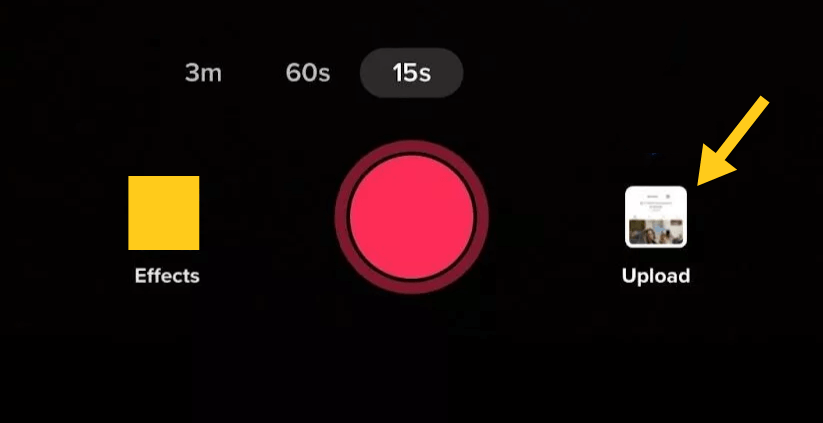
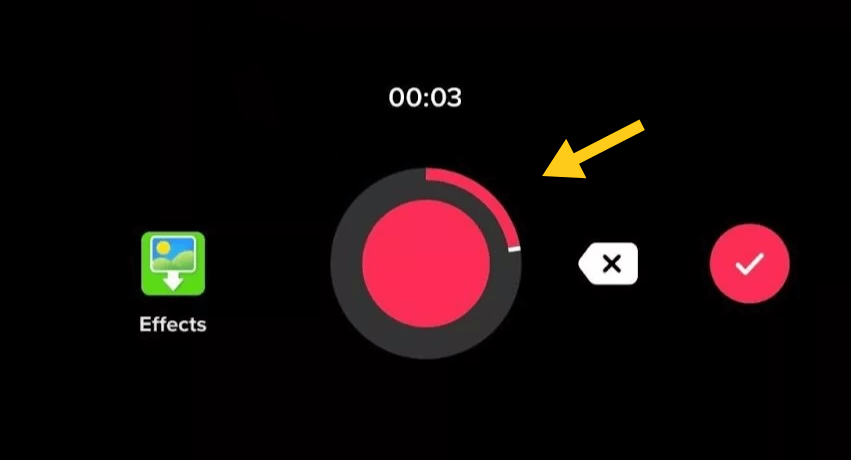
Step 3: Access Voiceover Feature
After recording your video, go to the editing page. Look for the white microphone icon in the drop-down menu on the right side of the screen. Tap on it to access the Voiceover feature.
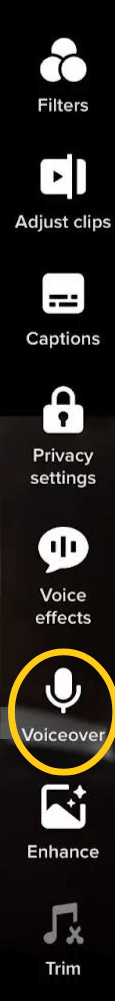
Step 4: Add Your Voiceover
Press the red recording button and begin speaking your desired narration or commentary. Watch your video playback while recording to ensure perfect synchronization. Once satisfied, tap “Save” to add the voiceover to your TikTok video.
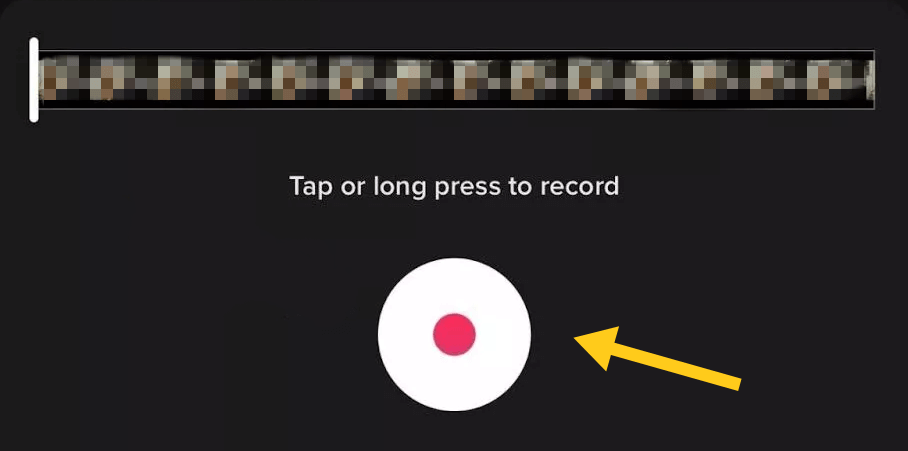
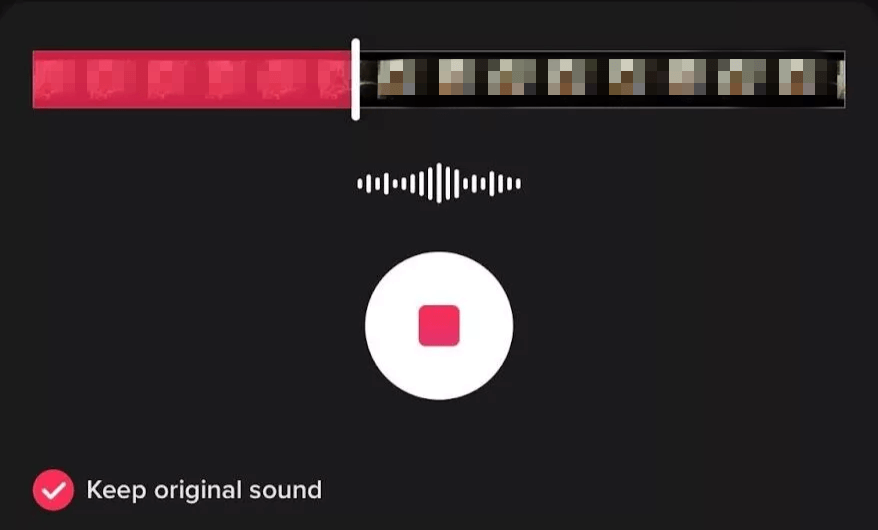
That’s it! With these four easy steps, you can elevate your TikTok videos with engaging voiceovers!
Mastering the Art of Writing a Voiceover Script for TikTok
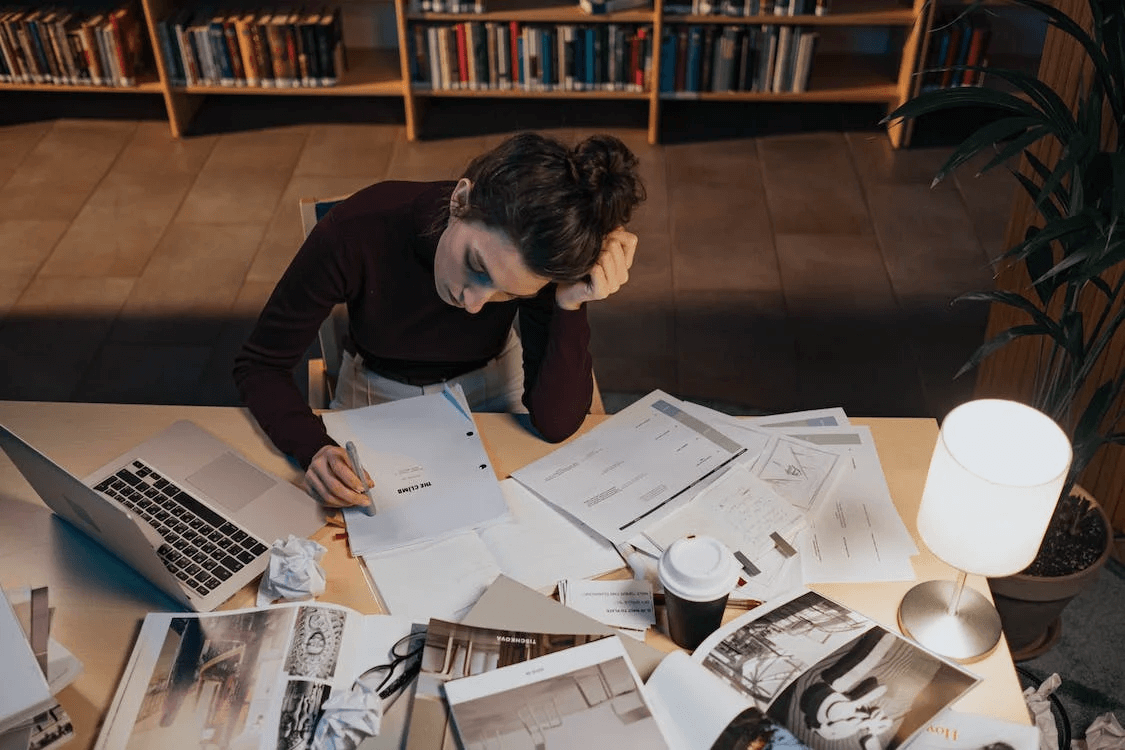
With TikTok’s emphasis on quick, concise content, it can be challenging to produce a captivating voiceover script. Rest assured, you can maintain your marketing prowess without sacrificing it for the platform. With a few modifications, you can write a winning script that aligns with TikTok’s short-form approach.
Here are a few tips to help you get started:
1. Know Your Target Audience
Take time to understand who you’re trying to reach and what content they prefer. Study your competitors and note what works for them and what doesn’t. This research will give you insights into what kind of script will resonate with your audience.
Bonus: 6 Video Script Templates That Will Help You Write Better Videos
2. Define Your Purpose
Determine what you want to achieve with your TikTok and what content will help you reach that goal. Remember this as you plan the rest of your video to ensure you stay focused.
3. Plan Your Footage
To make your video and Voiceover audio work together effectively, planning your footage in advance is crucial. This way, you’ll ensure that your script and footage are in sync and that you don’t miss any crucial information.
4. Write a Rough Draft
With the groundwork in place, you can now start writing your script. Aim to answer these questions as you write:
- Is it easy to understand for your target audience?
- Is it concise and doesn’t leave out important information?
- Does it stand out from similar content on the platform?
- Are your words engaging and powerful?
- Does it include a compelling call to action at the end?
5. Edit, Edit, Edit
Now that you have a draft, it’s time to perfect it. Take a break, and come back to your script with fresh eyes. Ask colleagues, friends, or family to read it and give their opinions. But don’t linger too long on the editing process, as a creative TikTok with minor flaws is better than one that never gets published.

Bonus: How To Add Music To TikTok Videos (Without Breaking Copyright Laws)
Simplified: All-In-One Tool For TikTok Voiceovers
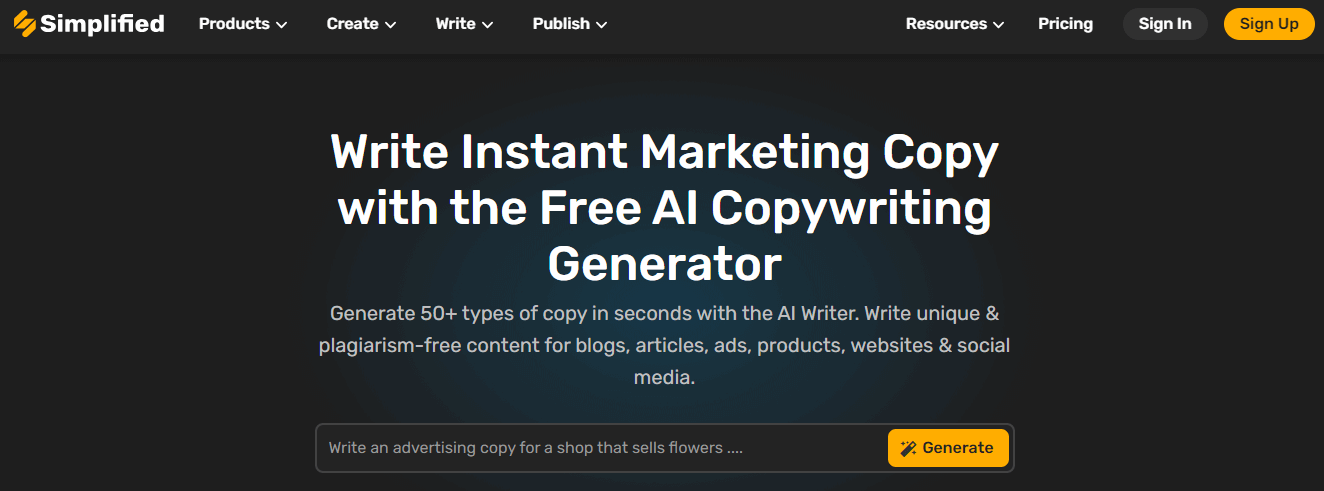
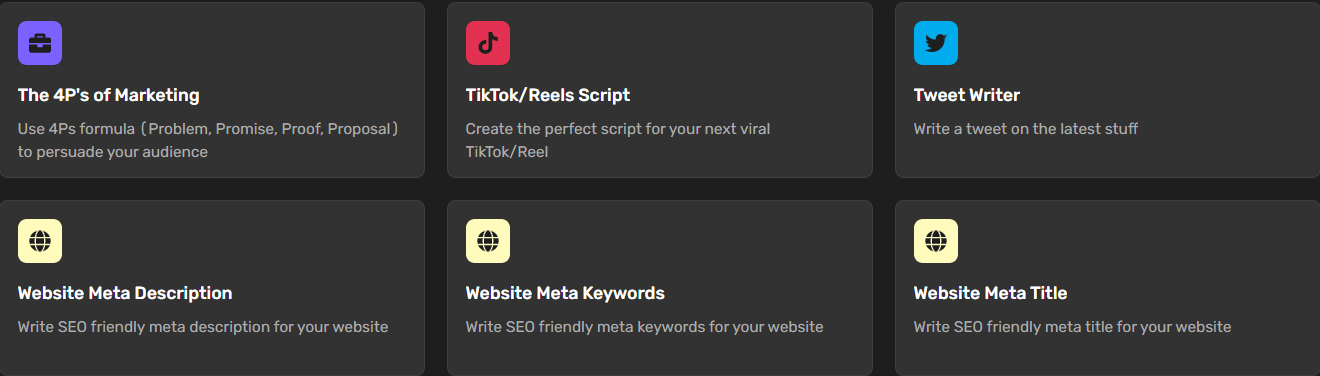
Simplified is the best all-in-one tool to create TikTok voiceover scripts effortlessly. With its advanced AI Copywriting Capabilities, generating TikTok voiceover scripts becomes quick and straightforward.
The platform offers a free TikTok/Reels Script AI Writing Template, allowing you to craft scripts in 30 different languages for any topic within seconds. In addition, Simplified provides a Text-to-Speech Generator that delivers professional voiceovers in various languages, accents, tones, and styles.
Moreover, you can use Simplified’s Android and iOS apps to edit your TikTok videos on the go. Whether you’re a content creator or a business, Simplified helps you create TikTok voiceovers and publish polished, engaging content.
How to do Voiceovers on TikTok Using Simplified
Maximizing the potential of Voiceover on TikTok is essential for your content’s success. This section will guide you through a step-by-step process on how to do Voiceovers on TikTok videos using Simplified. Let’s get started!
Step 1: Create Your Script
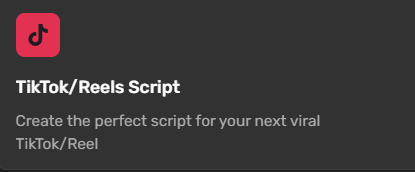
Simplified free script maker is an AI-powered tool that can help you write a script that is perfect for your TikTok video. It’s easy to use and can generate a script in just a few minutes, taking the hassle out of the writing process. To start, simply enter the topic of your video and let Simplified do the rest.
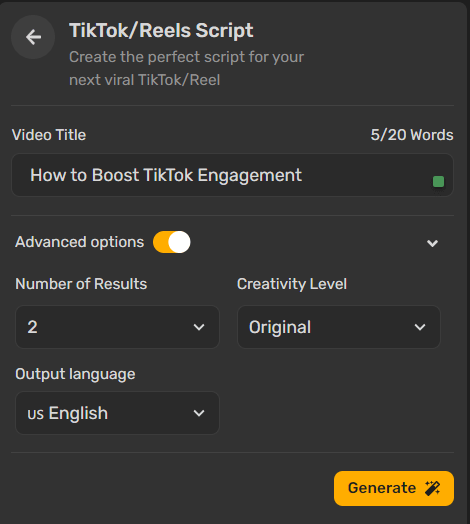
Bonus: 3 Quick And Easy Ways To Add Voiceover To Your Reels
Step 2: Record Your Voiceover
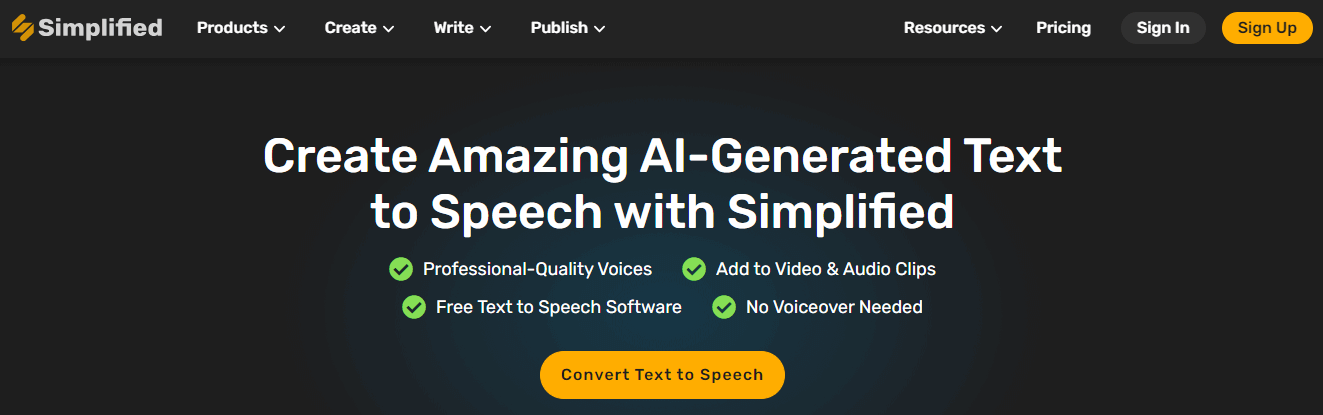
Once you have a script for the video, it’s time to record your voiceover. You can use any recording device, such as your smartphone or a standalone microphone, to record your voiceover. For the best result, you can use Simplified AI Text-to-Speech feature to create professional voiceovers in different speech styles. If you are wondering how to change the voiceover on TikTok to a more professional tone, use Simplified text-to-speech feature.
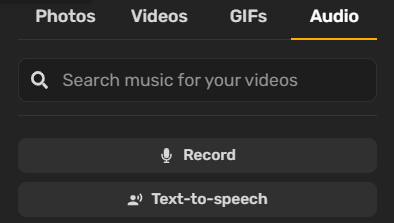
Step 3: Edit Your Voiceover
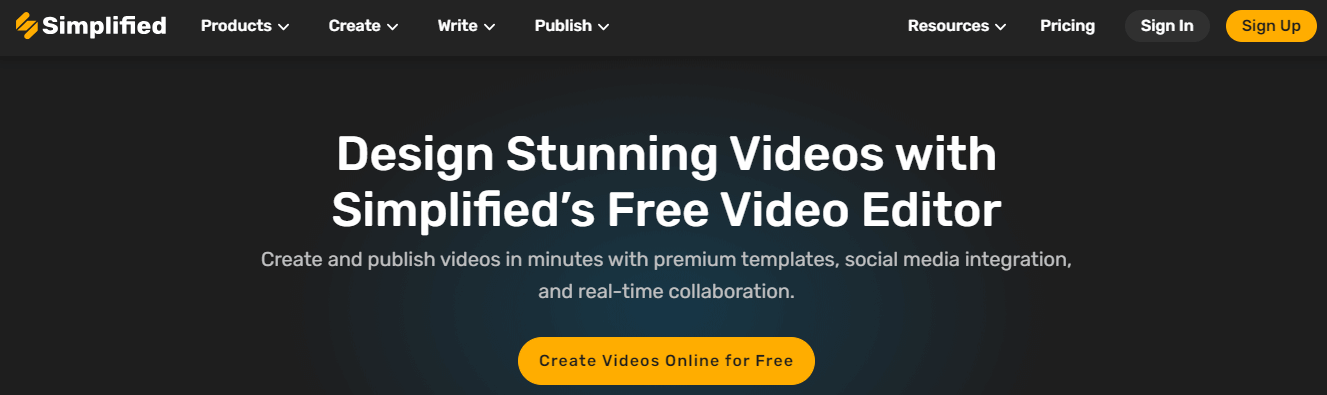
Once you have recorded your voiceover, it’s time to edit it. Simplified video editor makes this step easy and intuitive. You can trim your voiceover, adjust the volume, and even add music if you like. The editor also has a variety of audio filters that you can use to improve your voiceover, making it sound professional and polished.
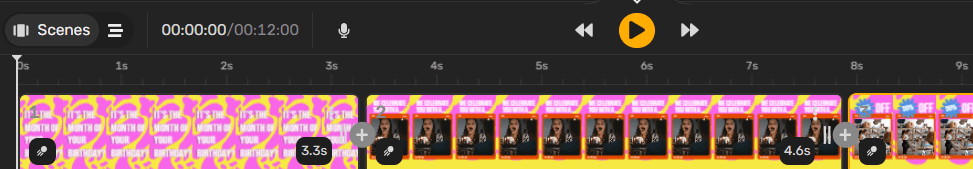
Step 4: Add Your Voiceover to Your TikTok Video
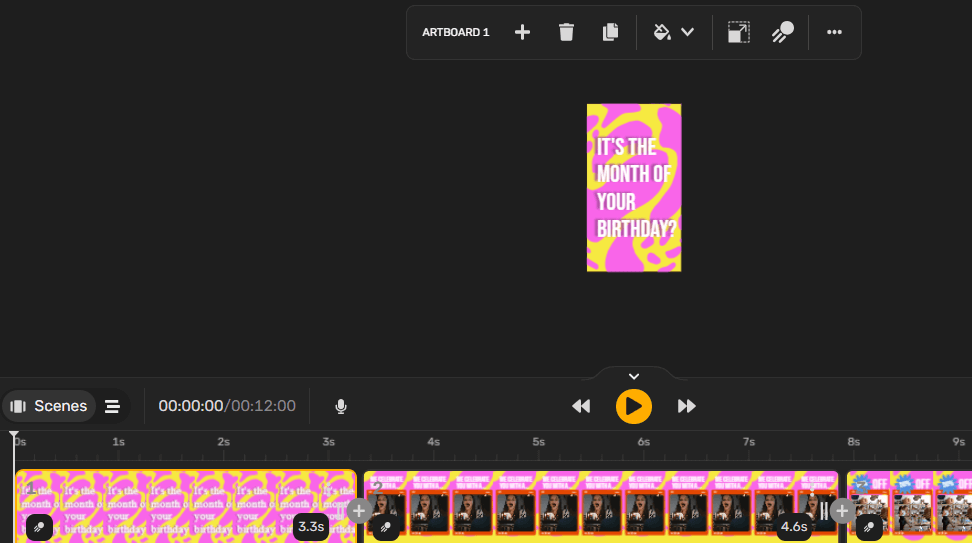
With your voiceover recorded and edited, it’s time to add it to your TikTok video. Simply open Simplified video editor, select the video you want to add the voiceover to, and import your voiceover. You can then adjust the timing of your voiceover to match the video, ensuring a seamless, polished result. Apart from that, you can even edit your video to make it better.
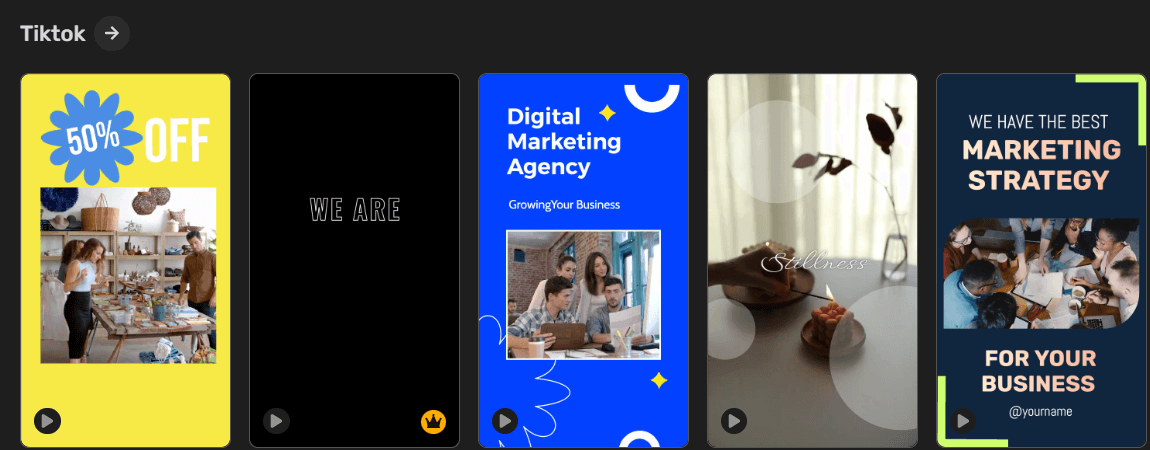
Step 5: Preview and Share Your TikTok Video
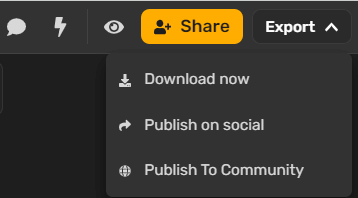
The final step is to preview your TikTok video and share it with your followers. Simplified video editor lets you preview your video and make any final tweaks before sharing it on TikTok. You can then sit back and watch as your video goes viral, attracting new followers and building your brand on the platform. To ease this process, you can use Simplified social media planner, and plan bulk posts.
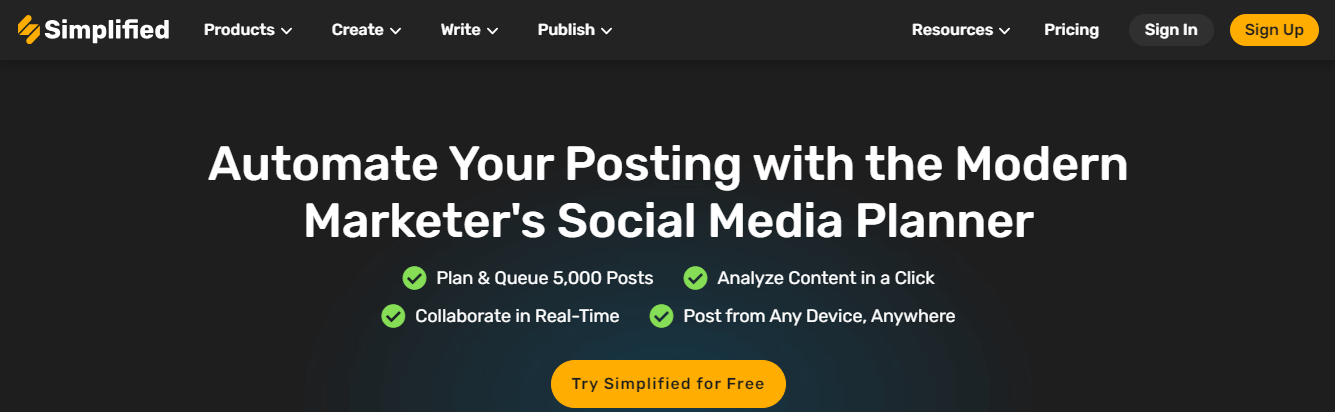
💡Tip: Use Simplified smartphone app to easily edit and enhance your TikTok videos on the go. With pre-made TikTok video templates, a free stock photo library, and ready-made design templates, you can make your videos stand out. Moreover, you can also add text, audio, and animations to improve your TikTok videos.
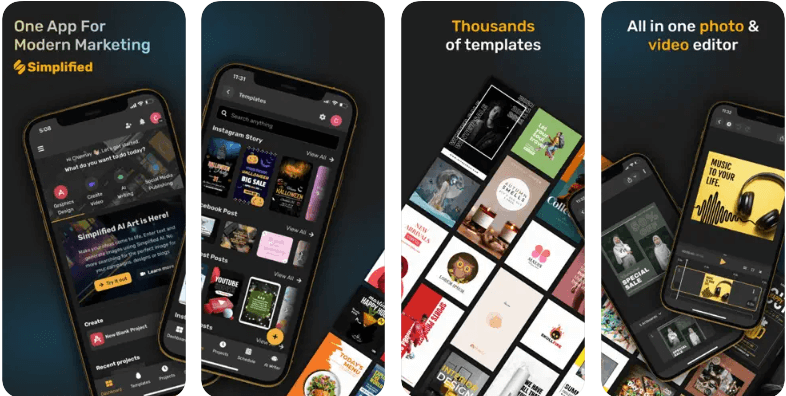
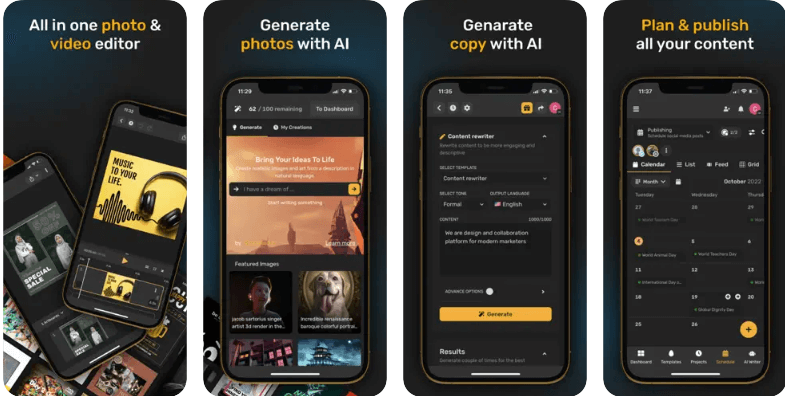
Bonus: Top 8 TikTok Caption Generators
FAQs for TikTok Voiceovers
1. Can I use voiceovers to make tutorial videos on TikTok?
Yes, TikTok voiceovers are ideal for tutorials. You can guide viewers step-by-step through a process while keeping the visuals focused on actions or demonstrations. Whether you’re sharing a recipe, design workflow, or tech walkthrough, adding a voiceover makes the content easier to follow and understand—especially without needing to rely solely on text overlays or captions.
2. Is there a limit to voiceover length on TikTok?
Voiceovers can be as long as the TikTok video itself. Currently, TikTok supports videos up to 10 minutes in length, so your voiceover can match that duration. Keep in mind that for shorter videos, concise and clear narration often works better to hold attention.
3. Are TikTok voiceovers good for business content?
Yes, voiceovers are a valuable tool for businesses on TikTok. Brands can use them to introduce products, explain features, share customer stories, or give quick behind-the-scenes commentary. This approach makes your content more informative and relatable while maintaining a casual, human tone that performs well on the platform.
4. Are voiceovers useful for TikTok tutorials or reviews?
Absolutely. Voiceovers help narrate the purpose and details of your content—making it easier for viewers to follow along. For product reviews, you can offer honest commentary while showing the item in use. For tutorials, voiceovers can clarify instructions or explain techniques while viewers watch the steps in real-time.
Wrapping Up
Adding a voiceover on TikTok videos can enhance the quality of your content and make it more engaging for your audience. With Simplified, the process of creating a voiceover script and adding it to your TikTok video is seamless and straightforward. What’s best is that you can do all this for free!
Try Simplified today and experience the ease of creating professional-quality voiceovers in no time!


![How to Make Alex Hormozi Style Captions & Subtitles [Tips & Tools] How to Make Alex Hormozi Style Captions & Subtitles [Tips & Tools]](https://siteimages.simplified.com/blog/how_to_make_alex_hormozi_style_captions___subtitles-02-scaled.jpg?auto=compress&fit=crop&fm=pjpg&h=400&w=400)








