Calling all creators! We’ve all experienced that moment when we hear our own recorded voice. It can be the most cringeworthy thing ever!
But fear not, my fellow content makers, because we have a secret weapon in the wondrous world of technology: text-to-speech generators! These nifty tools are here to rescue us from the awkwardness of recording our own voices.
They effortlessly transform plain old text into realistic, human-like voices that will make you sound like a total pro. And guess what? You have a whole bunch of voice options to choose from! It’s like having a voice actor at your fingertips.
So, get ready to discover the top 10+ text-to-speech generators for creators in 2025, and say goodbye to voice confrontations! Let’s dive in, shall we? And remember, with text to speech, your voice is always at its best.
What Are Text-To-Speech Generators?
Text-to-speech generators, also known as AI voice generators, are remarkable tools that can convert written text into spoken words using artificial intelligence (AI). It allows you to transform your text into a realistic, human-like voice without recording your own voice. Imagine typing a sentence or paragraph and then, with the click of a button, hearing it spoken aloud by a computer-generated voice that sounds surprisingly natural.
What Can You Do With AI Voice Generators?

Text-to-speech generators offer numerous benefits to creators, marketers, brands, and small businesses. Here are some amazing things you can do with these tools:
- Create engaging audio content
Transform written content into captivating audio that can be used for podcasts, video marketing, commercials, and more.
- Personalize customer experiences
Develop unique and branded voices for virtual assistants, chatbots, and interactive customer service platforms, enhancing user interactions.
- Improve accessibility
Generate audio versions of written materials to make them accessible to individuals with visual impairments or reading difficulties.
- Enhance e-learning materials
Provide narration for educational videos, courses, and tutorials, making learning more engaging and accessible.
- Develop voiceovers for advertisements
Generate professional voiceovers for commercials, radio spots, promotional ads, and videos to attract and captivate audiences.
- Localize content
Use text to speech AI to convert content into different languages and accents, enabling localization for global marketing campaigns.
- Streamline content production
Save time and effort by quickly converting text into spoken words, eliminating the need for manual voice recordings.
- Add a human touch to virtual experiences
Bring virtual characters, or avatars, to life by providing them with realistic and expressive voices.
- Improve brand consistency
Maintain a consistent brand voice across various platforms and mediums, ensuring cohesive and recognizable communication.
- Increase engagement
Utilize AI text-to-speech generators to create interactive voice-based games, apps, or experiences that captivate and entertain users.
- Expand creative possibilities
Experiment with different voices, accents, and styles to explore new avenues of storytelling and content creation.
Bonus: 5 Free Ways to Transcribe A Video (Ft. Simplified)
The 10 Best Text-To-Speech Generators
Here are the top 10 best text-to-speech generators that have revolutionized the way creators, marketers, and small businesses transform written content into lifelike audio experiences:
1. Simplified [Free Forever Tool]


Simplified stands out as one of the best text-to-speech generator, offering a remarkable set of features that cater to the needs of digital creators. With its intuitive interface and user-friendly design, Simplified makes the process of converting written content into realistic, human-like voices a breeze.
One of the key strengths of Simplified is its extensive voice library, boasting a diverse range of voices to suit any project or target audience. From professional narrations to character voices, Simplified offers a wide selection to bring creativity to life. Additionally, it provides various accents, languages, and emotions to add depth and authenticity to the generated audio.
Simplified offers more than just text-to-voice generation. It provides complete video creation and video editing with a wide range of free templates and editing features. You can use it to create videos, ads, podcasts, AI presentations, and all types of audio-based content. You can also directly post the content on social media platforms via Simplified. This seamless integration enhances productivity and efficiency for creators, enabling them to create captivating videos and share them with ease.
By offering an all-in-one solution for text-to-speech generation and video creation, Simplified streamlines the entire process, saving time and effort for creators. Whether it’s creating eye-catching videos or seamlessly sharing them on social media, Simplified simplifies the journey from text to captivating audio and visual content.


Key Features of Simplified’s Text-To-Speech Generator
Here are the amazing features you can enjoy with Simplified’s free text-to-speech generator:
- Free text-to-speech software
Simplified offers its Text-To-Speech Generator as a free tool, providing cost-effective audio solutions for creators, marketers, and small businesses.
- User-friendly interface
Simplified offers an intuitive and user-friendly interface, making it easy for users of all levels to navigate and utilize the generator.
- Diverse voice selection
Choose from a wide range of voices to match your content and target audience, ensuring global accessibility. Simplified offers different voices with range of styles to suit your content needs.
- Professional-quality voices
Enjoy high-quality, natural-sounding voices that bring authenticity and credibility to your projects.
- Music and sound effects
Enhance your audio creations by adding background music and sound effects to complement the text-to-speech generated voice.
- Multi-language support
Simplified’s text-to-speech generator offers support for 25+languages, allowing you to create audio content in various linguistic contexts.
- Seamless integration
Easily incorporate generated audio into videos, podcasts, and e-learning materials for enhanced engagement.
- Video creation capabilities
Access free templates and video editing features for complete video creation, from text to captivating visuals.
- Effortless sharing
Download the final product or share it directly to social media platforms, expanding your reach effortlessly.
- Team Collaboration
The Simplified realistic voice generator also includes a team collaboration feature, allowing multiple users to work together on projects.
Pros
- Extremely easy to use
- Different voices and speech types
- Video creation and editing capabilities
- Free to use
- Realistic and high-quality voices
- Add voiceover to reels
- Voices in 25+ languages
- Social media sharing
- Collaborate with team on a project
Cons
- Needs internet connection
Pricing

- Free plan: $0 per month
- Small team: $20 per month
- Business: $33 per month
- Growth: $81 per month
Convert Text Into Speech In 4 Simple Steps

2. Wavel AI

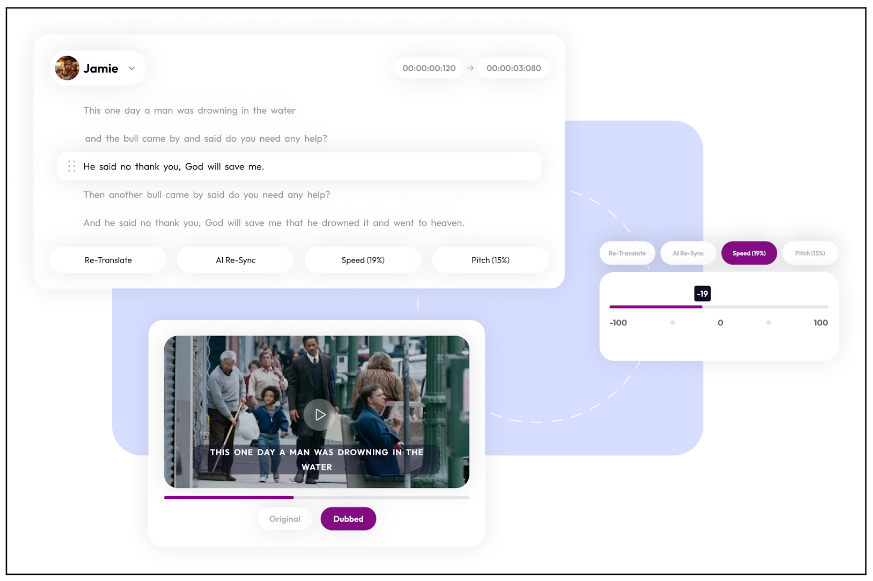
Wavel AI is an all-in-one AI voicing solution specializing in voice cloning, AI dubbing, translation, and AI text-to-speech generation. It produces impressively high-quality, human-like voices in a variety of accents and languages. Once it generates voiceovers, it allows you to modify voices in terms of tone, speed, pitch, etc.
Its diverse AI voicing capabilities allow users to generate desired audio for social media content, podcasts, training videos, virtual assistants, chatbots, and more, serving diverse use cases. You can count on its AI voice editor to fine-tune audio. The best part is that you can use it across different platforms due to its highly compatible web version that works seamlessly on any device’s web browser.
Features
- 240+ text-to-speech voices
- Voicing in over 60 Languages
- Infinite voiceover options with Voice cloning
- Super easy and user-friendly interface
- Easy accent and tone customization capabilities
- Dedicated AI Voicing Studio
- Smooth collaboration with Team Access
Pros
- Humanlike voices
- Fairly easy-to-use interface
- AI voice editor to fine-tune the output
- Dedicated API integration
- Affordable plans for individuals, creators, and businesses
- Lifetime free plan
Cons
- Doesn’t have an Android and iPhone app
Pricing
- Free plan: Only 15 minutes of voice generation
- Basic plan: $18 per month
- Pro plan: $30 per month
- Business plan: $60 per month
3. Murf AI


Murf AI is one of the most versatile AI voice generators, with natural-sounding voices in multiple languages and accents. Its high-quality audio output closely resembles human speech. Users can modify voices using pitch, speed, and tone tools.
The platform caters to various applications, including videos, podcasts, audiobooks, virtual assistants, and chatbots. Its user-friendly online interface enables easy voice recording generation and downloading. Moreover, Murf is part of an integrated suite, Murf Studio, enabling native creation of explainer videos and presentations with voiceovers, background music, and more.
Features
- Voices in 20 languages
- 120+ text-to-speech voices
- Audio and text input support
- Customize tone and accents
- AI Voice-Over Studio
- Clean and organized user-interface
Pros
- Very easy to use
- Voices doesn’t sound robotic
- Ability to change pitch and speed
- API available
Cons
- Access to full features is expensive
- Best voices are only available in English
Pricing
- Free plan: Only 10 minutes of voice generation
- Basic plan: $29 per month
- Pro plan: $39 per month
- Enterprise plan: $99 per month
4. Play HT


Play HT is an AI-powered text to voice generator that harnesses the capabilities of IBM, Microsoft, Google, and Amazon to produce audio and voices. Its primary function is to transform text into natural-sounding voices, making it highly beneficial in that regard. This realistic voice generator offers the option to download voiceovers in MP3 and WAV formats.
Users can select the desired voice type before entering the text, either by importing or typing it. Once the text is entered, the tool swiftly converts it into a human-like voice. Additionally, users can further enhance the audio by adjusting speech styles, pronunciations, and more.
Features
- Library of 829 natural-sounding voices
- 142 languages and accents
- Custom pronunciations
- Preview mode
- Add voice inflections
- Team access for collaboration
Pros
- Custom voiceovers and personalization
- Easy to use interface
- Human-like voices
- Seamless integration
Cons
- Costly
- Not suitable for long-texts
Pricing
- Personal: $9 per month
- Creator: $39 per month
- Pro : $99 per month
- Enterprise : Custom pricing
5. Podcastle
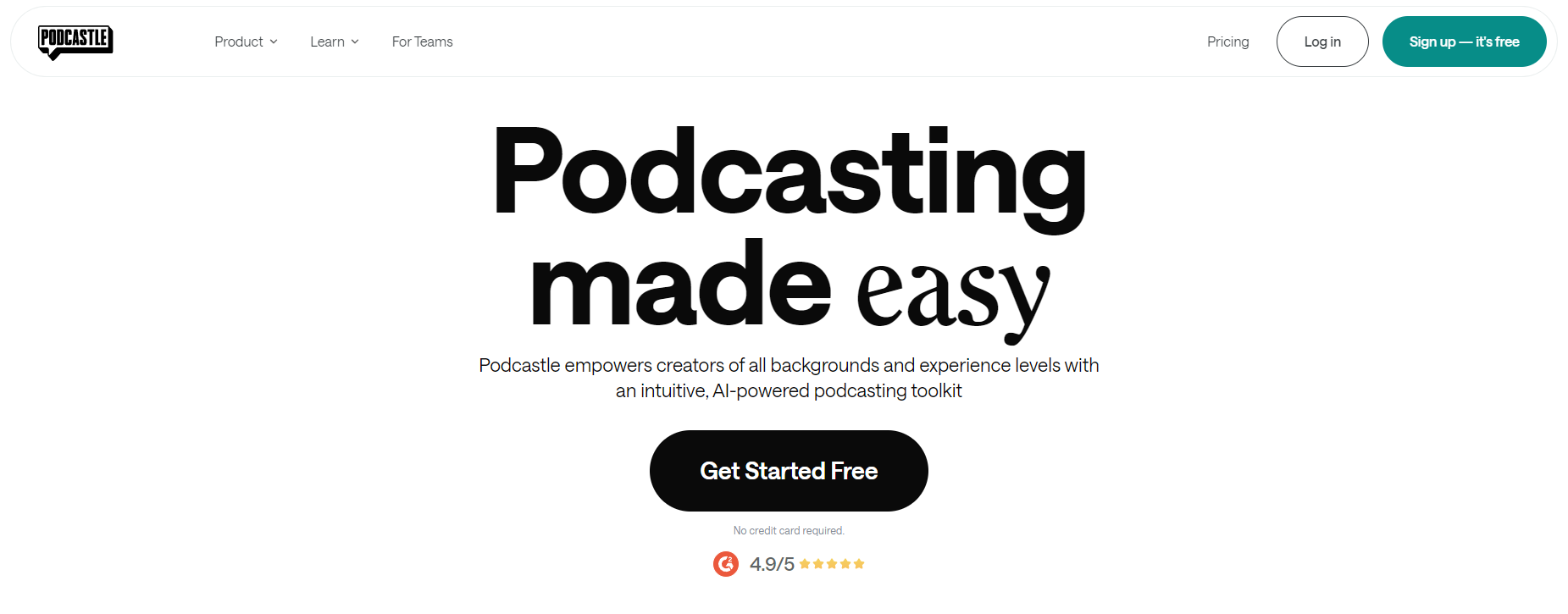
Podcastle is another great text-to-speech converter that stands out with its simple interface and extremely human-sounding AI voice skins. One of Podcastle’s best features is its Revoice feature, which allows you to get a digital copy of your own voice in no time.
All you have to do to create your digital voice copy is read 70 sample sentences and let the AI technology do its magic. Once your voice sample is ready, you can use it to generate podcasts, audiobooks, or any other audio content that sounds just like you without having to record it manually. In addition to the text-to-speech and revoice functionalities, Podcastle offers an extensive array of audio production and editing tools.
Features
- Natural-sounding male and female AI voice skins
- Revoice feature to create a digital copy of your voice
- Simple and beginner-friendly audio editor
- Ability to collaborate with your team
- Quality audio and video recording tools
- AI-powered noise canceling feature
- An extensive library of royalty-free music tracks and sound effects
- Podcast hosting hub
Pros
- Very beginner-friendly
- An all-in-one software for all your audio production needs
- Easy collaboration tools
- Free and affordable options
- A range of AI-powered features
Cons
- Not a lot of customization offers when it comes to AI voice skins
- Mainly English language voices
Pricing
- Free plan: $0/month
- Storyteller plan: $11.99/month
- Pro plan: $23.99/month
6. Listnr


Listnr is another AI-powered text to voice generator you can use. This tool offers multiple formatting options such as genre selection, accent selection, and pauses. It also provides a customizable audio player embed for embedding audio versions into blogs.
Supporting over 75+ languages, Listnr can convert blog posts into different languages and dialects. With commercial broadcasting rights, it enables distribution and conversion of audio on streaming platforms like Spotify and Apple.
Features
- 600+ voices and 75+ languages
- Speedy voice cloning service
- Customizable audio player embed
- Text-to-speech editor
- Podcast hosting and editing
Pros
- Realistic and human-sounding voices
- Suitable for commercial use
- Great for podcasting
- Unlimited downloads,
Cons
- Some voices sound robotic
- Editor is a bit clunky
Pricing
- Free: 1000 words per month
- Individual plan: $19 per month
- Solo plan: $39 per month
- Startup plan: $59 per month
- Agency plan: $199 per month
Bonus: 10 TikTok Voice Generator Tools for Creating Unique Content
7. Synthesys

Synthesis is one of the most popular and robust AI text-to-speech generators that empowers users to create professional AI voiceovers and videos effortlessly. With cutting-edge algorithms, this platform pioneers text-to-voiceover and video development for commercial purposes. Synthesys utilizes Text-to-Speech (TTS) and Text-to-Video (TTV) technologies to transform scripts into captivating and dynamic media presentations.
Features
- 35 female and 30 male voices
- Virtual avatars
- Cloud-based application
- Preview mode
- 140 languages with over 254 different voices
Pros
- 35+ real human voices
- Create and sell unlimited voiceovers
- Lip-synching AI video technology
- Clone your own voice
Cons
- Word limit
- Poor lip sync
Pricing
- Audio Synthesys: $35 per month
- Human Studio Synthesys: $45 per month
- Audio and Human Studio Synthesys: $65 per month
8. Speechify


Speechify is a versatile web-based platform that converts text from various formats, including PDFs, emails, documents, and articles, into lifelike speech. Users can listen to the generated audio instead of reading the text.
The tool offers adjustable reading speeds and a selection of over 50 natural-sounding voices. With its intelligent capabilities, Speechify can recognize over 15 languages and effortlessly convert scanned printed text into clear and audible audio.
Features
- Simple user interface
- 50+ premium voices
- Scan and convert printed text to speech
- Chrome and Safari extensions
- Highlighting, note-taking, and importing tools
Pros
- Natural-sounding human voices
- Listen to any page
- Listen at any speed
- Snoop Dogg’s and Gwyneth Paltrow’s voices
Cons
- Limited voice options
- Limited customizations
Pricing
- Speechify Limited: Free
- Speechify Premium: $11.58 per month
9. Speechelo


Speechelo is one of the best text-to-speech generators for sales, training, and educational videos. It provides a selection of 30 male and female voices in 24 languages. Users can listen to voice samples on the platform.
With Speechelo, you can customize your speech by adding breathing sounds and longer pauses, or let the AI determine when to include them. The tool is user-friendly, requiring you to paste your text, choose a language and voice, and within seconds, your AI voice-over is ready.
Features
- Instant voice generation
- Male and female voices available
- Add inflections
- 30+ human-sounding voices
- Works with multiple video creation tools
Pros
- One-time payment
- Convert text-to-speech in 3 clicks
- Download option
- Add breathing and pauses
Cons
- Limited voices
- No free trial option
Pricing
- One-time purchase: $47
10. Descript


Descript is a comprehensive audio and video editing software that includes an integrated text-to-speech feature, streamlining the content creation process. Unlike conventional TTS platforms, Descript imports audio files and converts them into editable text.
The unique strength of Descript lies in its ability to edit the text, which automatically edits the original audio file. This allows users to edit audio similar to editing a document draft, removing filler words, correcting misspoken text, and addressing other audio errors without the need for re-recording.
Features
- Full-featured audio and video editor
- Screen recording
- Powerful embeddable player
- Collaborate with others
Pros
- Free plan available
- Remove filler words from audio
- Automatic transcription
- Overdub voice cloning technology
Cons
- Doesn’t work on smartphones
- Not a full-fledged AI voice generator
Pricing
- Free: Only 10 minutes file
- Creator: $12 per month
- Pro: $24 per month
- Enterprise: Custom pricing
11. Synthesia

Synthesia is an AI-powered video generation platform that revolutionizes content creation by utilizing text-to-video and virtual avatars. It goes beyond audio output, transforming text into virtual talking heads to produce captivating and interactive videos.
Features
- Over 120 languages
- Customizable virtual avatars
- 140 diverse AI Avatars
- Collaborate on videos
Pros
- Intuitive interface
- Best for creating voiceovers
- Quick and easy video generation
- Range of accents and AI voices
Cons
- Not able to pronounce certain words
- Limited pricing plans
Pricing
- Personal plan: $30 per month
- Corporate plan: Custom pricing
Bonus: 7 Best AI Audio Enhancer Tools You Should Check Out
Simplify Your Text-To-Speech Process For Free With Simplified!
The field of text-to-speech generators has seen remarkable advancements in 2025, offering a range of options for content creators. Among these, Simplified stands out as the best AI voice generator in the market.
Its user-friendly interface ensures ease of use while converting texts into natural-sounding voices. Powered by advanced AI technology, Simplified guarantees high-quality and realistic voice output, making it suitable for diverse applications, i.e., from creating videos, ads, podcasts, to presentations.
Moreover, you can use Simplified AI Writer to create scripts for videos and convert them into speech using the AI voice generator. Along with its AI Writer, Simplified offers a comprehensive suite of AI tools, including video creation, design, AI art generation, and social media management tools, making it the perfect platform for creators, digital marketers, and small businesses. You can enjoy all these features for FREE!


![How to Make Alex Hormozi Style Captions & Subtitles [Tips & Tools] How to Make Alex Hormozi Style Captions & Subtitles [Tips & Tools]](https://siteimages.simplified.com/blog/how_to_make_alex_hormozi_style_captions___subtitles-02-scaled.jpg?auto=compress&fit=crop&fm=pjpg&h=400&w=400)









