Managing your social media as a budding influencer or small business owner can sometimes be tricky, especially if you plan to expand your brand. With social media management tools, you’ve probably heard of Sprout Social. The tool offers publishing, scheduling, and even analytics, the basics! But, if you’re looking for more options to choose from, we found seven Sprout Social alternatives that you can use to manage all your social media platforms.
8 of the Best Free Alternatives to Sprout Social
1. Simplified
If you’re looking for the best Sprout Social alternative, Simplified is the one for you. It’s easy to prepare, plan, design, and publish content within the tool, plus effortlessly collaborate with team members and customers all in one workplace without needing to switch tabs.
Features:
- Has an AI-powered one-click graphic design tool where users can create content without needing any prior graphic design experience.
- Can connect to multiple social networks (Shopify, Google Drive, LinkedIn, and more).
- Team and customer collaboration are possible with tagging and commenting reflected in real-time on the workspace. The tool also assigns roles for both team members and customers.
- Can prepare and plan thousands of posts in advance with the tool’s social media management.
- Can schedule posts from multiple accounts with its social media automation.
- Can generate images from text using Simplified AI text to image tool.
Pros:
- Has a free forever plan for users on a budget.
- Makes designing easy with the tool’s one-click editing tools.
- Works with only one workspace, so you don’t have to worry about changing or having multiple tabs open.
- Integrated with Grammarly for error-free writing.
Cons:
- Has a dark interface, but a light mode is on the way.
Pricing: The monthly plans are $30 for small teams, $50 for businesses, and $125 for growth marketing teams and agencies. Annually, the pricing is $18 for small teams, $30 for businesses, and $75 for growth marketing teams and agencies, billed per month.
Bonus: 12 Best Social Media Calendar Tools You Can Use
2. Statusbrew
Statusbrew offers 1:1 feature parity with Sprout Social and is ideal for agencies and brands that need complete control over publishing, engagement, and reporting, without paying per user.
The platform supports collaborative workflows, automation, and detailed reporting dashboards built to scale with growing teams.
Features:
- Schedule and publish content across Facebook, Instagram, LinkedIn, Twitter, TikTok, YouTube, Threads, and more from one calendar.
- Manage all social media conversations, ad comments, and reviews in one unified inbox
- Create custom reports using 230+ KPIs and share them via live links or scheduled emails
| Pros | Cons |
| Offers a 14-day free trial | No evergreen post recycling |
| Unified inbox with 60+ automations, tagging, and team assignments | Social listening is limited platforms |
| Fixed pricing for teams (not per user) |
Pricing: Statusbrew offers three plans: Standard at $129/month (5 users, 10 profiles), Premium at $229/month (8 users, 15 profiles), and Enterprise with custom pricing. A free 14-day trial is included.
3. Buffer
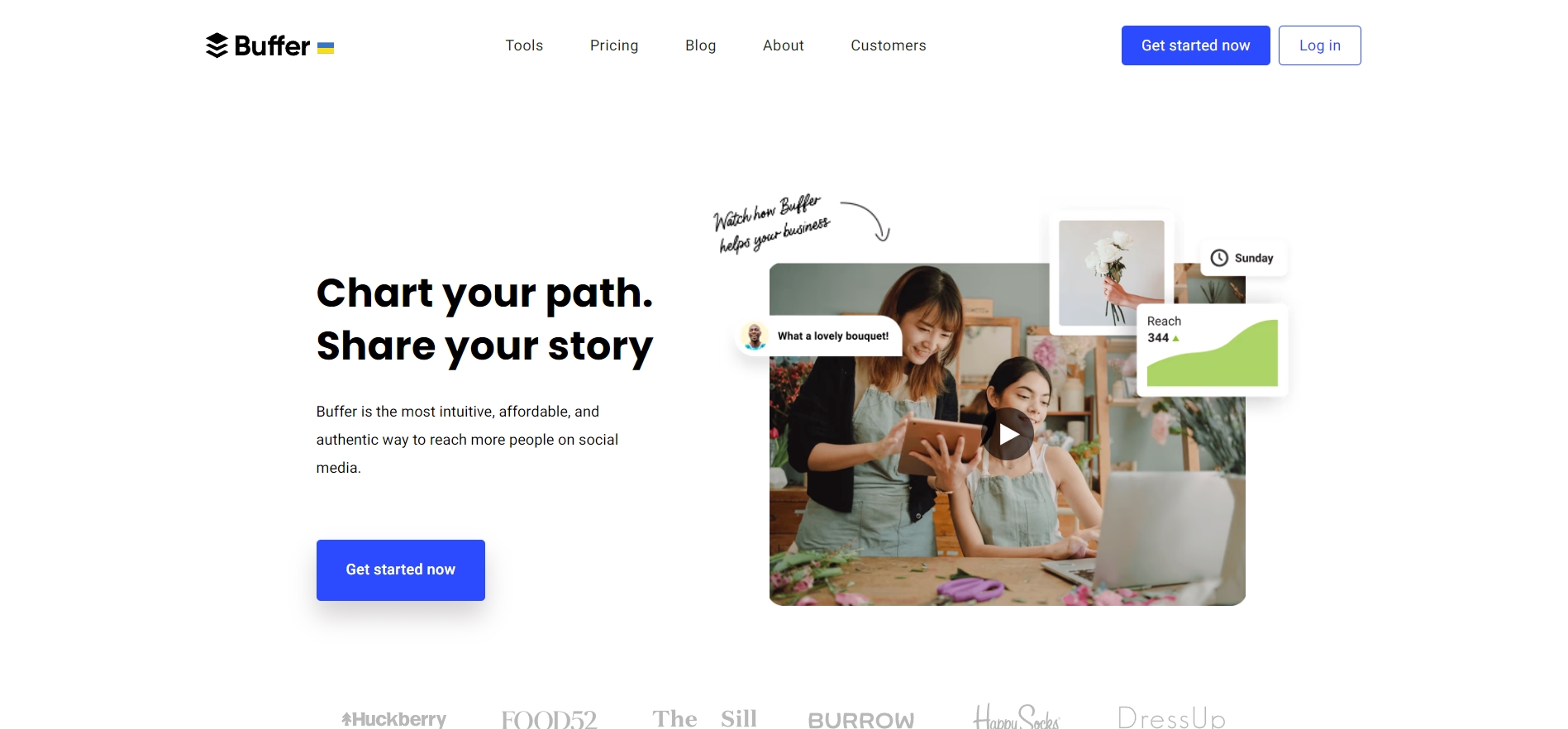
Buffer is more appropriate for big marketing agencies. The tool performs planning with a social media calendar feature and has inter-team collaboration. More than that, Buffer is integrated with WordPress and RSS readers, making it easier to find content for your brand.
Features:
- Measures the performance of all your social media platforms and can create reports for Instagram, Facebook, Twitter, and LinkedIn.
- Can schedule posts on Instagram, Facebook, Twitter, Pinterest, and LinkedIn from one dashboard.
Pros:
- Offers a free plan with limited features.
Cons:
- Some users report images crashing when fixing scheduled posts.
- Unable to monitor mentions and polling for posts.
- Integrated social media networks are limited.
Pricing: Buffer offers three plans with monthly and annual payments. For professionals, $6 monthly and $5 annually. The team plan is $12 monthly and $10 annually. For agencies, it’s $120 monthly and $100 annually.
Bonus: Buffer Alternatives for Marketing and Social Media Management
4. SocialBakers
As a Sprout Social alternative, Socialbakers is one of the best social media schedulers marketing agencies can use. It’s a unified social media marketing platform where managing multiple social media profiles is possible. The tool is also AI-driven and suggests new trends perfect for your audience, competitors, and
Features:
- Can schedule and publish posts from one collaborative calendar.
- Has an integrated Content Hub of your publishing insights and analytics that all team members can access.
- Powered by AI, so content is posted at optimum times.
Pros:
- The tool is easy to use.
- Provides easy-to-read analytics.
Cons:
- No free plan or account.
- Can’t publish on LinkedIn or post videos on Instagram.
- Unable to upload gifs or videos in the scheduling tool.
Pricing: There are two plans: Essential and Complete Socialbakers Solution. The Essential package starts at $200 to $480, while you would need to request a consultation for the Complete Socialbakers package.
5. MeetEdgar
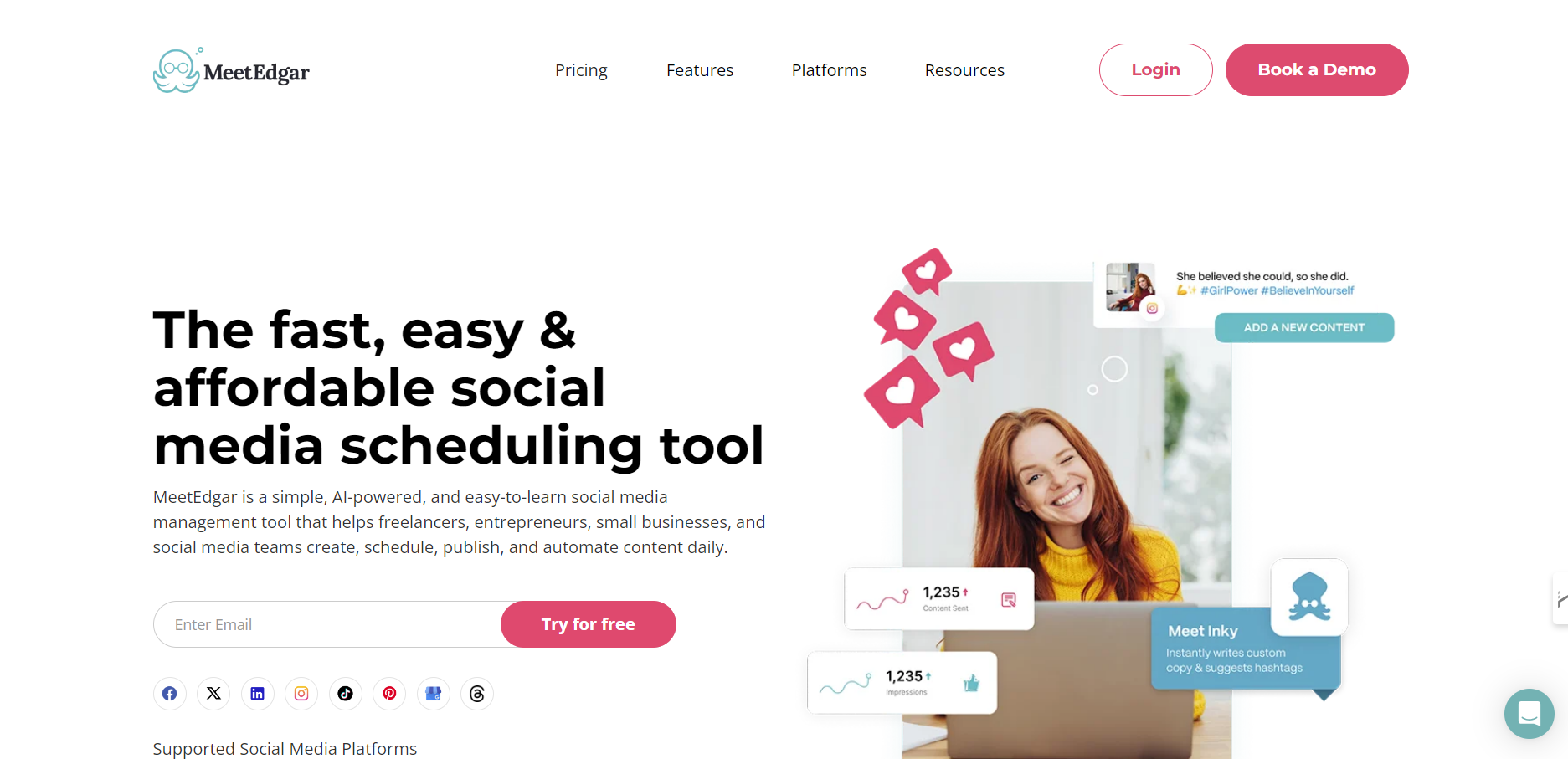
MeetEdgar is one of the Sprout Social alternatives ideal for entrepreneurs and small businesses. The tool specializes in social media automation and offers four categories to organize your content. You can use MeetEdgar to post on Instagram, Facebook, Twitter, Pinterest, and LinkedIn.
Features:
- Has weekly social media automation and has no limit for scheduling posts.
- Recycles evergreen content by resharing old content if there’s no new content to post.
- Tracks history and performance data for all posts.
Pros:
- Relatively easy-to-use tool.
Cons:
- No free plan/account, only a 7-day free trial.
- Doesn’t have any integrated apps.
- Not recommended for big businesses or agencies due to its limited features.
Pricing: The monthly plans are $29.99 and $49.99. Annually, MeetEdgar costs $24.91, and $41.58 billed per month.
Bonus: Simplified [Free Forever] vs. MeetEdgar [$359.88/yr]
6. Sendible
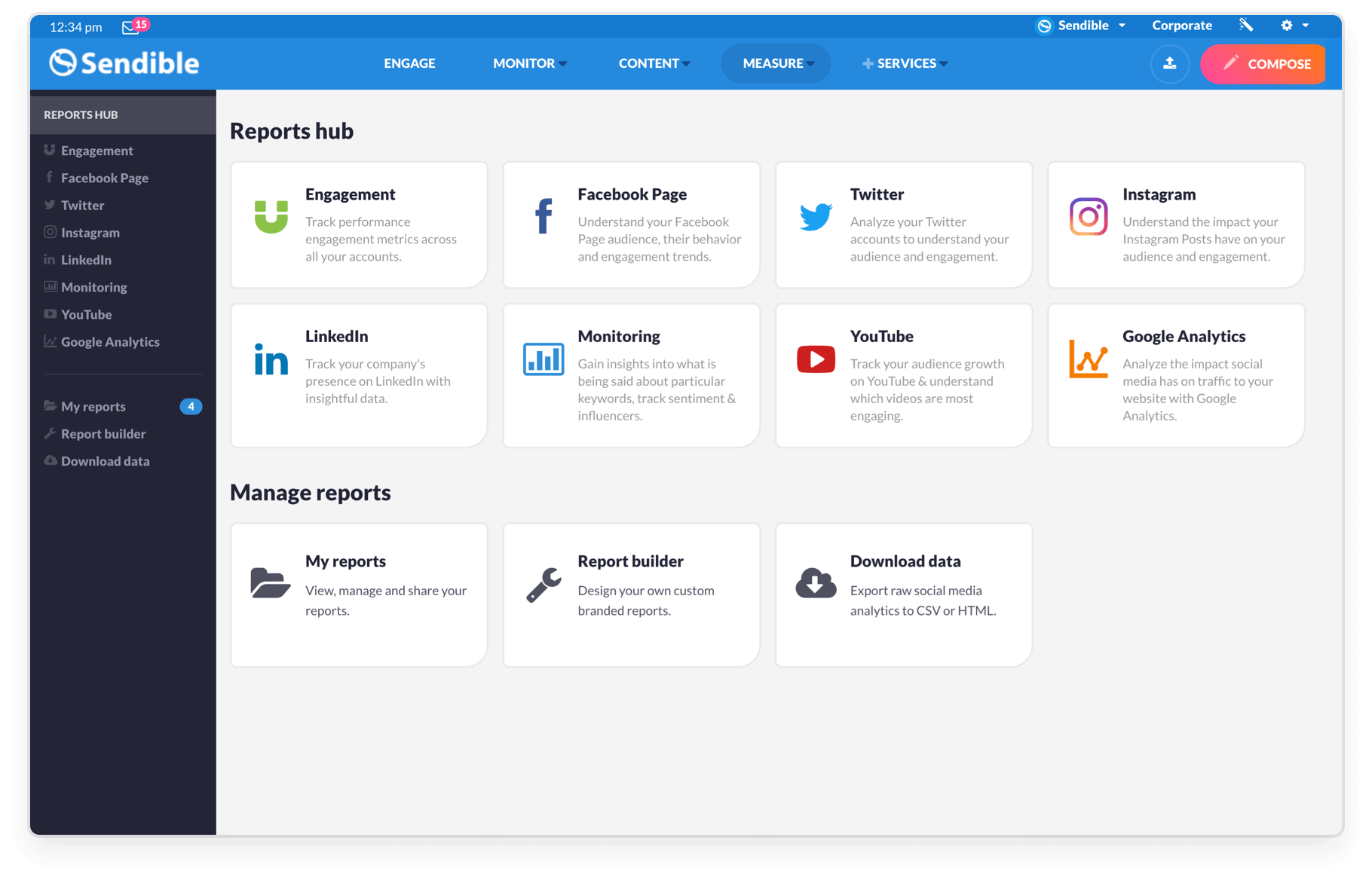
Managing multiple social media platforms is possible with Sendible. You can upload your brand’s content to Facebook, Twitter, and Youtube, plus you can schedule your posts. Their social media calendar tool also makes planning ahead easier.
Features:
- Can schedule posts.
- Has an informative dashboard where your social media platform’s performance, comments, and user engagement report are available.
Pros:
- You can manage multiple social media platforms all at once.
Cons:
- No free account plan and only offers a 14-day free trial.
- Picking thumbnails for video posts isn’t possible.
- Some reviews say that managing promoted posts isn’t allowed within the tool.
Pricing: Their prices vary for monthly and yearly plans. Monthly plans are $29 to $399, while annual plans run $25 to $340 and are billed per month.
Bonus: Empower Your Content Journey: Revealing the Ideal Sendible Alternative
7. Zoho Social
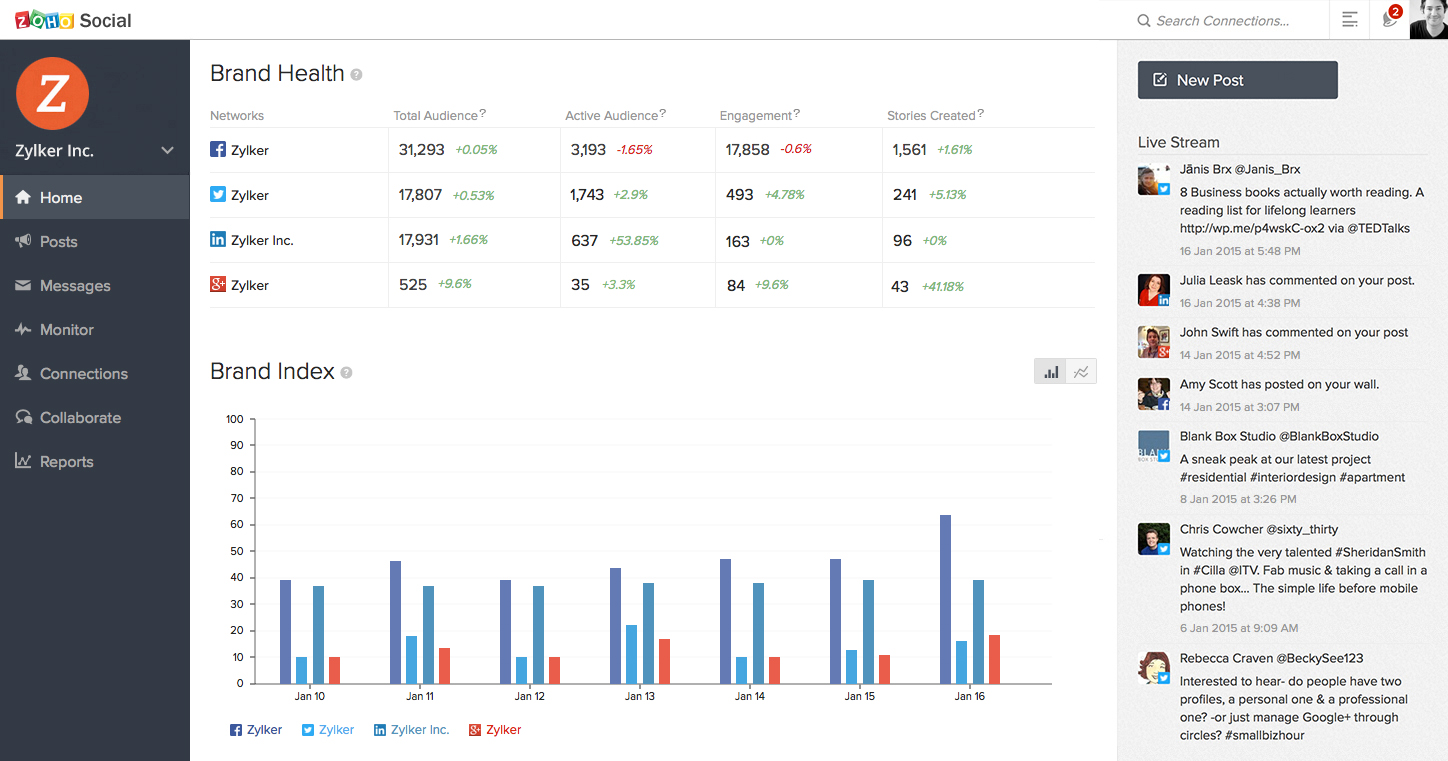
Zoho Social focuses on four aspects: Schedule, Monitor, Collaborate and Analyze. As a Sprout Social alternative, Zoho Social can schedule postings, monitor your content, collaborate with other team members, and create reports.
Features:
- Can do scheduled postings.
- Interactions and engagements can be monitored and replied to.
- Has collaboration features for teams.
- Can produce key metrics to track your brand’s performance.
Pros:
- Has a free version with limited features and functionalities.
- Easy to use interface.
- Can change the calendar view (weekly or monthly).
Cons:
- It’s not possible to tag other users on Instagram and Facebook.
- No feature to post on TikTok, YouTube, and Instagram Reels and Stories.
- No resource library (stock photos, videos, or audio).
- No photo or video editing tool.
- Some users’ feedback says that the analytics report needs improvement.
Pricing: Zoho Social has four paid plans that start at $10 to $65 for Businesses. They have different prices for Agencies ($230 to $460).
Bonus: Simplified [Free Forever] vs. Zoho Social [$92.832/yr]
8. Social Pilot

Specializing in automations, Social Pilot is a reliable social media management tool for scheduling posts. The tool has a Social Calendar where you can bulk schedule and see an overview of your postings. With the collaboration features, you can streamline your workflow and set roles to your team members.
Features:
- Has a content calendar and can schedule posts.
- Can provide insights and data of our brand.
- Tracks engagement of Instagram and Facebook.
- Has collaborative features for teams.
Pros:
- The analytics feature has a simple interface.
- Automation features are top-notch.
Cons:
- No free version, only a free trial of 14 days.
- Bulk scheduling can be buggy and sometimes doesn’t post at all.
- Some users report that posting on Instagram can be problematic (failed postings).
- No photo or video editing features.
Pricing: Social Pilot’s pricing ranges from $21 to $140 for yearly payments. Their monthly pricing starts at $30 to $200.
Bonus: Simplified [Free Forever] vs. SocialPilot [$1530/yr]
Overall, what’s the best Sprout Social alternative?
All seven of these tools have their own unique features and some downsides, but if you’re looking for an efficient social media management tool and content creation tool, go for Simplified. Simplified is the best Sprout Social alternative. With Simplified, everything that you need to handle your business’ online marketing is available. It’s a social media calendar tool, post scheduler, and graphic design tool in one! It has multiple integrated social media apps and social media automation with scheduling, editing, and creating within reach. What more can you ask for?
















![13 Project Management Software & Tools for Creative Agencies [Free & Paid] 13 Project Management Software & Tools for Creative Agencies [Free & Paid]](https://siteimages.simplified.com/blog/Advertising-Agency-Project-Management-Softwares-01.png?auto=compress&fit=crop&fm=png&h=400&w=400)


![How to Find Your Drafts on Instagram: Posts, Reels & Stories [2025] How to Find Your Drafts on Instagram: Posts, Reels & Stories [2025]](https://siteimages.simplified.com/blog/How-to-Find-Your-Drafts-on-Instagram-Ultimate-Guid-01-1.png?auto=compress&fit=crop&fm=png&h=400&w=400)



![20+ Top monday.com Alternatives In 2025 [Free & Paid] 20+ Top monday.com Alternatives In 2025 [Free & Paid]](https://siteimages.simplified.com/blog/Top-Project-Management-Tools-01-1.png?auto=compress&fit=crop&fm=png&h=400&w=400)


