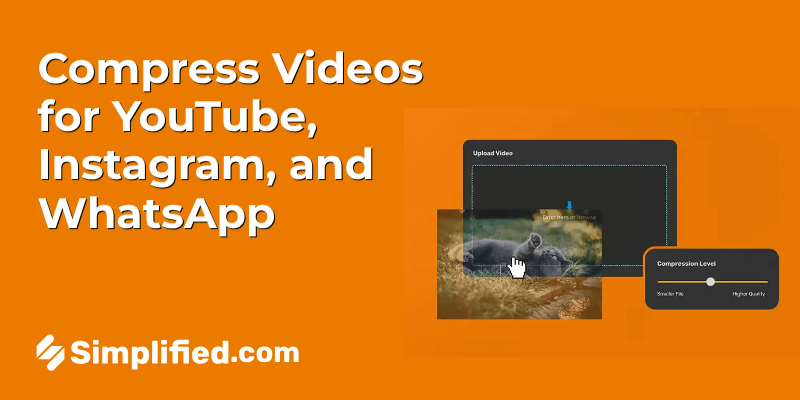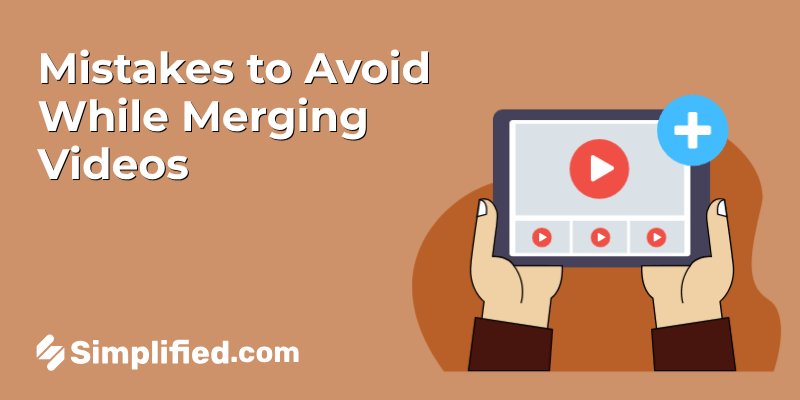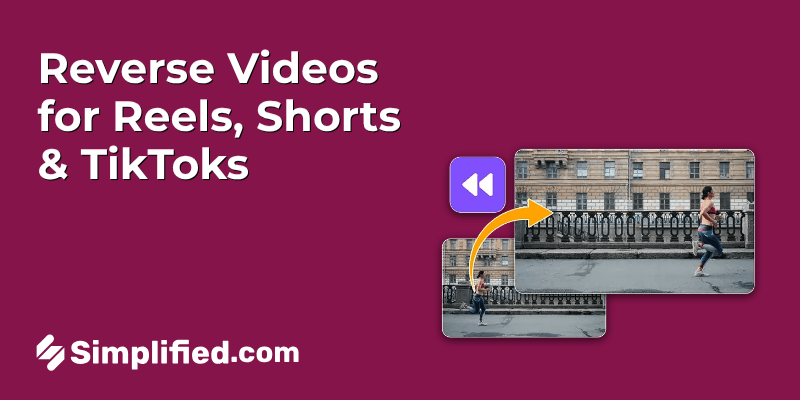Imagine taking your best YouTube videos and turning them into bite-sized pieces that capture the attention of a whole new audience. Repurposing your YouTube video into amazing Shorts can be a game-changer for your channel, helping you tap into the growing demand for short-form video content. By doing this, you not only increase your video views and engagement but also reach viewers who might otherwise miss out on your longer videos.
Let’s dive into why repurposing YouTube videos into Shorts is an opportunity you don’t want to miss.
Why Repurposing YouTube Videos Into Shorts is a Game-Changer
Repurposing your existing YouTube videos into Shorts can significantly benefit your content strategy. With the rise of short-form content, this approach provides multiple advantages:
- Increase your video views and engagement: By creating Shorts from longer videos, you can highlight key moments and grab viewers’ attention quickly. These concise clips have a higher chance of being watched entirely, leading to increased views and engagement on your channel.
- Expand your audience reach with fresh content: Repurposing videos into Shorts allows you to present your content to a new audience who prefers short-form media. This widens your audience base and can attract viewers who might not have discovered your longer videos.
- Capitalize on the growing popularity of short-form content: Platforms like YouTube are heavily promoting Shorts in response to the success of other short-form video platforms. By converting your videos into Shorts, you can tap into this trend and stay relevant within the evolving content landscape.
By leveraging the potential of YouTube Shorts, content creators can both reach new audiences and maintain current viewers’ interest. Not only does this approach help in promoting existing content more efficiently, but it also maximizes the utility of your creative efforts.
For helpful tips and strategies on creating viral YouTube Shorts, check out to learn more about the advantages and how to leverage YouTube Shorts for your business.
Step-by-Step Guide to Transform Your Long YouTube Videos into Shorts
Transforming your long YouTube videos into engaging Shorts can help you tap into new audiences and keep your content fresh. Here’s a complete guide to help you through this process.
1. Select Impactful Moments from Your Original Video
To start, review your original video and pick out the most impactful moments. Look for segments that:
- Capture viewer attention immediately
- Convey important messages or highlights
- Have a visual appeal and can stand alone
Choosing these moments is key to creating engaging Shorts that resonate with your audience.
Relevant Tool: AI Clips helps you easily extract impactful moments from your long YouTube videos, saving time and providing precise clips for Shorts creation.
2. Trim Content to Fit the 60-Second Limit
Once you’ve identified the impactful moments, the next step is to trim them to fit the 60-second limit. Here are some tips:
- Use the AI short repurpose to cut and edit your video smoothly, ensuring it fits within the 60-second limit for YouTube Shorts.
- Focus on maintaining the essence and clarity of the message
- Eliminate any background chatter or distractions
3. Add Engaging Visual and Text Elements
Enhance your Shorts by incorporating engaging visual and text elements. Consider the following:
- Include on-screen text to emphasize key points or quotes
- Add filters or effects to make the video more vibrant
- Use calls-to-action to encourage likes, comments, and shares
Visual appeal plays a significant role in keeping viewers hooked till the end.
Relevant Tool: With Simplified Video Maker for Short Videos, you can add effects, text overlays, and dynamic visuals to your Shorts, making them more engaging.
4. Optimize for Vertical Format
Ensure your video is optimized for the vertical format. This includes:
- Adjusting the video dimensions to the YouTube Shorts aspect ratio (9:16)
- Positioning the main subject or action in the center of the frame
- Avoiding text or graphics on the edges to prevent them from being cut off
Properly formatted videos improve the viewing experience on mobile devices.
Relevant Tool: The YouTube Shorts Video Maker ensures your videos are perfectly adjusted to fit the 9:16 aspect ratio and optimized for mobile viewing.
By following these steps, you can effectively repurpose your long YouTube videos into engaging Shorts that capture the attention of a broader audience. For more insights, check out our comprehensive guide on YouTube Shorts monetization.
Pro Tips for Creating High-Engagement YouTube Shorts
To create YouTube Shorts that not only capture attention but also keep viewers coming back for more, consider these expert tips:
- Use Attention-Grabbing Titles and Thumbnails
Your YouTube Short’s title and thumbnail are the first things viewers will see, so they need to be compelling. Use bold graphics and text to make your thumbnails stand out. Titles should be concise yet intriguing, prompting users to click and watch. A great title pairs with the thumbnail to create a story or promise that your video will deliver.
- Take Advantage of Current Trends and Relevant Subjects
Stay updated with current trends and viral topics within your niche. By incorporating trending elements into your Shorts, you can make your content more discoverable. Use tools like Google Trends to identify popular topics and hashtags to increase your visibility in searches and recommendations.
- Incorporate Clear Calls to Action (CTAs)
Guide your viewers on what to do next with clear CTAs. This could be asking them to like, comment, share, or subscribe. Engaging with your audience can significantly boost your video’s interaction rate. Ensure your CTAs are simple, direct, and relevant to the content of your video.
By applying these strategies, you can create engaging YouTube Shorts that attract and retain viewers effectively. Use these pro tips and see your engagement grow as you continue refining your YouTube Shorts content.
Tools and Features to Simplify the Repurposing Process
Transforming your longer YouTube videos into Shorts can be a straightforward task with the right tools and features. To help you navigate this process, we’ve put together some key resources that can simplify and enhance your video editing experience:
Utilize AI-Powered Editors
AI-powered editors, such as Simplified or OpusClip, can take the hassle out of video editing by automating much of the process. These tools can scan your videos, identify the most engaging clips, and automatically trim and adjust them to fit the optimal YouTube Shorts dimensions. With features like auto-captions, smart thumbnails, and built-in templates, you can quickly transform your long-form content into compelling short-form video.
Explore YouTube Studio’s Built-in Features
YouTube Studio offers a variety of built-in features specifically designed to help you repurpose your videos into Shorts. You can use the Trim feature to slice longer videos into shorter segments, add music and captions, and directly upload the final product. This integrated approach ensures your Shorts are optimized for the platform and ready to engage your audience.
Take Advantage of Free YouTube Shorts Makers
There are numerous free tools available that can help you create YouTube Shorts without breaking the bank. These free YouTube Shorts makers offer a range of functionalities—from basic trimming and editing to more advanced features like transitions and effects. Some popular free tools include:
Simplified:
- AI-driven video editing tools: Helps automate the process of selecting key moments from longer videos.
- User-friendly interface: No need for prior video editing experience.
- Effortless trimming: Trim your videos to fit within YouTube Shorts’ 60-second limit.
- Add captions and music: Easily add captions and background music to your Shorts.
- Ideal for creators of all levels: Great for both beginners and experienced video editors.
- Quick and efficient content repurposing: Perfect for creating high-quality short-form content in minutes.
InShot:
- Mobile editing app: Allows video editing on-the-go from your smartphone.
- Trimming and cutting features: Easily cut and trim videos to focus on key moments.
- Special effects and transitions: Add engaging transitions and visual effects to your videos.
- Text overlays: Add text to your videos to emphasize key points or quotes.
- Customizable aspect ratios: Adjust your video’s format to fit YouTube Short’s 9:16 aspect ratio.
- Great for mobile-first creators: Perfect for content creators looking for flexibility and ease of use on their mobile devices.
Clideo:
- Online video editor: Web-based, no software downloads required.
- Quick trimming and merging: Simple tools to trim your video or merge clips together.
- Add music to videos: Easily incorporate background music to make your Shorts more engaging.
- Supports multiple file formats: Compatible with a variety of video formats.
- Straightforward interface: Easy-to-use for anyone who wants a quick solution to edit videos.
- Ideal for users who want quick results: Best for creators needing to quickly turn long videos into Shorts.
Canva:
- Versatile for content creation: Can be used for both video editing and graphic design projects.
- Design-focused editing tool: Provides a wide range of design elements alongside video editing features.
- Pre-designed templates: Access templates designed specifically for YouTube Shorts.
- Drag-and-drop interface: Simple interface to add text, filters, effects, and transitions.
- Video enhancement options: Add music, overlays, and animations to videos for a professional touch.
- Perfect for beginners: Great for users who are new to video editing but still want polished results.
By utilizing these tools, you can swiftly convert your existing YouTube videos into engaging Shorts, thus reaching new audiences and keeping your content fresh. For more detailed guides, you can check out our articles on creating viral YouTube Shorts and repurposing podcast episodes into Shorts.
Maximize Your Reach: Cross-Post Shorts on Other Social Platforms
Expanding your reach beyond YouTube is a smart strategy when repurposing your video content. By sharing your YouTube Shorts across various social platforms, you can engage a wider audience and increase your visibility. Here’s how you can do it:
Share Your Shorts on Instagram Reels
Instagram Reels is a fantastic platform to share your YouTube Shorts. Both platforms cater to short-form videos, making it easy to repurpose your content. To get started:
- Download your YouTube Shorts and save them to your device.
- Open Instagram and go to the Reels section.
- Tap the camera icon to upload your video.
- Edit your Reel if necessary, then add captions, tags, and hashtags relevant to your audience.
- Share your Reel and monitor engagement to understand what content resonates well with your Instagram followers.
Utilize TikTok’s Massive User Base
TikTok’s vast user base offers an incredible opportunity to gain more exposure. To share your YouTube Shorts on TikTok:
- Export your YouTube Shorts video and save it to your device.
- Open the TikTok app and tap the ‘+’ button to create a new post.
- Upload your video, and make any necessary edits using TikTok’s extensive editing tools.
- Add a catchy caption and trending hashtags to increase the discoverability of your video.
- Post your video and engage with comments to build a stronger connection with viewers.
Consistently Upload to Maintain Visibility on Multiple Platforms
To maximize your reach, it’s vital to consistently upload content across all platforms. Here’s how you can keep up with a regular posting schedule:
- Create a content calendar to plan and track your posts on different platforms.
- Use scheduling tool to automate your posts, ensuring that you maintain a consistent presence.
- Analyze performance metrics on each platform to understand which content works best and tailor your strategy accordingly.
- Engage with your audience by responding to comments and messages, fostering a sense of community around your content.
By sharing your YouTube Shorts on Instagram Reels, TikTok, and other social platforms, and maintaining a consistent upload schedule, you can significantly increase your content’s reach. This multi-platform approach will help you connect with a diverse audience and keep your brand top-of-mind. For more tips on creating engaging short-form videos, check out our article on How to Create Viral YouTube Shorts.