Have you ever scrolled through your phone’s gallery, staring at a collection of memorable photos, wondering how to bring them all together in a captivating way? We’ve all been there, searching for the perfect tool to turn our cherished memories into photo collages that tell a story.
However, with a plethora of options available, choosing the right app can be overwhelming. Fear not, though, because we’ve done the research for you!
In this blog post, we’ll show you 10 of the best collage maker apps that can help you create stunning and captivating montages effortlessly
1. Simplified
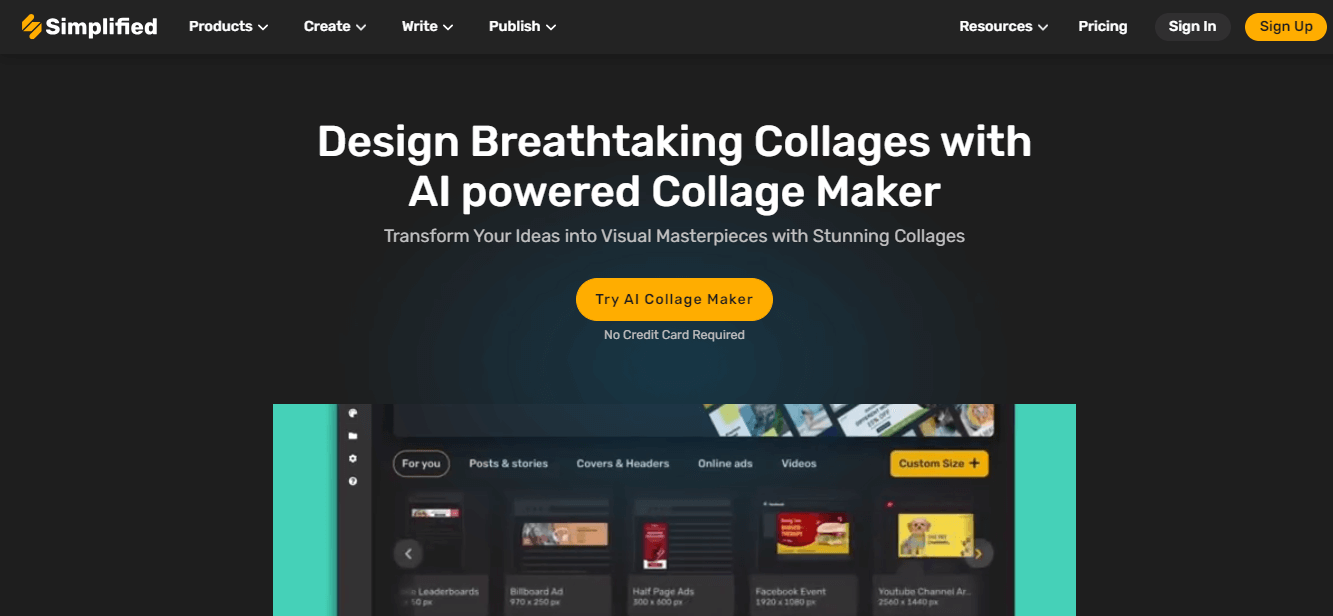
With its comprehensive set of tools, Simplified has become a go-to app for design, marketing, and content creation.
And, when it comes to creating eye-catching AI photo collages with ease, Simplified never fails to get the job done!
This versatile AI collage maker offers a user-friendly interface, intuitive drag-and-drop functionality, and advanced editing tools so you can effortlessly customize your collages.
Plus, you can choose from a variety of templates, effects, stock photos/videos, and fonts to personalize your creations and truly make them yours.
Key Features
- Offers a drag-and-drop layout for easier editing
- Offers a vast collection of professionally designed templates
- Provides advanced photo editing tools, including blend modes, photo masks, gradients, a magic resizer, and a background remover
- Lets you use customizable stickers, effects, icons, and text
- Gives you free access to stock photos and videos
- Allows you to post your stunning montages directly on platforms like Instagram, Facebook, and Twitter
- Offers other amazing tools, such as an AI writer, a social media scheduler, a video editor, and an AI image generator
- Compatible across various devices including Android, Windows, iOS, and Mac
- Generates watermark-free collages
- Allows you to collaborate on collages with your team
- Gives you different export formats such as PNG, JPEG, PDF, and SVG
- Provides photo animation tools
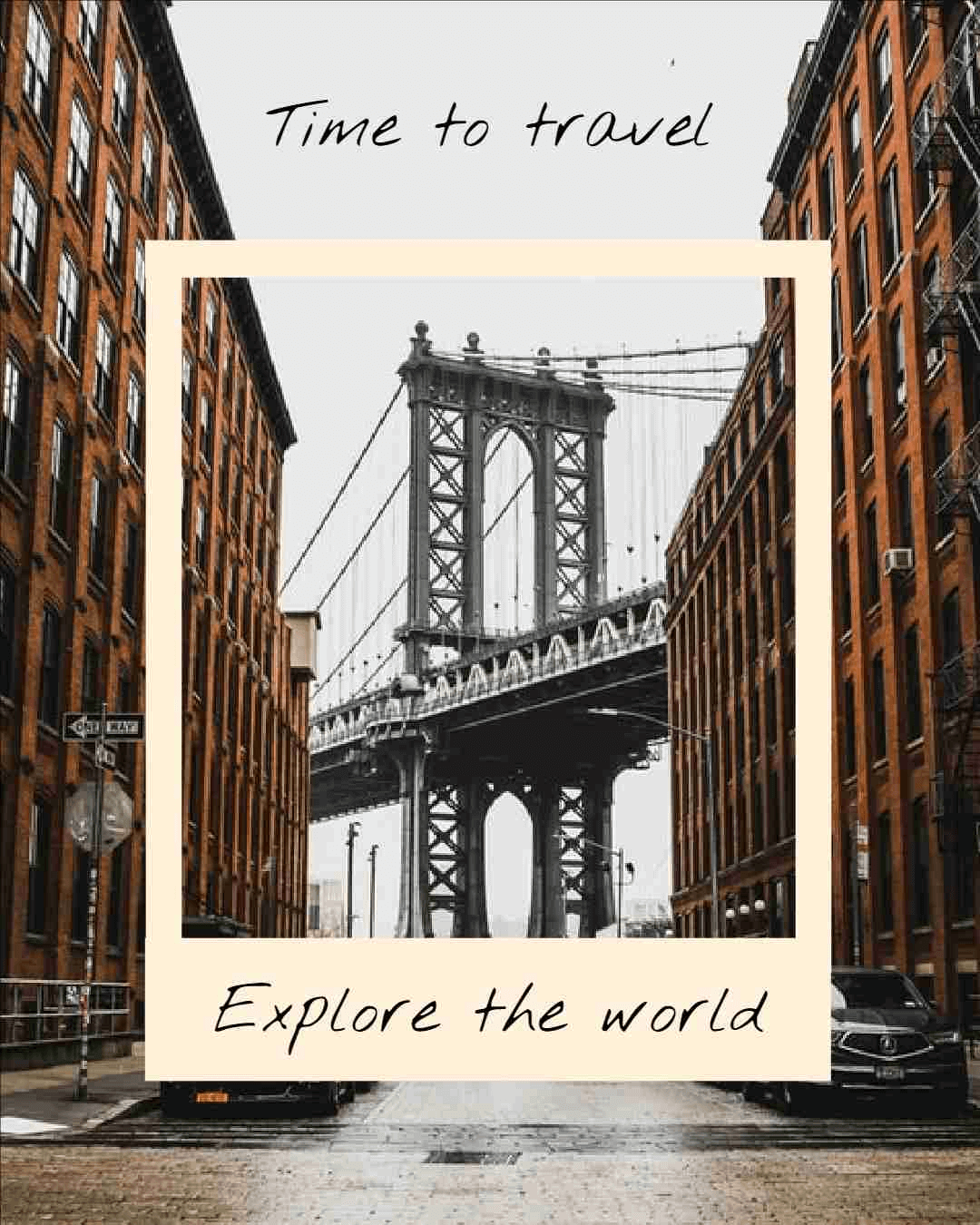
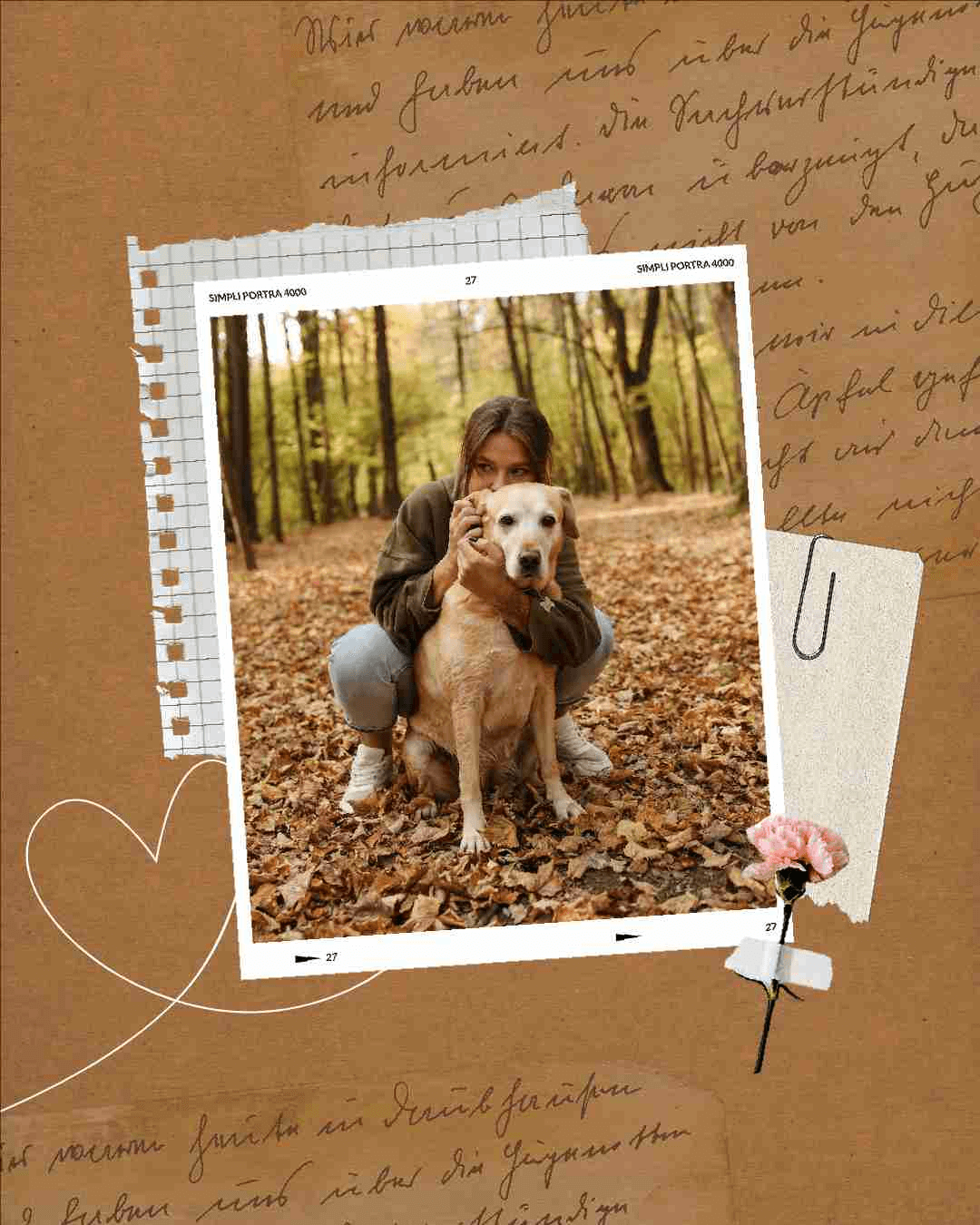
Like what you see? Discover more collage templates like this!
Pricing
Graphic Design Plans
- Free Forever
- Design Pro: $6/month (billed annually)
- Design Business: $10/month (billed annually)
A 7-day free trial is available for the paid plans.
2. LiveCollage
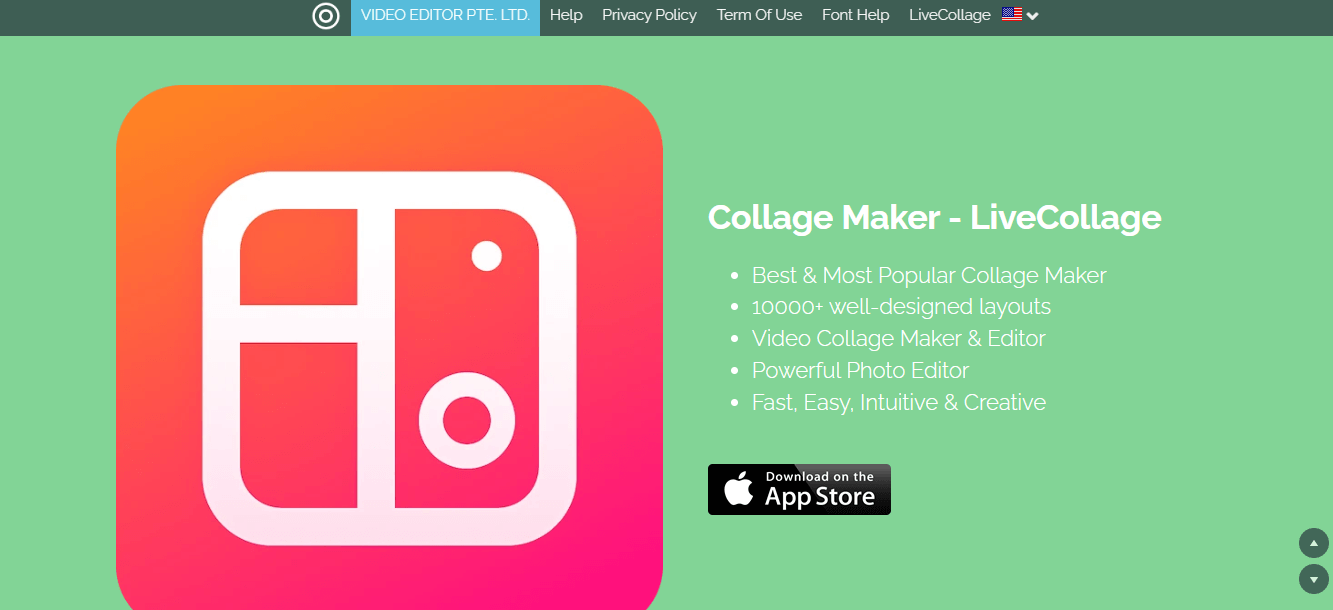
LiveCollage is a popular AI collage creator and photo editor that’s available on both Android & iOS.
This app has over 10,000 well-designed layouts and allows you to create collages with photos, music, and videos.
Aside from being easy to use, LiveCollage also provides tons of unique templates, as well as a powerful photo editor to properly enhance your images.
Key Features
- Has over 10,000 stylish grid layouts in different shapes, sizes, styles
- Offers thousands of collage templates
- Provides thousands of exclusive stickers, backgrounds, patterns, and frames to beautify your photos
- Offers 800+ customizable photo frames
- Has an advanced photo editor with trendy filters and touch-up tools
Pricing
- Free
- Premium: $4.99/month & $35.99/year
3. PhotoDirector
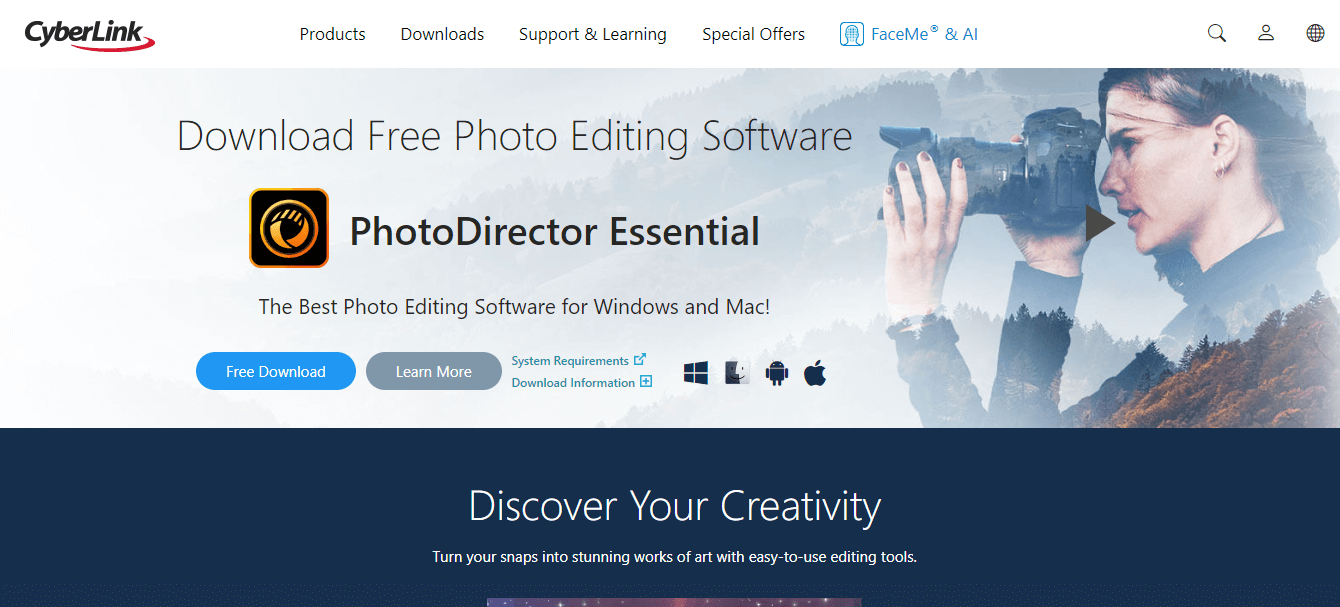
With PhotoDirector, you can easily create stunning collages using over 300 themed templates. Just drag and drop your photos, adjust their size and rotation, and add text, overlays, and animated stickers to create your masterpiece!
Not only is PhotoDirector one of the best collage generator apps, but it’s also a popular photo editing software. You can retouch images with advanced visual effects, add photo frames, change backgrounds, and apply various Instagram effects.
Key Features
- Offers a drag-and-drop functionality
- Lets you access customizable preset photo collages
- Compatible across various devices including Android, Windows, iOS, and Mac
- Offers several creative editing tools including object removal, AI enhancer, and photo retouching
- Provides thousands of stickers, filters, frames, and effects
- Offers millions of royalty-free stock photos
Pricing
- Free
- For Windows/Mac: $3.33/month
The iOS and Android apps come with in-app purchases.
4. PicMonkey
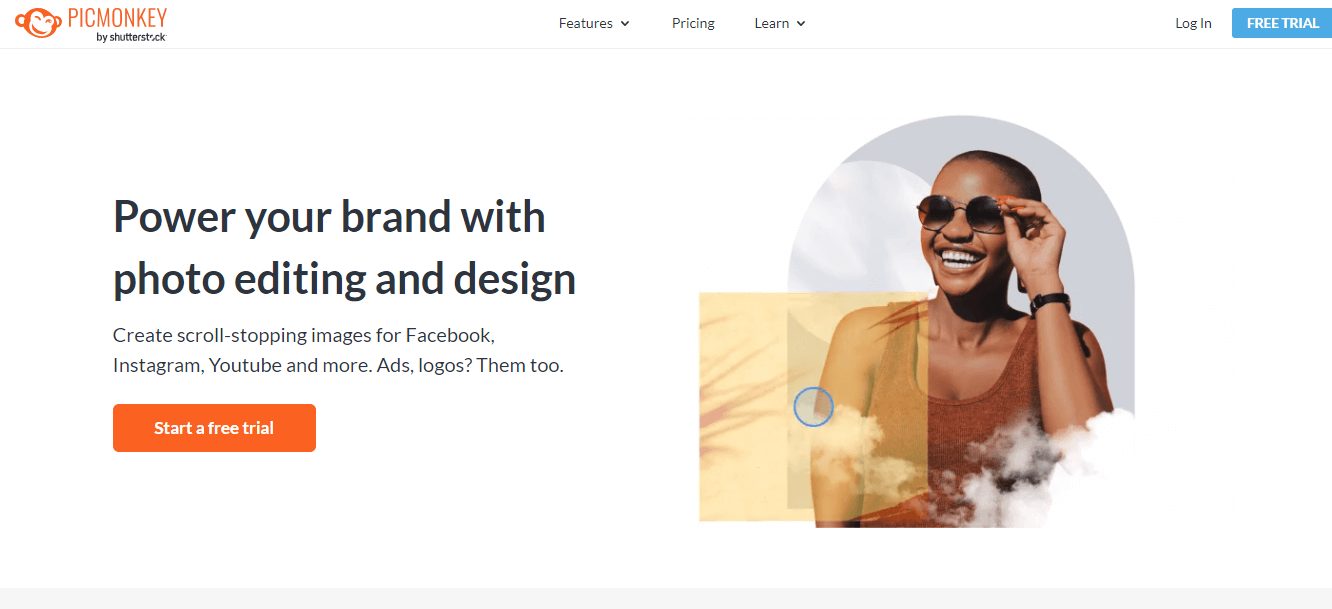
This next collage creator offers versatile photo editing and design features to help you create appealing montages.
When you use PicMonkey, you can take advantage of a plethora of stunning & customizable templates, graphics, textures, animations, and fonts.
Its powerful photo editor offers tools beyond basic adjustments, allowing for stock photo integration, precise touch-ups, color changes, and artsy effects.
Key Features
- Has thousands of collage templates
- Provides on-trend graphics, text effects, and animations
- Offers top-notch photo editing tools
- Provides authentic and high-quality stock images from Shutterstock
- Offers real-time team collaboration
- Works on iOS and Android
Pricing
- Basic: $7.99/month
- Pro: $12.99/month
- Business: $23/month
A 7-day free trial is available for the paid plans.
5. Canva
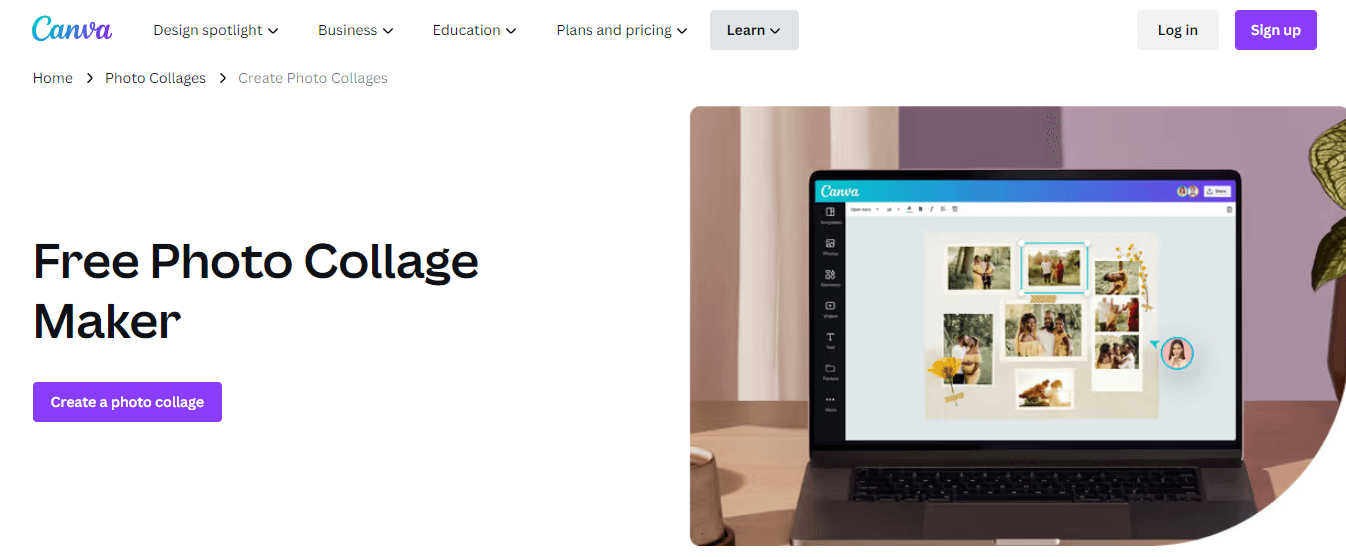
Canva is a popular design tool that provides easy-to-use templates and tools for creating personalized collages with your images.
This free online collage generator lets you freely arrange images, add backgrounds, and adjust elements until you’re satisfied.
Canva also gives you access to millions of stock photos and illustrations that you can incorporate into your designs.
Key Features
- Provides thousands of beautifully designed templates
- Allows real-time team collaboration
- Offers millions of stock photos and illustrations
- Allows you to crop, blur, filter, and straighten your photos
- Has a drag-and-drop functionality for easier editing
- Gives you different export formats such as PNG, JPG, and PDF
Pricing
- Free
- Canva Pro: $14.99/month
- Canva for Teams: $29.99/month
Bonus: 15 Best Photo Editing Apps For Your iPhone
6. MOLDIV

MOLDIV is an all-in-one photo editor, collage creator, and beauty camera app that comes with a wide range of features.
It lets you create captivating photo stories through unique collages and also offers a professional photo editor with 180 filters, various textures, editing tools, fonts, stickers, and background patterns.
Key Features
- Lets you add tons of filters, textures, text functions, fonts, stickers, and background patterns to collages
- Offers 135 customizable magazine-style layouts for collages
- Offers direct sharing to social media platforms like Instagram
- Comes with an in-app camera with live filters
Pricing
- Free with in-app purchases
7. Ribbet
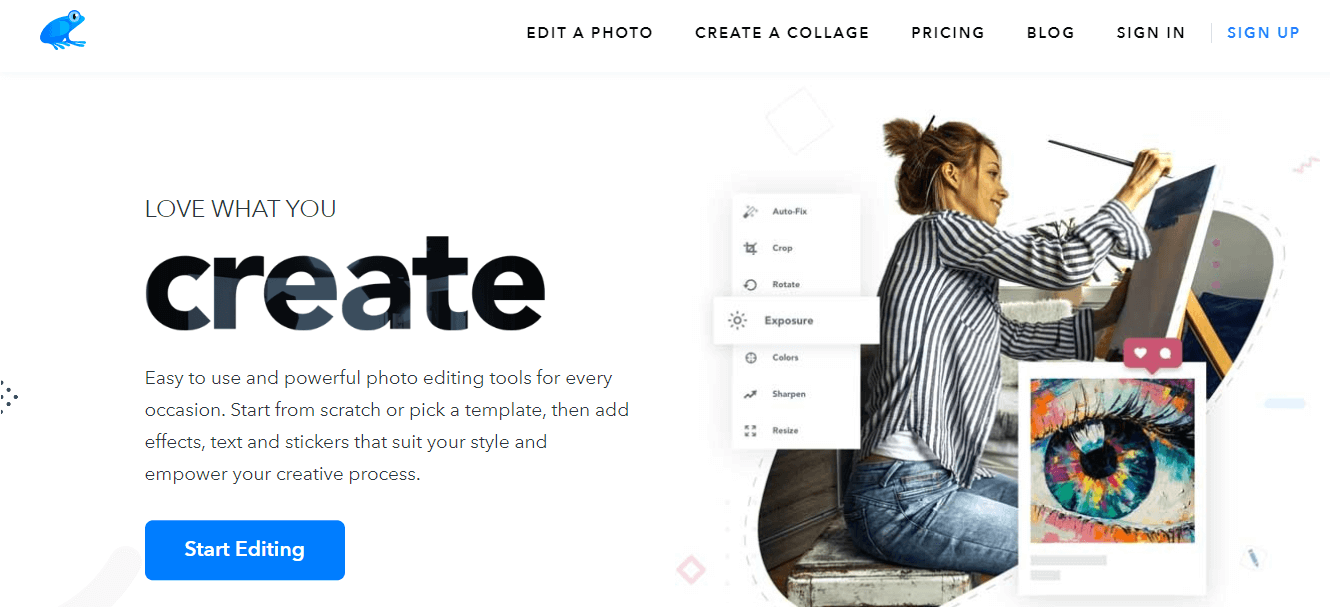
This collage generator allows you to create stunning collages and then amplify your creations with effects, text, and stickers that reflect your style.
Ribbet also offers an amazing editing toolkit to help you apply basic edits, such as Autofix, Crop, Resize, Rotate, and Sharpen. Plus, with Ribbet, you can even create and reuse your own collage templates!
Key Features
- Gives you access to over 2.7 million free stock photos
- Available on Android, iOS, Mac, and Windows
- Offers a powerful text tool with over 100 hand-picked fonts
- Offers several basic and grid collage templates
- Has professional editing tools like Clone and Curves to help you perfect your photos
- Lets you drag & drop photos quickly
Pricing
- Free
- Pro: $3.33/month (billed annually)
- The Android and iOS come with in-app purchases
A 14-day free trial is available.
8. MixGram
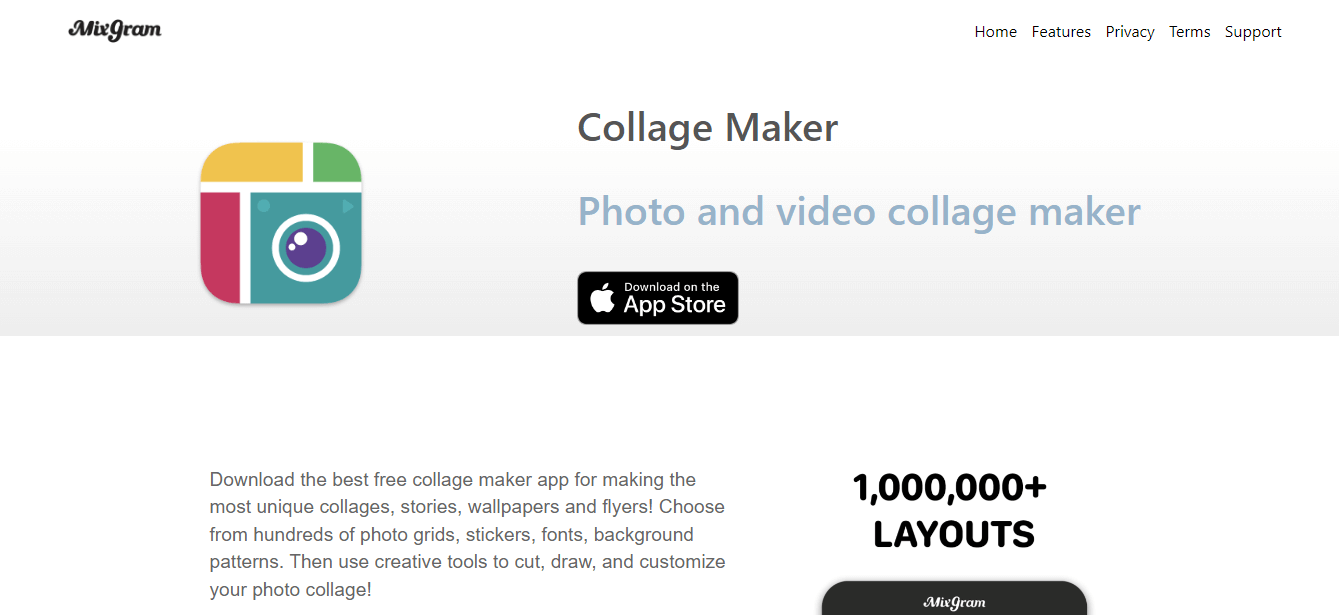
Next on our list is Mixgram, one of the best collage creators for iOS that offers countless customizable collage templates, stickers, fonts, and background patterns.
All you have to do is choose a template or create your own, and then add photos, text, and graphics using the collage generator tool.
The app also provides several filters, cropping options, and a drag-and-drop functionality so you can resize and move your photos within grids. What’s more, you can instantly share your masterpieces on favorite social media platforms, including Facebook and Instagram.
Key Features
- Professionally designed & customizable templates
- Provides creative editing tools to cut and customize your photo collages
- Has an intuitive drag-and-drop feature
- Lets you add your own photos, text, stickers, and drawings
- Provides millions of Unsplash images
- Offers animated collages
Pricing
- Free with in-app purchases
9. Turbo Collage
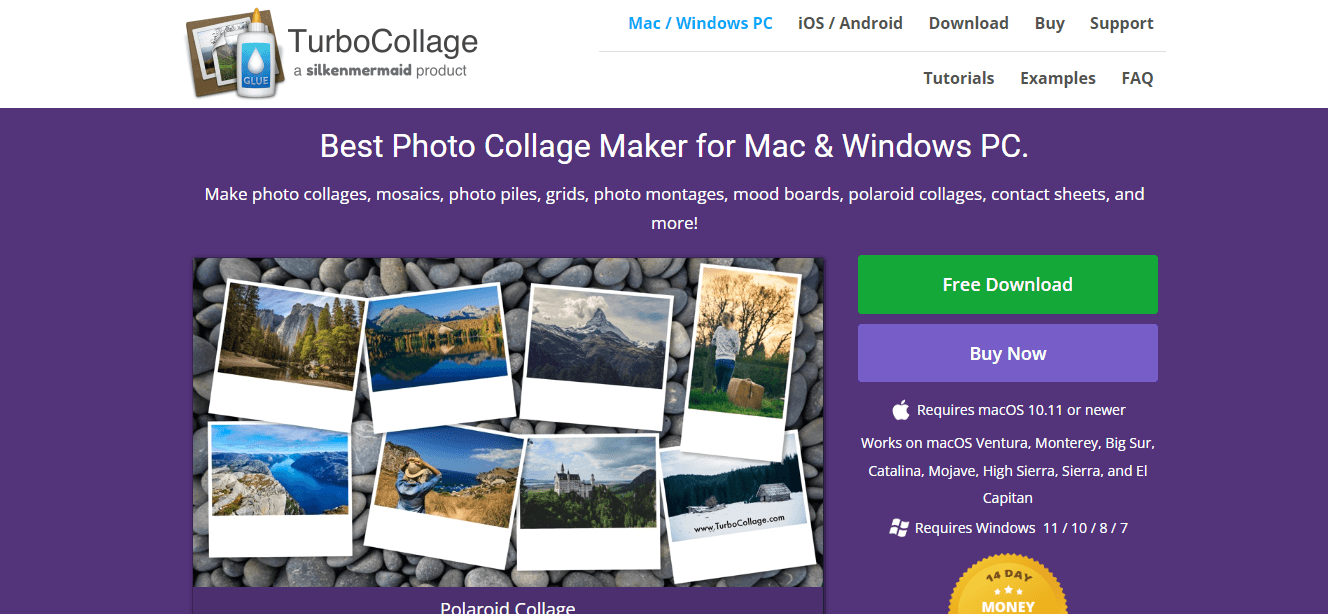
This versatile photo collage maker helps you create various types of collages including mosaics, grids, polaroid collages, and more.
Simply add your pictures, choose a cool style, pick different shapes, choose an aspect ratio, and then add text. TurboCollage even lets you pan and zoom individual pictures within their frames so that they’re positioned just as you wish.
Key Features
- Offers several templates and layouts
- Lets you add an unlimited number of pictures to the collage
- Allows you to add text to your collages
- Allows direct sharing to social media
- Gives you access to editing tools like resizing, rotating, and customizing text
- Available on iOS, Android, Windows, & Mac
Pricing
- Home Edition: $14.99/year
- Advanced Edition: $26.99/year
- Professional Edition: $47.99/year
A 7-day free trial is available.
10. FotoJet
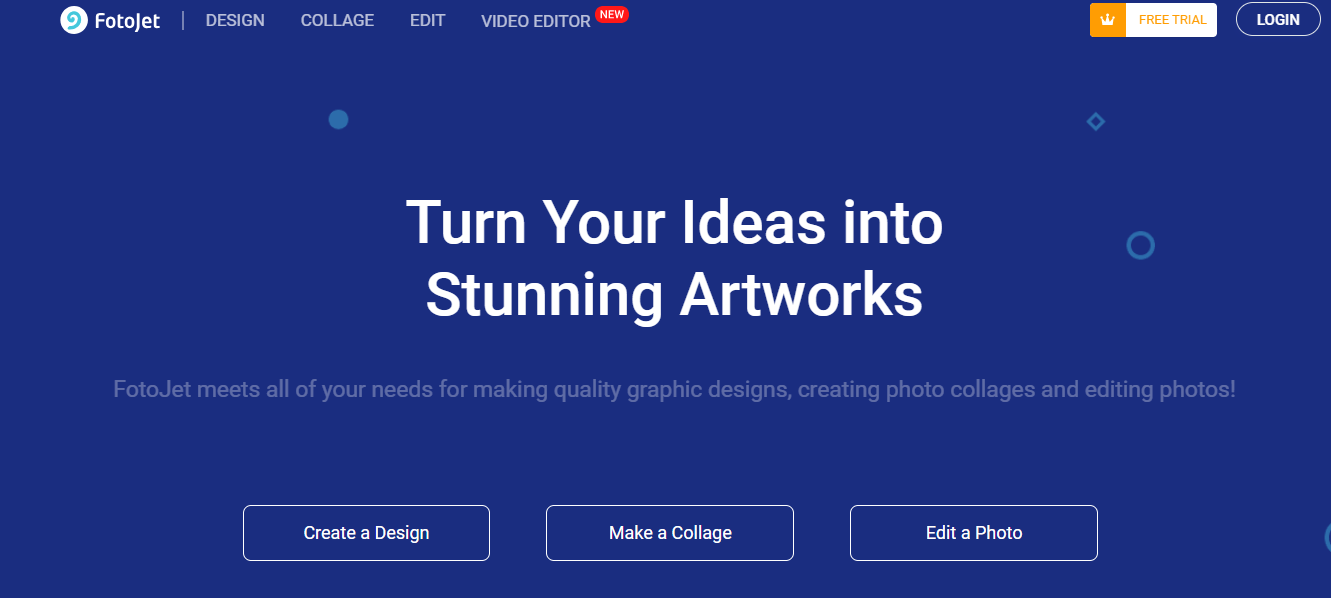
FotoJet is a user-friendly collage creator that helps you design impressive collages without a hitch. It has over 300 customizable templates for grids and collages, along with a variety of text fonts, shapes, clipart images, and backgrounds.
Plus, its editing tools are powerful and easy to use, so you can personalize your designs in endless ways.
Key Features
- Has 300+ fully customizable photo grids & collage templates
- Offers 50+ text fonts and 15+ preset text styles that can be applied with one click
- Provides advanced editing tools
- Lets you share directly to Facebook, Twitter, Pinterest, or Tumblr
- Available on iOS, Windows, & Mac
Pricing
- Free
- Plus: $3.33/month (billed annually)
A 7-day free trial is available for the paid plan.
Bonus: 5 Free Apps to Transform Your Photos into Beautiful Paintings
Which is the Best Collage Maker for You?
In conclusion, when it comes to crafting stunning photo collages effortlessly, it’s clear that each of these apps brings unique features to the table.
However, with its endless array of useful features, Simplified is no doubt the standout tool on this list. Unlike some other tools mentioned, Simplified offers an all-in-one solution to all your design needs!
Its user-friendly interface, vast template library, and advanced editing options have indeed made it the #1 AI photo collage maker on the market today.
So what are you waiting for? Try out Simplified today to transform your photos into captivating montages that’ll create beautiful memories!


![10 Best AI Image Restoration Tools to Try in 2025 [Free & Paid] 10 Best AI Image Restoration Tools to Try in 2025 [Free & Paid]](https://siteimages.simplified.com/blog/Best-AI-Image-Restoration-Tools-01.png?auto=compress&fit=crop&fm=png&h=400&w=400)
![How to Use Photoshop AI Generative Fill Feature [2025] How to Use Photoshop AI Generative Fill Feature [2025]](https://siteimages.simplified.com/blog/How-to-Use-Photoshop-AI-Generative-Fill-01-1.png?auto=compress&fit=crop&fm=png&h=400&w=400)
![20 Podcast Thumbnail Ideas to Boost Your Show’s Visual Appeal + Best Practices [2025] 20 Podcast Thumbnail Ideas to Boost Your Show’s Visual Appeal + Best Practices [2025]](https://siteimages.simplified.com/blog/Podcast-Thumbnail-Ideas-to-Boost-Your-Show-02-1.png?auto=compress&fit=crop&fm=png&h=400&w=400)




