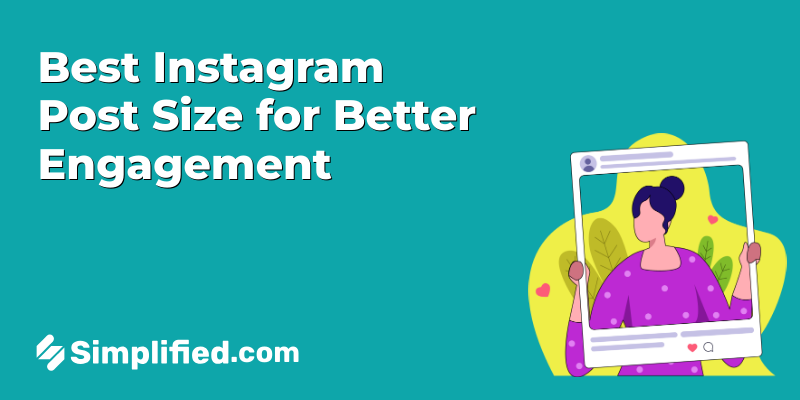
Ever wondered why certain Instagram posts catch your eye and get more interaction than others? Often, the key lies in the details of image dimensions—a crucial factor that’s sometimes overlooked. In the fast-paced world of Instagram, keeping up with the latest image size recommendations can make a difference. With our updated guide, you’ll discover the perfect dimensions for every type of Instagram post, from stories to carousel ads, ensuring your content stands out. Ready to improve your Instagram visuals and engagement? Let’s dive in.
Standard Instagram Post Size for Eye-Catching Feeds
Understanding the standard Instagram post size is important for maintaining a visually appealing feed. The ideal size for a regular Instagram post is 1080 x 1080 pixels, following a 1:1 aspect ratio. This ensures your content looks sharp on all screens, from phones to computers.
To optimize your images for Instagram, use JPEG format for a good balance between quality and file size. Keep your file size under 30MB to avoid upload issues.
To boost engagement, try these steps:
- Use high-resolution images to attract attention – if your original photos aren’t sharp enough, an photo enhancer can help improve their quality.
- Minimize text and focus on visual storytelling.
- Use vibrant colors to make your post stand out.
Follow these guidelines, and your posts will not only look great but also receive more likes and comments.
Instagram Story Dimensions and Best Practices
Instagram Stories provide a great way to connect with your audience, and using the right dimensions is essential for a polished look. The recommended size for Instagram Stories is 1080 x 1920 pixels, with a 9:16 aspect ratio. This tall format is ideal for smartphones, allowing viewers to enjoy your content in full-screen mode.
When creating Stories, ensure important elements like text or call-to-action buttons are within the ‘safe zone’—the center of the screen away from the top and bottom edges.
To make your Stories more effective, consider these tips:
- Use consistent branding elements like logos or colors.
- Engage viewers with interactive features like polls or questions.
- Use video content to quickly capture attention.
By following these practices, your Instagram Stories will be more engaging and visually appealing.
Optimizing Instagram Carousel Posts
Instagram Carousel posts allow you to share up to 10 images or videos in one post, providing a dynamic way to showcase multiple aspects of a story or product. The dimensions for Carousel posts should match regular posts: 1080 x 1080 pixels for each image or video. For variety, you can also use landscape (1080 x 566 pixels) or portrait (1080 x 1350 pixels) formats.
To enhance your Carousel posts, try these strategies:
- Start with the most striking image to draw users in.
- Maintain consistent quality across all slides.
- Create a cohesive story that encourages swiping through all images.
By optimizing Carousel posts, you’ll likely see more engagement and keep your audience interested.
Bonus: How To Schedule Instagram Carousel Posts For Free
Ideal Instagram Video Post Dimensions
Video content is an effective tool for grabbing attention on Instagram. The platform supports various video dimensions, but the recommended size is 1080 x 1080 pixels with a 1:1 aspect ratio for square videos. For a cinematic touch, consider landscape dimensions of 1080 x 608 pixels or portrait dimensions of 1080 x 1350 pixels.
Videos should be in MP4 format and no longer than 60 seconds for quick loading and sustained viewer interest.
To make your video posts more engaging, follow these steps:
- Make the first few seconds interesting to capture attention.
- Use captions or subtitles, as many watch videos without sound.
- Include a clear call to action at the end of the video.
By following these guidelines, your videos are more likely to engage viewers and convert them into followers or customers.
Optimizing Your Instagram Profile Picture
Your Instagram profile picture is the first impression users get of your account, so optimizing it for clarity and recognition is important. The ideal size for an Instagram profile picture is 320 x 320 pixels, which appears as a circle on the app.
For a standout profile picture, use a simple and recognizable image, such as a logo or clear headshot. Follow these tips for the best results:
- Keep the design simple and avoid clutter.
- Use high-contrast colors to make the image stand out.
- Update your profile picture regularly to keep your account fresh.
By optimizing your profile picture, you make it easy for users to identify your brand or persona, making your account more memorable.
Instagram Reels Dimensions and Tips for Engagement
Instagram Reels are popular for sharing short, engaging videos. To optimize your Reels, use the recommended dimensions of 1080 x 1920 pixels with a 9:16 aspect ratio. This vertical format maximizes screen space on mobile devices.
For Reels, aim for a duration of up to 30 seconds to maintain viewer interest.
To boost engagement, try these strategies:
- Use trending music or sounds to enhance your video.
- Add eye-catching visuals and quick transitions.
- Include captions or text overlays to convey your message clearly.
By optimizing your Reels with the right dimensions and content, you can increase your chances of going viral and attracting new followers.
In conclusion, mastering Instagram image dimensions is essential for optimizing your content to capture attention and drive engagement. By following the latest guidelines, you ensure your visuals are displayed effectively across the platform, enhancing your brand’s presence.
Remember, a well-presented image can significantly boost your interactions and reach. Now that you’re equipped with this updated guide, it’s time to apply these dimensions in your next post. Don’t stop here—subscribe to our blog for more insights and updates on social media strategies, and stay ahead in the digital landscape.
Let your creativity shine through perfectly sized images that communicate effectively. Ready to maximize your Instagram impact? Visit our website for additional resources and tools to further enhance your social media efforts.

























