
Looking for a better way to edit your images quickly and effectively? Generative fill, powered by AI, is changing how photo editors and designers work by allowing them to replace or extend parts of an image with ease. This technology offers practical solutions for enhancing images in a short amount of time. Two of the most popular tools offering generative fill are Pixlr and Photoshop.
In this article, we’ll compare their features, usability, and performance to help you decide which tool is best for your needs.
What is Generative Fill?
Generative fill uses AI to analyze image content and generate new pixels that blend smoothly with the original. Whether you’re removing unwanted objects, extending image backgrounds, or experimenting with creative ideas, AI generative fill simplifies these tasks with impressive accuracy. Its applications range from basic edits to advanced design tasks, making it a must-have feature for modern creators.
Generative fill AI also enables tools like Pixlr and Photoshop to offer creative solutions for a wide variety of use cases. From professionals working on intricate designs to hobbyists exploring generative fill online tools, this technology is transforming workflows across the board.
Photoshop Generative Fill: Features and Capabilities
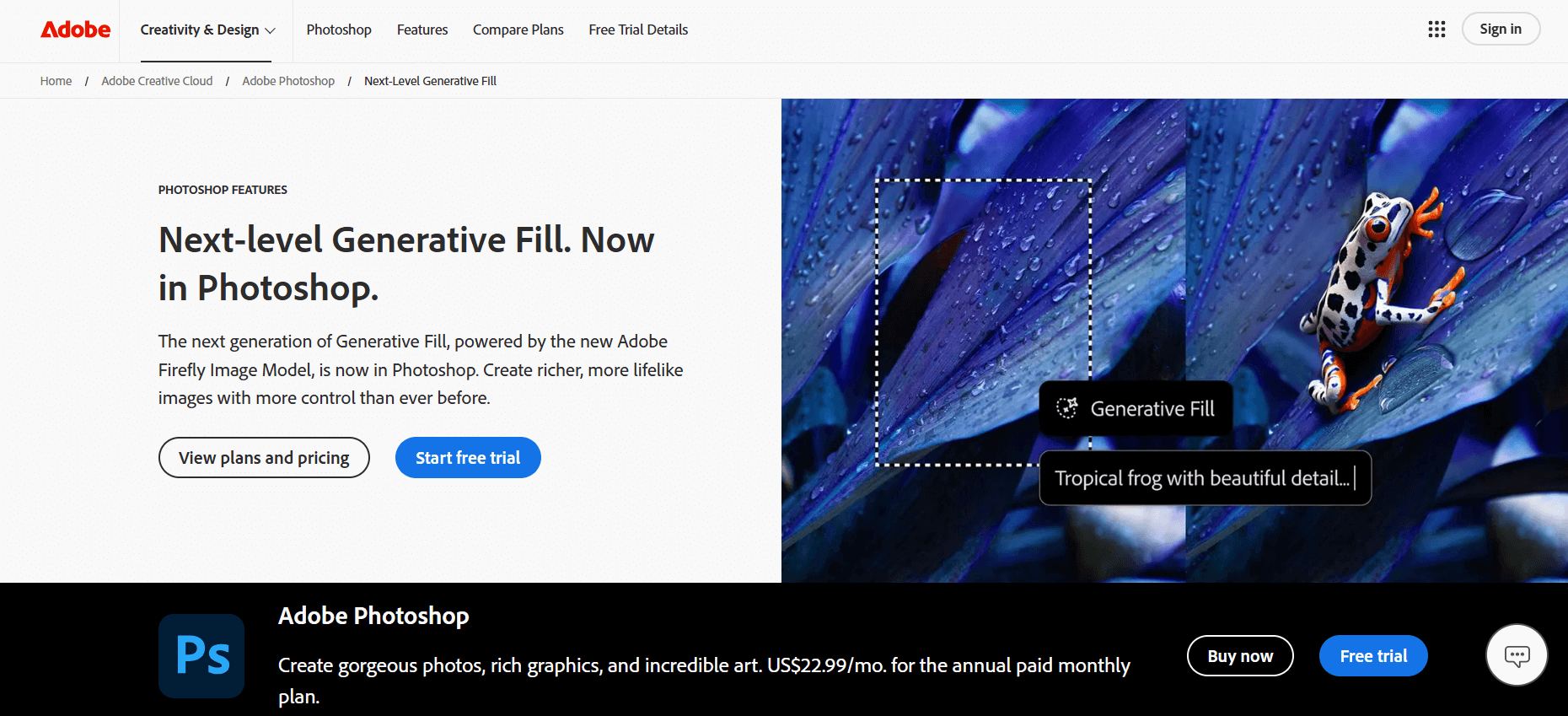
Adobe Photoshop is a powerhouse in the design world, known for its advanced features and professional-grade tools. Its generative fill functionality takes image editing to the next level with unparalleled precision and versatility.
How to Use Generative Fill Photoshop
- Select the Area: Use the Selection Brush tool (or any selection tool) to choose the part of the image you want to edit.
- Set Your Prompt: Click the Generative Fill button and either write a description of what you want to generate or leave it blank for automatic results. Optionally, upload a reference image for more customization.
- Generate and Adjust: Click Generate to see thumbnail previews. Select your preferred result, or click “Generate Similar” for more variations.
Tip: For more options, click Generate again or refine your prompt to improve the results.
Bonus: 7 Best AI Image Restoration Tools to Try [Free & Paid]
Advantages of Photoshop’s Generative Fill
- Advanced Functionality: Generative fill Photoshop integrates easily with the software’s comprehensive toolkit, offering unmatched control over edits.
- Customization: Text-based prompts allow users to guide the AI for more tailored outcomes.
- Professional Quality: Photoshop generative fill delivers results suitable for high-end projects, including commercial and creative work.
Drawbacks of Photoshop Generative Fill
- Steeper Learning Curve: Photoshop’s extensive features can be overwhelming for beginners.
- Higher Cost: Adobe’s subscription plans may not be ideal for budget-conscious users.
Pixlr Generative Fill: Features and Capabilities
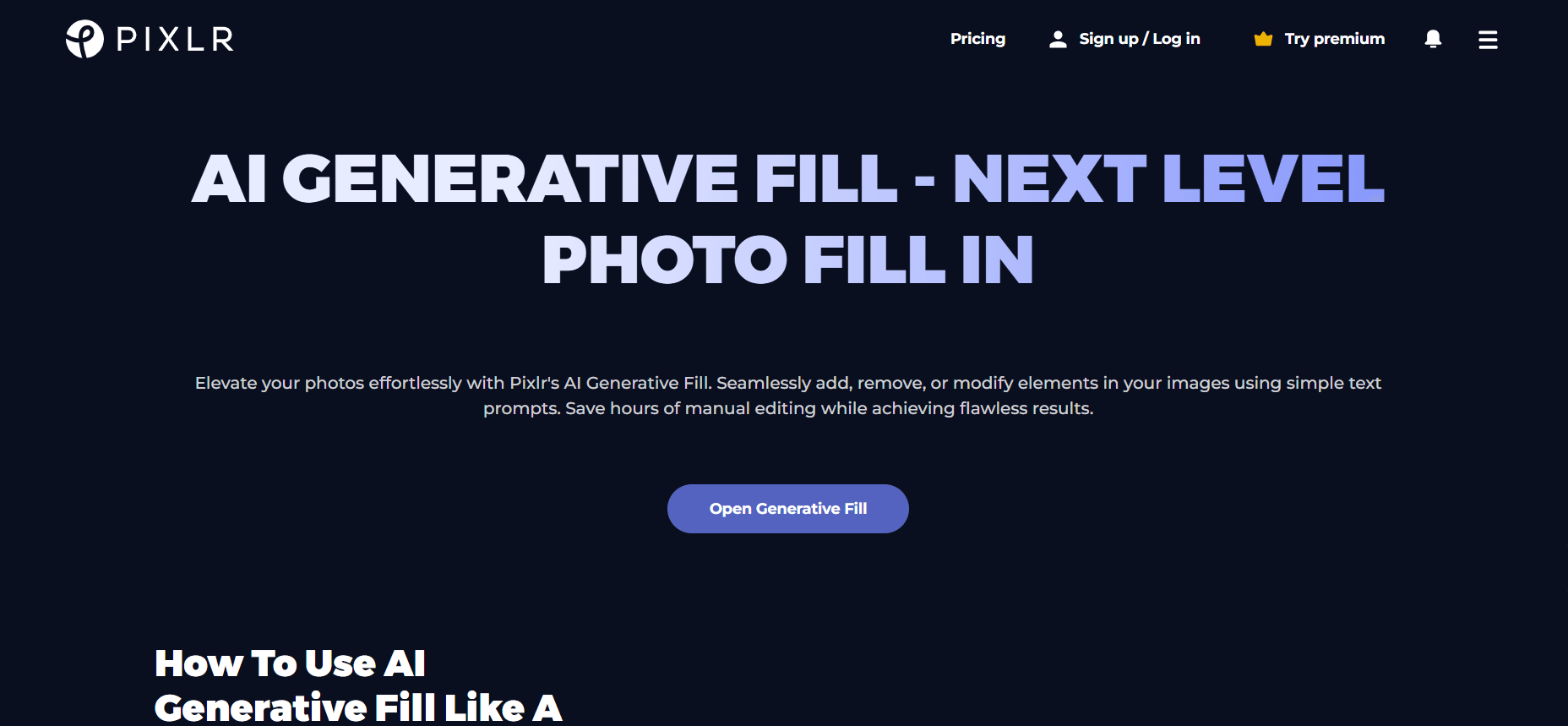
Pixlr is a browser-based tool designed for accessibility and ease of use. Its generative fill feature offers a straightforward approach to AI-powered editing, making it a popular choice for beginners and casual users.
How to Use Generative Fill in Pixlr
- Upload Your Image: Upload your image by clicking “Open Image” or simply drag and drop your photo into the editor.
- Mark Selection Area: Use the lasso tool for freeform selection or the square tool to drag and select the area you want to change.
- Input Text Prompt: Enter a text prompt describing your desired results (e.g., “add white clouds”), click “Generate,” and review the output.
- Save The Final Result: Adjust the image size and quality using the slider or preset options and save your image in JPG, PNG, PDF, WebP, or PXZ format.
Bonus: 12 Free Photo To Painting Apps That Turn Your Photos Into Beautiful Paintings
Strengths of Pixlr’s Generative Fill
- Simplicity: Pixlr’s interface is user-friendly, requiring minimal effort to access generative fill features.
- Accessibility: As an online platform, Pixlr doesn’t require installation or high-performance hardware.
- Affordability: With free and cost-effective premium plans, Pixlr caters to budget-conscious users.
Limitations of Pixlr’s Generative Fill
- Feature Depth: While efficient, Pixlr’s AI generative fill lacks the precision and advanced controls offered by Photoshop.
- Complex Edits: For intricate designs or professional-grade projects, Pixlr may not meet the expectations of advanced users.
Photoshop vs Pixlr: A Side-by-Side Comparison
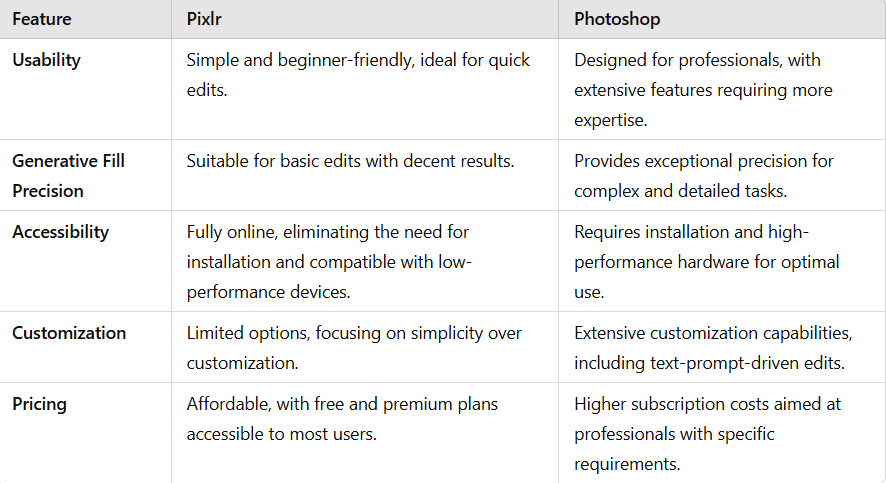
Key Comparison Points
- Usability:
- Pixlr: Simple and beginner-friendly, ideal for quick edits.
- Photoshop: Designed for professionals, with extensive features requiring more expertise.
- Generative Fill Precision:
- Pixlr: Suitable for basic edits with decent results.
- Photoshop: Provides exceptional precision for complex and detailed tasks.
- Accessibility:
- Pixlr: Fully online, eliminating the need for installation and compatible with low-performance devices.
- Photoshop: Requires installation and high-performance hardware for optimal use.
- Customization:
- Pixlr: Limited options, focusing on simplicity over customization.
- Photoshop: Extensive customization capabilities, including text-prompt-driven edits.
- Pricing:
- Pixlr: Affordable, with free and premium plans accessible to most users.
- Photoshop: Higher subscription costs aimed at professionals with specific requirements.
Bonus: Elevate Photos Using These 10 Best Free Photo Editing Apps
Accessibility: Generative Fill Online vs Offline
Pixlr stands out as a generative fill online tool, making it a great option for quick edits without the need for downloads. On the other hand, Photoshop offers a more robust offline experience but requires installation and significant system resources.
Which Generative Fill AI is Better?
When comparing Pixlr and Photoshop, the choice largely depends on your specific needs. Pixlr excels in providing an easy-to-use, cost-effective solution for everyday users. Its generative fill AI is accessible to anyone looking for a straightforward way to enhance images.
Photoshop, however, is ideal for professionals who need precision and versatility. With features like text-prompt customization and integration with its powerful suite of tools, Photoshop generative fill is unparalleled for intricate projects.
If your focus is on delivering professional-grade results, Photoshop emerges as the clear winner. For casual editing and budget-friendly options, Pixlr is a reliable choice.
Introducing Simplified: The Complete Solution
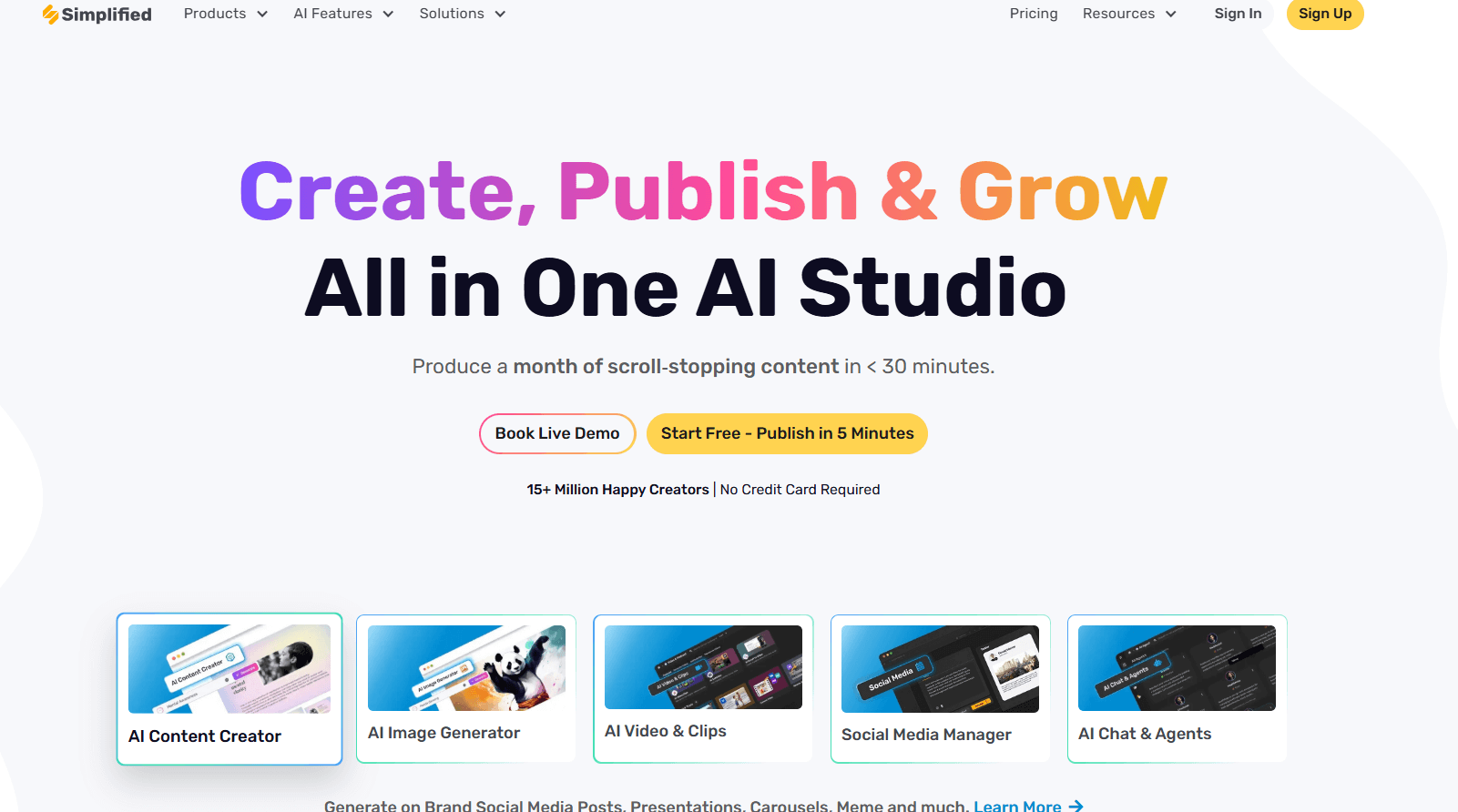
Simplified is an all in one AI platform that bridges the gap between Pixlr’s user-friendliness and Photoshop’s advanced capabilities. Designed for creators of all levels, Simplified offers a suite of tools powered by AI to well organise your design and editing tasks.
- AI-Powered Tools: Simplified includes state-of-the-art generative fill AI that delivers precise and realistic results. Whether you need quick edits or intricate designs, its tools adapt to your needs, providing unmatched flexibility.
- User-Friendly Interface: Unlike platforms with steep learning curves, Simplified prioritizes ease of use. Its intuitive design allows beginners and seasoned professionals alike to navigate the platform effortlessly, maximizing productivity.
- Collaboration Features: Simplified fosters teamwork through real-time editing and sharing options. This feature is ideal for design teams and content creators working on collaborative projects.
- Affordability: Simplified’s competitive pricing plans make professional-grade editing tools accessible to everyone, from hobbyists to businesses, without sacrificing quality.
Conclusion
Generative fill AI has transformed the way we approach image editing, making it faster and more accessible than ever. Both Pixlr and Photoshop bring unique strengths to the table, catering to different types of users. Pixlr shines as a user-friendly and affordable generative fill online tool, while Photoshop dominates in precision and professional-grade capabilities.
By understanding your specific needs, you can make an informed choice between these two tools. Whether you’re crafting a quick design or tackling an intricate project, generative fill AI ensures you have the tools to bring your creative vision to life. For a well-rounded solution that combines simplicity, affordability, and advanced features, consider trying Simplified to meet all your creative needs.

























