
Creating digital art has never been easier, and it’s all thanks to AI! Gone are the days of needing fancy art supplies or exceptional artistic skills to create stunning pieces.
Nowadays, many new AI design and drawing tools are available online, turning simple text prompts into incredible works of art.
Take Scribble Diffusion, for example—it takes your basic sketch and transforms it into something visually appealing in just a few seconds.
Now, while Scribble Diffusion is fantastic, there are other tools out there with even cooler features.
In this article, we’ll discuss about 10 of the best Scribble Diffusion alternatives. These user-friendly tools come packed with a variety of features, allowing you to create unique and captivating image effects effortlessly.
Ready to make some awesome art? Let’s go!
What Is Scribble Diffusion?
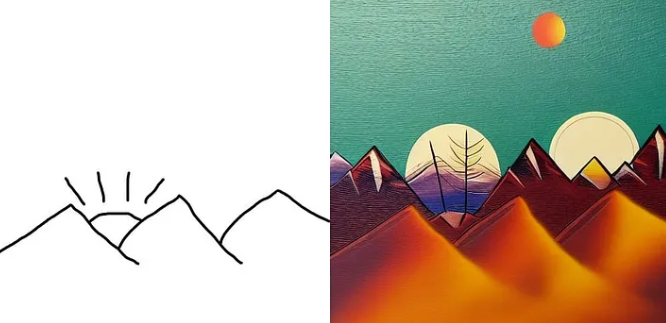
Source: Scribble Diffusion
Scribble Diffusion is an open-source web application that uses AI to convert hand-drawn sketches, accompanied by a text prompt, into visually appealing paintings. The application is built upon ControlNet, a neural network structure.
ControlNet serves as the foundation for Scribble Diffusion and allows the integration of various input conditions, such as human scribbling, into large diffusion models. Scribble Diffusion uses a combination of advanced tools and techniques to turn your sketches into captivating artwork.
Here’s an example of how Scribble Diffusion works:
Input:
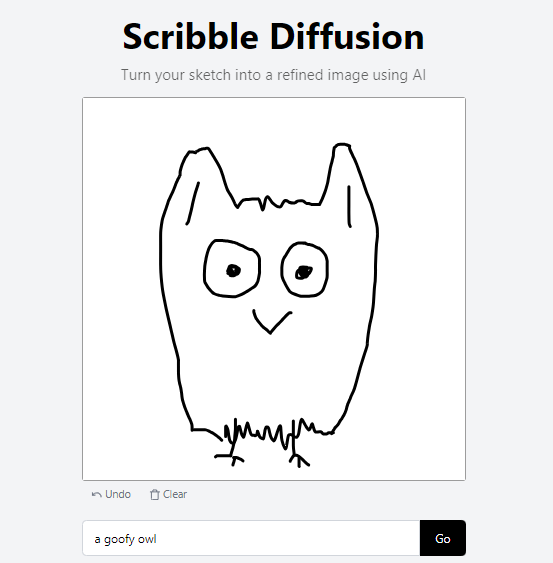
Output:
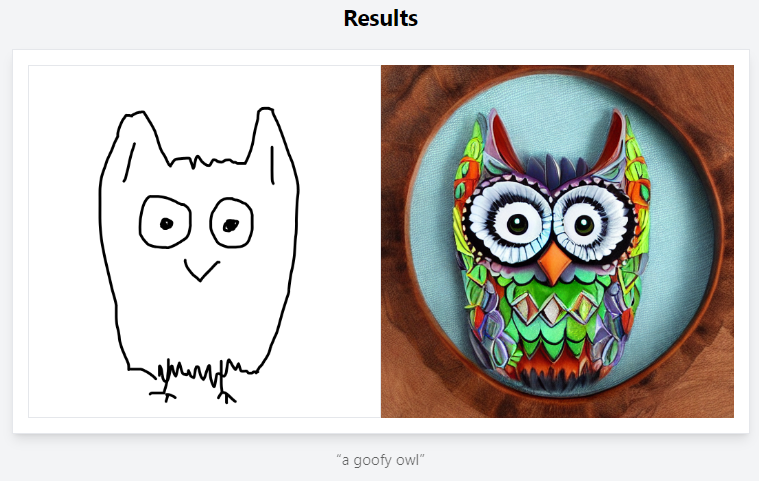
Source: Scribble Diffusion
Bonus: 8 Free AI Art Generators You Can Use Right Now
10 Best Scribble Diffusion Alternatives
Here are some of the best alternatives to Scribble Diffusion:
1. Simplified
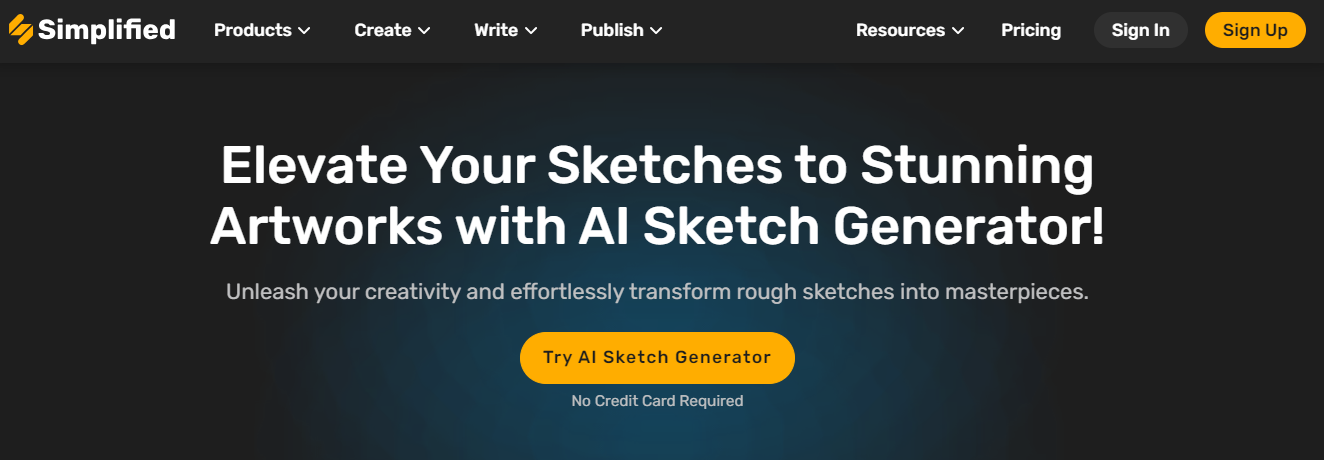
Source: Simplified
Simplified is an AI-powered tool with some of the best art and design features. It comes with a scribble-to-art generator which helps you transform even a simple sketch into a beautiful artwork.
All you need to do is – draw a rough sketch, enter the text prompt, and click on ‘Generate.’ Within seconds, Simplified will give you a more detailed and high-quality output.
And that’s not all! Simplified is powered by DALL-E and Stable Diffusion to deliver exceptional results. You can create different variations of the painting and choose the one that looks best. If you want to edit the artwork, use Simplified’s design and editing tools.

Source: Simplified
Simplified simplifies the design process by providing an intuitive interface, a vast library of design assets, and seamless web access and mobile compatibility. Instead of using multiple art tools, you can use Simplified – an all-in-one platform for artists. What’s best is that you can start using Simplified for free!
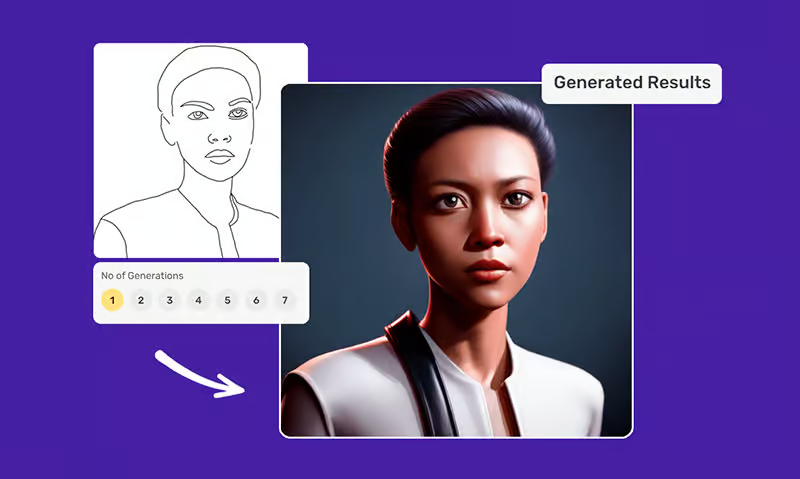
Source: Simplified
Features
- AI-powered scribble-to-art generation
- Generates high-quality images
- Text-to-image generator
- Built-in editing tools
- Generative AI fill tool
- Magic photo-touch up
- AI image upscaling tool
- User-friendly interface
- Rich design asset library – fonts, elements, audio, stock photos, etc.
- Collaborative workspace for team projects
Pricing
- Design Free: $0
- Design Pro: $6 per month (billed annually)
- Design Business: $10 per month (billed annually)
2. Stable Diffusion
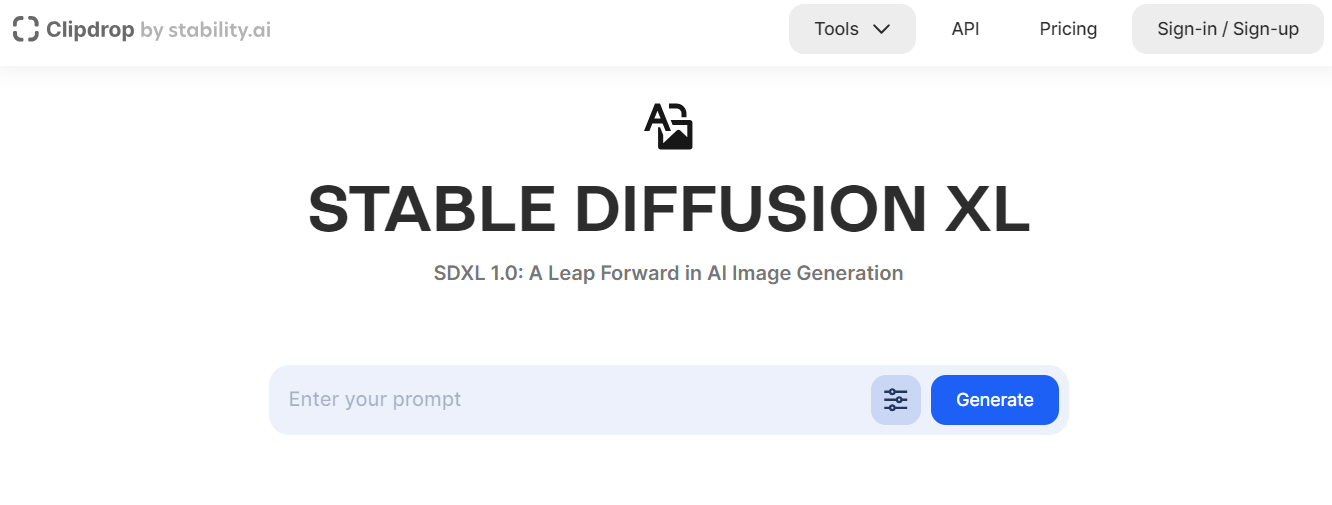
Source: Stability AI
Stable Diffusion is a powerful open-source text-to-image generator that can create high-quality images from textual descriptions. It is a great alternative to Scribble Diffusion and offers a Stable Doodle tool to transform doodles into real images.
It uses the concept of “diffusion” to generate images. Diffusion is a neural network that learns image structures by clearing blur or noise. Once trained on images, it can generate new variations by understanding their concepts. This process allows for the production of diverse and high-quality images.
This tool is compatible with different design software. The latest version – Stable Diffusion XL Turbo offers more creativity room. It is a great tool for creating creative image effects and is a must-try for anyone interested in AI-generated art.
Features
- Converts text to high-quality, photo-realistic images
- Quickly and intuitively create high-quality visuals
- Easily customize output to specific requirements
- Create multiple variants of the same image
- Convert doodles into real images
- Real-time text-to-image generation
- API integration is available
Pricing
- Free: $0
- Pro: $20 per month
- API: Usage-based cost
Bonus: 15 Unique Stable Diffusion Prompts To Try For Your AI Art
3. DiffusionBee
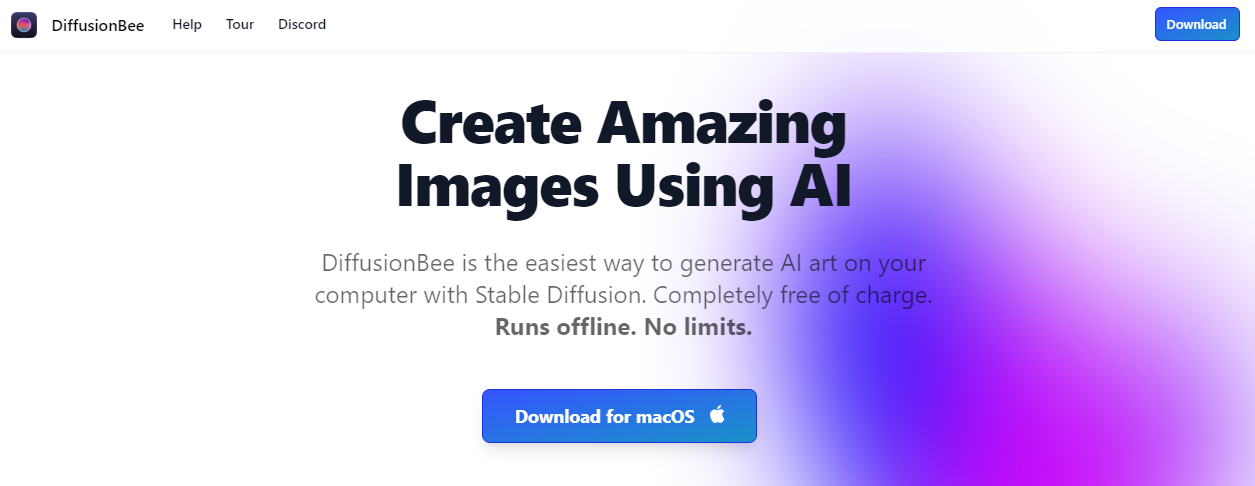
Source: DiffusionBee
DiffusionBee is a free AI art generator that allows you to create stunning images using Stable Diffusion. It is a user-friendly tool and requires no technical knowledge to use. DiffusionBee comes with all cutting-edge Stable Diffusion tools in one easy-to-use package.
It includes text-to-image generation, image-to-image modification, in-painting (filling or replacing parts of an image) out-painting (extending the borders of an image), upscaling, and custom models. It also supports advanced options like negative prompts, diffusion steps, etc. for power users. DiffusionBee is compatible with macOS and runs offline, making it a private and secure tool.
Features
- Convert text into images
- Modify existing images using text prompts
- Use AI to automatically increase the resolution
- Runs offline
- Ability to use custom models
- In-painting and out-painting features
- Active community on Discord
Pricing
- Free to download and use
Bonus: Unlock Your Creative Potential: 15 Unique AI Art Prompts to Inspire Your Next Masterpiece
4. Playground AI
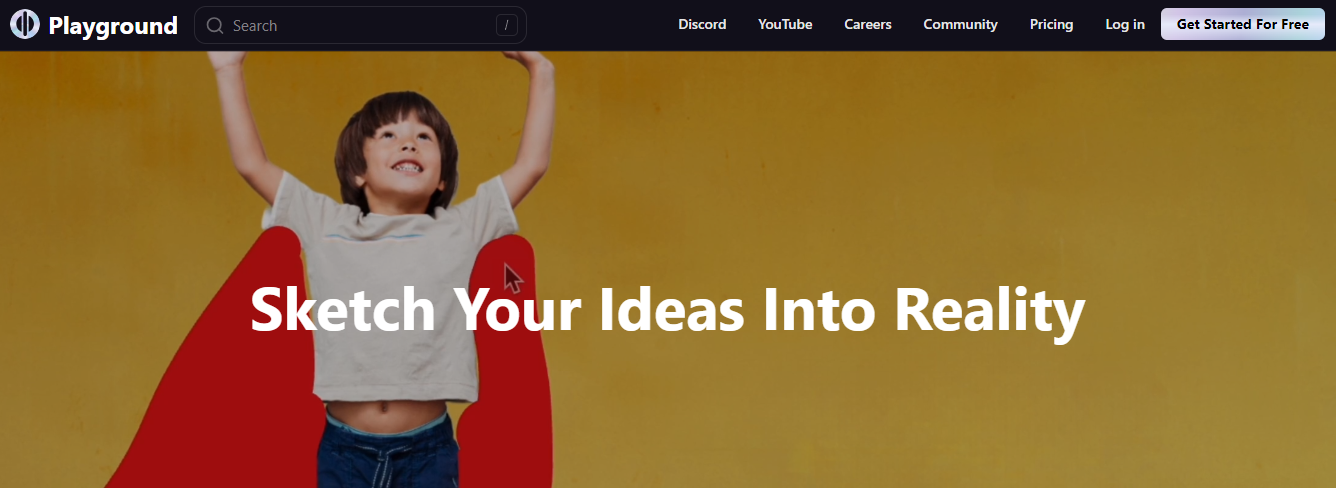
Source: Playground AI
Playground AI is a free online image creator that uses tools like DALL-E 2 and Stable Diffusion to create images from text instructions. It provides a variety of filters and allows you to create art, social media posts, presentations, posters, videos, logos, and more.
This tool is a great alternative to Scribble Diffusion as it offers a wider range of features and functionalities. It also fosters an artistic community, allowing users to share their own works as well as follow other artists, and like and remix other people’s work. Playground AI is a great tool for anyone looking to create original images with ease.
Features
- Paid plans offer the capacity to generate up to 2,000 images daily
- Simultaneously create 16 images using these plans
- Unlimited prompt expansions for diverse image creation
- No limitations on image dimensions, allowing up to 1M pixels
- Quality and details have no set restrictions
- Users can create an unlimited number of canvas files
- Use images commercially
Pricing
- Free: $0
- Pro: $12 per month (billed annually)
- Turbo: $36 per month (billed annually)
Bonus: AI Artist: 11 AI Art Tools You Need To Try
5. AI Picasso
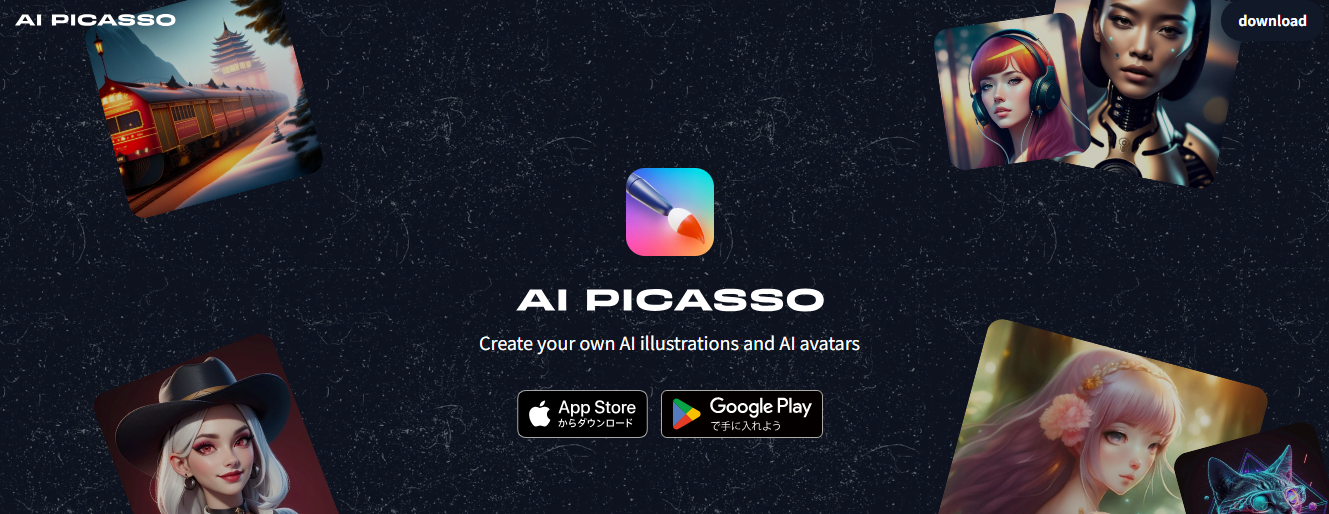
Source: AI Picasso
Picasso AI is a generative AI tool that allows users to create images by simply typing text prompts. It uses the potent Stable Diffusion technique for creating stunning artwork. This tool is tailored for everyone, regardless of artistic prowess, making art creation accessible.
It offers a wide range of artistic and photographic styles to choose from. Picasso AI is compatible with Android and iOS devices and can be used to create images in seconds without disrupting the design thinking process. From rough sketches to intricate illustrations, AI Picasso brings ideas to life.
Features
- It uses a Stable Diffusion technique
- Art generation from text
- Transforms rough sketches into refined artwork
- User-friendly for non-artists
- Available as a downloadable app
- Generates illustrations from simple sketches
- Intuitive interface for ease of use
- Produces customized, personalized art
Pricing
- Free to download and use
Bonus: AI Art Communities You Must Join to Connect with Like-minded Artists
6. Fotor AI Sketch
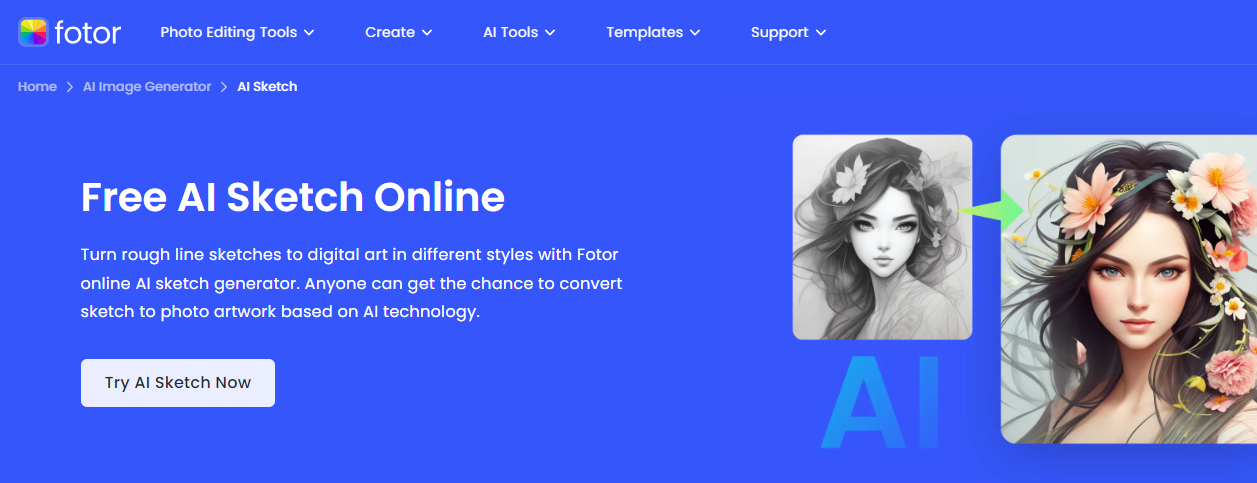
Source: Fotor
Fotor AI Sketch is a powerful online tool that can convert rough line sketches to digital art in different styles based on AI technology. It is a great alternative to Scribble Diffusion. Fotor AI Sketch to Image is a fast and efficient way to transform your creative design ideas into perfect artwork.
To use the tool, upload your sketch outline drawing, choose a style, and click the ‘Generate’ button. You can choose the number of generated images you want. You can further edit the generated photo as you need by clicking the ‘Edit’ button on the editing page.
Features
- Turn rough sketches into realistic images
- Customizable sketching styles and effects
- Advanced AI technology for accurate rendering
- User-friendly interface for easy editing
- Quick sharing and download options
- Available on multiple devices for convenience
Pricing
- Fotor Basic: Free
- Fotor Pro: $4.99 per month (billed annually)
- Fotor Pro+: $7.49 (billed annually)
Bonus: How To Use Dall-E 2 To Create Jaw-Dropping AI Art
7. DALLE-2
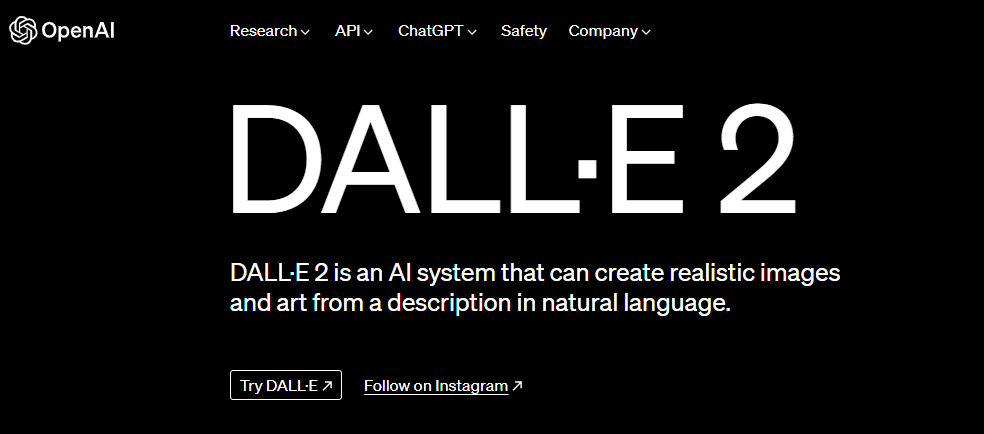
Source: OpenAI
DALL-E 2 is an AI system developed by OpenAI that can create realistic images and art from a description in natural language. It can generate original, realistic images and art from a text description by combining concepts, attributes, and styles. DALL-E 2 is a great alternative to Scribble Diffusion as it produces more realistic and accurate images with 4x greater resolution than its predecessor.
You can access this tool directly from your web browser. It is relatively easy to use and can create unique images without the necessary artistic skills. To create artwork using this tool, simply sign up on its website, buy credits, and input a prompt. DALL-E 2 is a powerful tool that can help you create stunning images and explore advanced features with ease.
Features
- Generates realistic images
- It can combine concepts, attributes, and styles
- High-resolution output
- Expand images using outpainting
- Make realistic edits to existing images
- Helps to create different variations of an image
- API integration is available
- Produces customized, personalized art
Pricing
- 1024×1024: $0.020 / image
- 512×512: $0.018 / image
- 256×256: $0.016 / image
Bonus: DALL-E 2 Alternatives: Explore These 11 Exceptional AI Art Creation Tools
8. OpenArt Sketch to Image
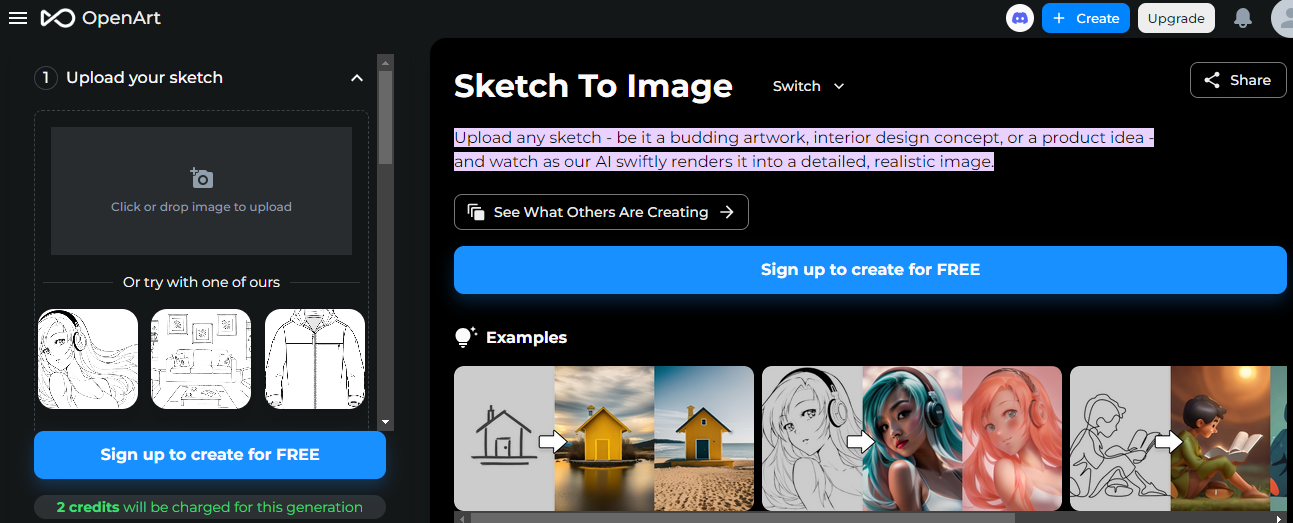
Source: OpenArt
OpenArt Sketch to Image is an AI-powered tool that can convert sketches into detailed, realistic images. It is a great alternative to Scribble Diffusion as it offers a user-friendly interface and a wide range of customization options.
To use the tool, upload your sketch, input descriptive details, adjust the creative levers, select from various art styles, and choose color themes. OpenArt Sketch to Image is perfect for artists, designers, and anyone who wants to create stunning visuals without any design experience.
Features
- Convert any sketch into a detailed image
- It can combine concepts, attributes, and styles
- Different creativity levels
- 10 different styles to choose from
- Ability to choose color theme
- Adjust the number of output
- See what others are creating
Pricing
- Free: $0
- Starter: $6 per month (billed annually)
- Hobbyist: $12 per month (billed annually)
- Pro: $28 per month (billed annually)
Bonus: 8 Best Midjourney Alternatives To Help You Create AI Art
9. SketchAI
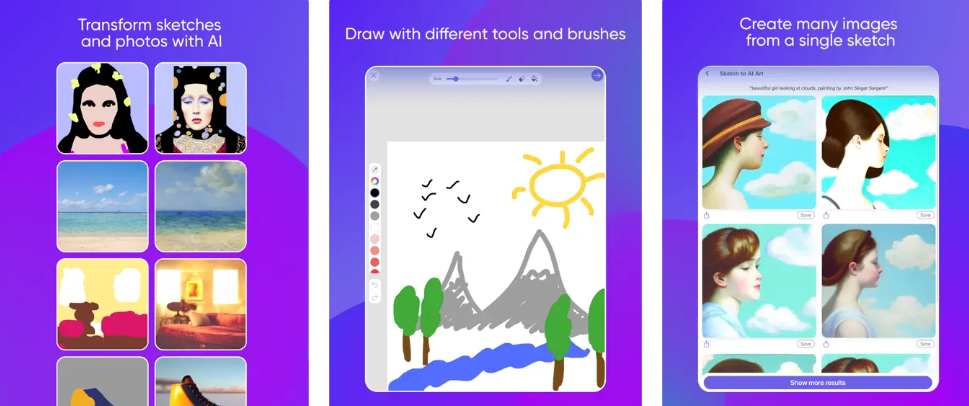
Source: Sketch AI
SketchAI is an AI-powered app that transforms sketches into high-quality stock photos and artwork.
Beyond sketching, you can import photos from their galleries or leverage pre-made sketches/templates for effortless and unique creations.
Utilizing AI, SketchAI refines sketches into polished images based on user prompts. However, it is only compatible with iPhones, iPads, and iPod touch, including Apple M1-equipped Macs. The app is simple and easy to use with all the editing options available on the screen.
Features
- High-quality image generation
- Diverse brush toolkit
- Eraser and bucket fill features
- Brushstroke undo/redo
- Access to ready-made sketches/templates
- Limitless variations generated
- Easily shareable art
Pricing
- Free to download and use (Up to 7 generations)
- In-app purchases and paid generations start at $4.99
Bonus: The Best Text-To-Image Generators That Every Marketer Should Know
10. Canva
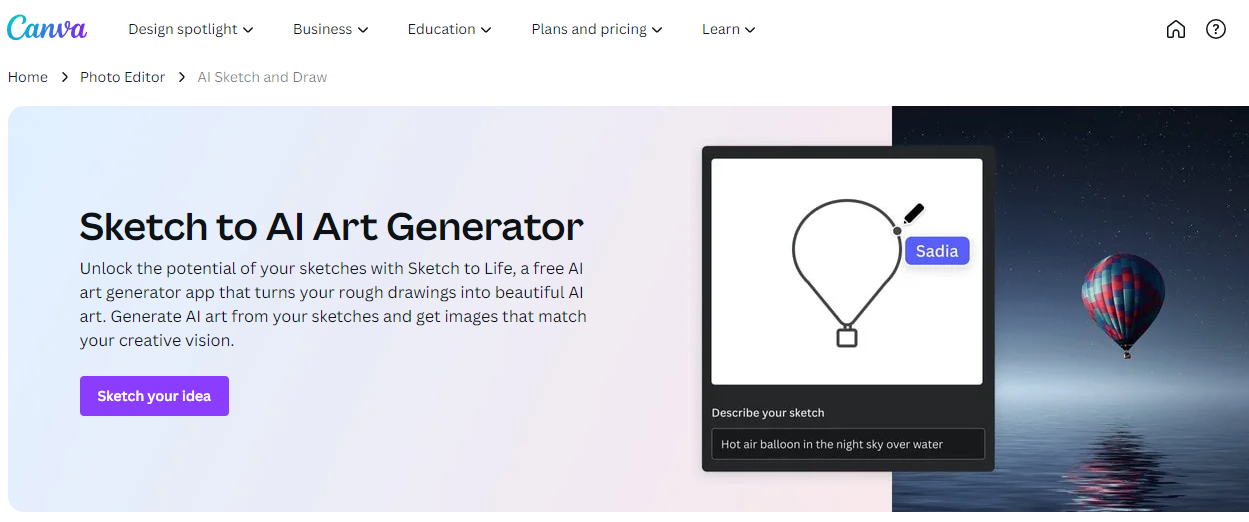
Source: Canva
Canva is one of the best design tools available online. It offers Sketch to Life, a free AI art generator that helps you convert rough drawings into impactful images. Just describe your idea and watch it come to life in a sharp, detailed photo.
Whether for presentations, designs, or learning materials, this tool ensures your vision translates into a perfect image every time. Skip the lengthy photo search and editing process; sketch, describe, and generate AI art swiftly. Plus, Canva’s AI photo editor simplifies any necessary tweaks.
Features
- Quick generation from sketches to detailed images
- User-friendly app for effortless art creation
- Canva integration for easy editing and printing
- Ideal for presentations, designs, and learning materials
- Access to other editing tools
Pricing
- Free: $0
- Pro: $14.99 per month
- Teams: 29.99 per month
Bonus: 5 Ways Agencies Can Use AI Image Generators
Conclusion
These are the 10 best Scribble Diffusion alternatives for creating unique artwork from sketches. All these tools use advanced AI technology to add creative image effects. But among them, Simplified stands as the ultimate alternative to Scribble Diffusion. With its Scribble to Art feature, you can draw a sketch and write a prompt to get the desired outcome.
Here’s what makes Simplified the best tool:
- Simple and easy to use
- Instant art generation
- Free to use
- Built-in editing tools
What’s best is that Simplified is beginner-friendly with a simple user interface. You just have to follow three basic steps to create beautiful digital art.
1. Go to Simplified’s Scribble to Art Tool
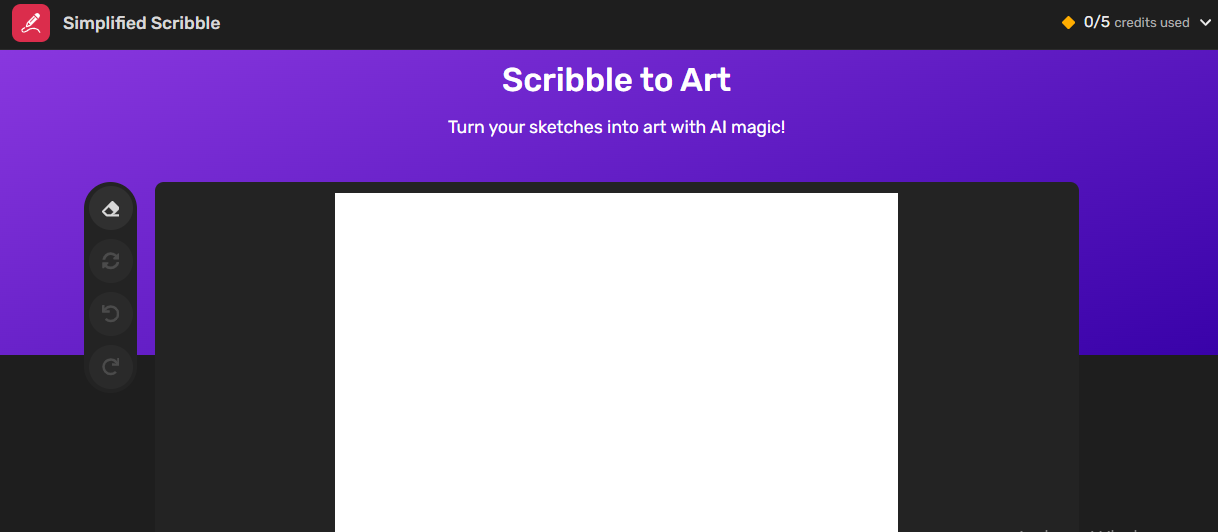
Source: Simplified
2. Draw a sketch
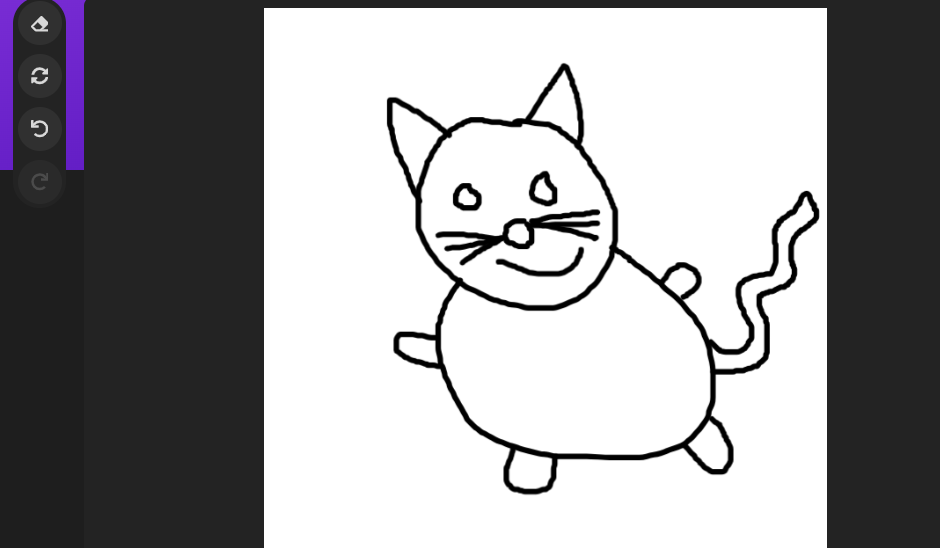
Source: Simplified
3. Write a prompt and click on ‘Generate’

Source: Simplified
Here’s the final result:
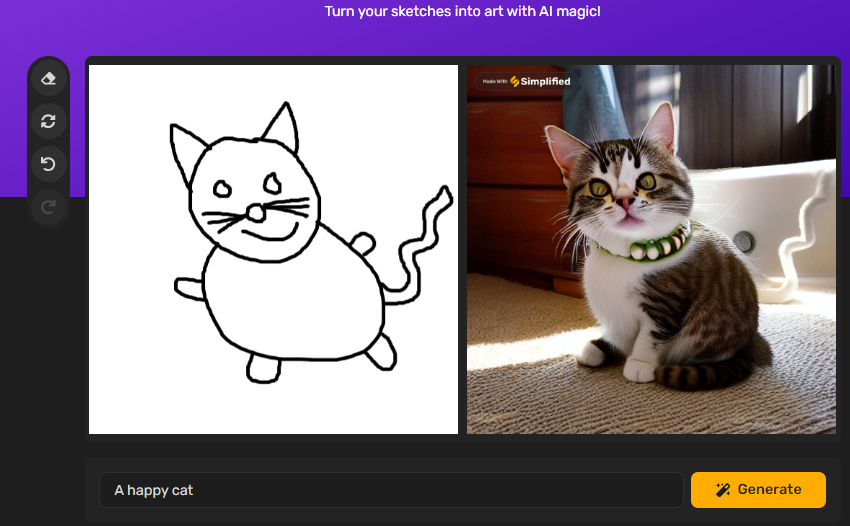
Source: Simplified
Here are the different variations of the same sketch generated by Simplified. You can open any of these images in Simplified’s editor to make changes or simply download them.
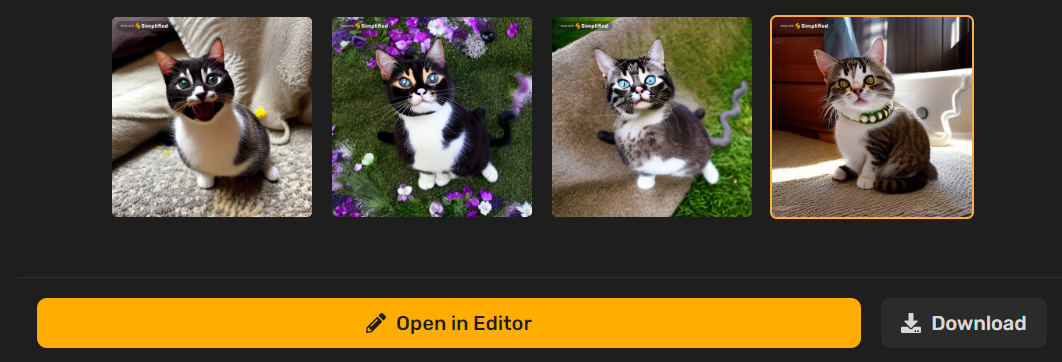
Source: Simplified
So, if you are looking for an alternative to Scribble Diffusion, try Simplified – an all-in-one tool for artists, designers and creators!

























