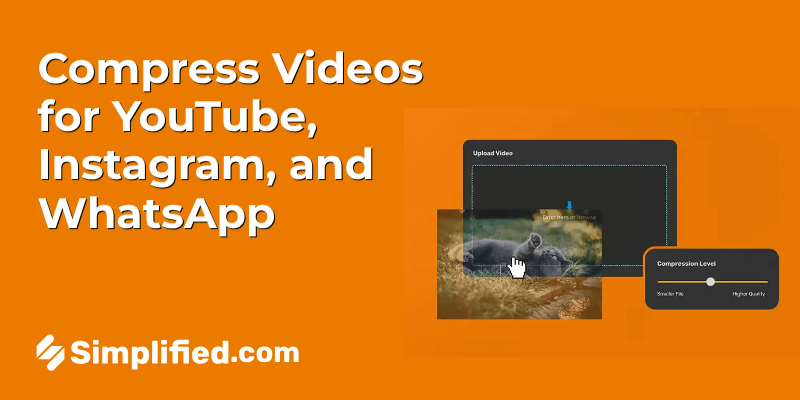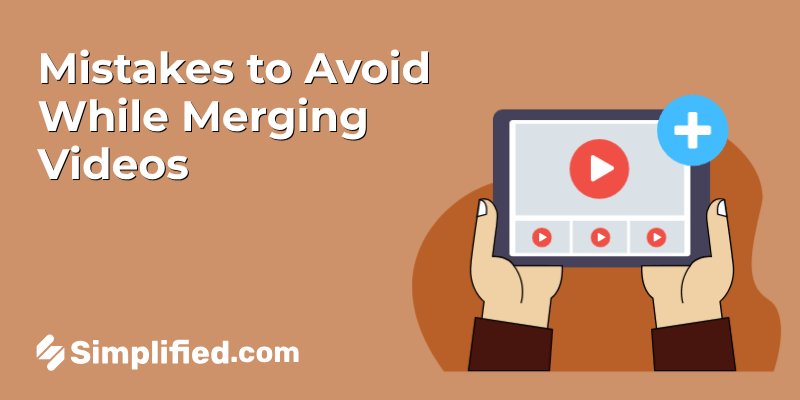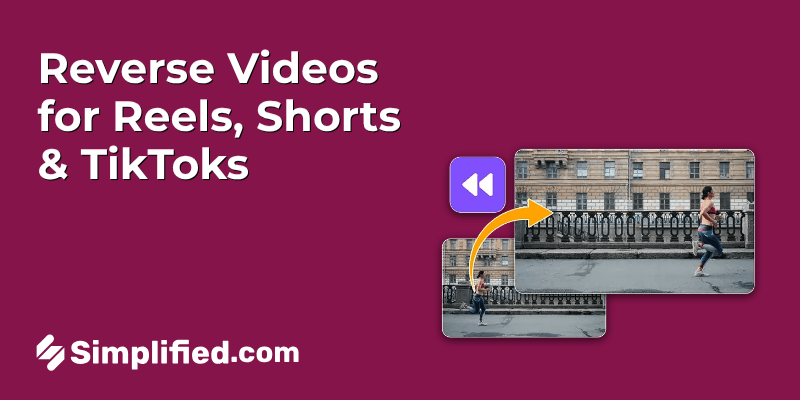![12 Best Vidyo.ai Alternatives & Competitors [2025] 12 Best Vidyo.ai Alternatives & Competitors [2025]](https://siteimages.simplified.com/blog/Vidyo.ai-Alternatives-For-Video-Editing-02.png?auto=compress&fit=crop&fm=png&h=400&w=800)
Artificial Intelligence (AI) in content creation has moved beyond a gimmick. It’s now a staple in today’s marketing strategies. Remember the days when scaling output meant bringing on an army of editors, designers, and writers? Fast forward to now, and AI-driven video repurpose tools are doing the heavy lifting in video editing, video transcription, and more.
Vidyo.ai, known for its pay-per-upload model and basic video editing features, has been used by many creators. But as content creation evolves, the demand for more versatile and sophisticated tools grows. Users today are in need of audio removers, background removers, and more just to stand out in today’s world.
As a content creator, your journey demands tools that not only match but also amplify your vision. Seeking out alternatives that offer advanced features, superior user experience, and better value is not just an option; it’s a must for staying ahead.
Now, let’s take a look at the best Vidyo.ai alternatives and competitors:
What is Vidyo.ai?
Vidyo.ai is an AI-assisted video repurposing tool that offers basic functionalities like clipping, cutting, and adding captions to videos. It allows users to share content across platforms like TikTok, LinkedIn, YouTube, Facebook, and Instagram from a single interface.
The pricing structure is unique because it’s based on upload minutes, but might not align with the needs of all content creators.
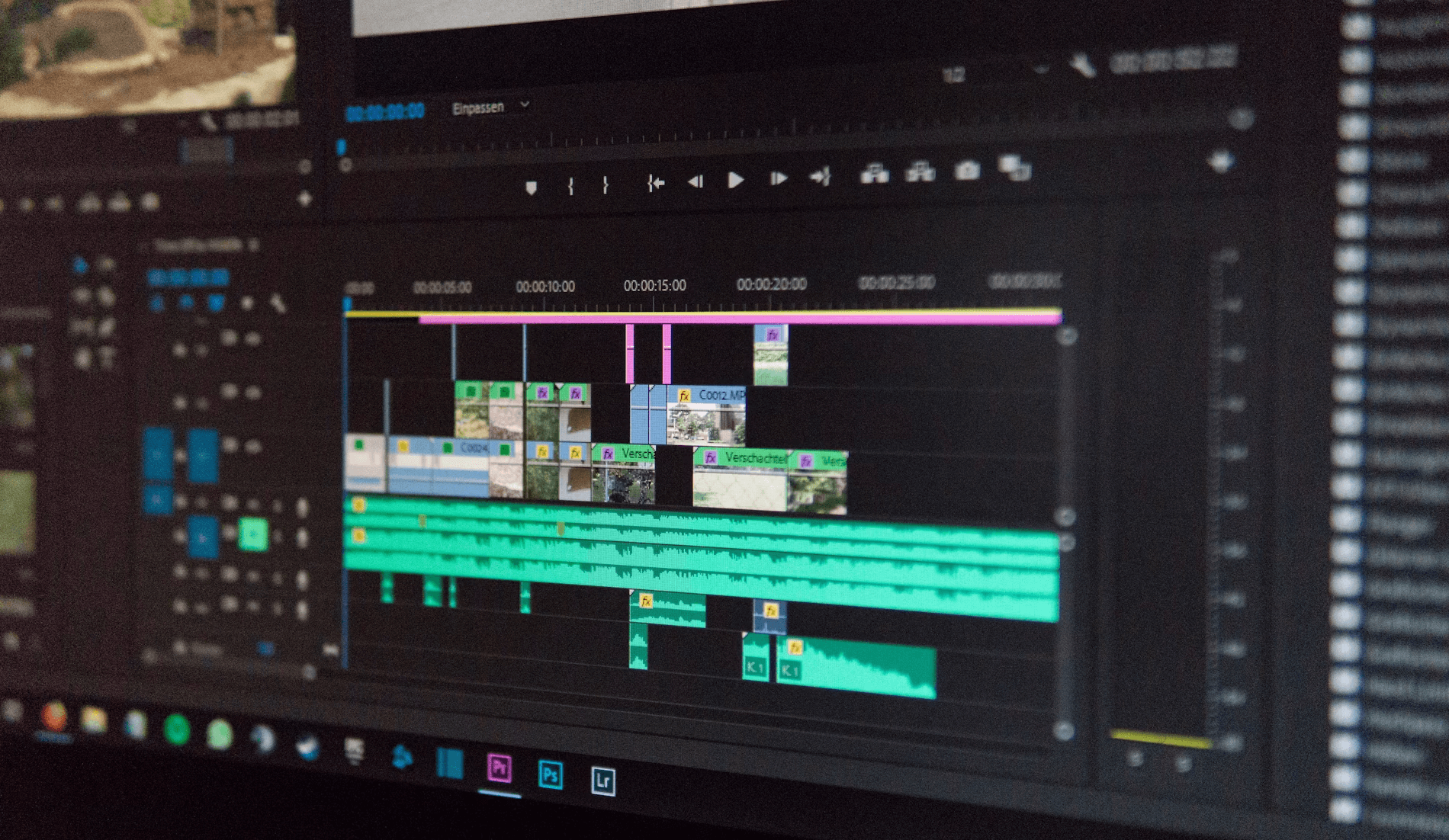
Source: Unsplash
Key Factors To Consider In Choosing the Right Vidyo.ai Alternative
Before exploring the options, consider these key factors:
- Features: Identify features crucial to your workflow. Do you need basic editing tools, AI-powered assistance, or social media optimization?
- Ease of Use: Are you a beginner or a seasoned editor? Choose a tool with a user-friendly interface that matches your comfort level.
- Budget: Video editing tools range from free to premium. Determine your budget and explore options that offer the best value.
Bonus: Why Video Marketing Is The Future Of Content Marketing
Best Vidyo.ai Alternatives & Competitors
While Vidyo.ai covers basic video editing needs, some users may want to explore alternatives that offer a wider range of features.
Here are some of the best alternatives to Vidyo.ai:
Simplified
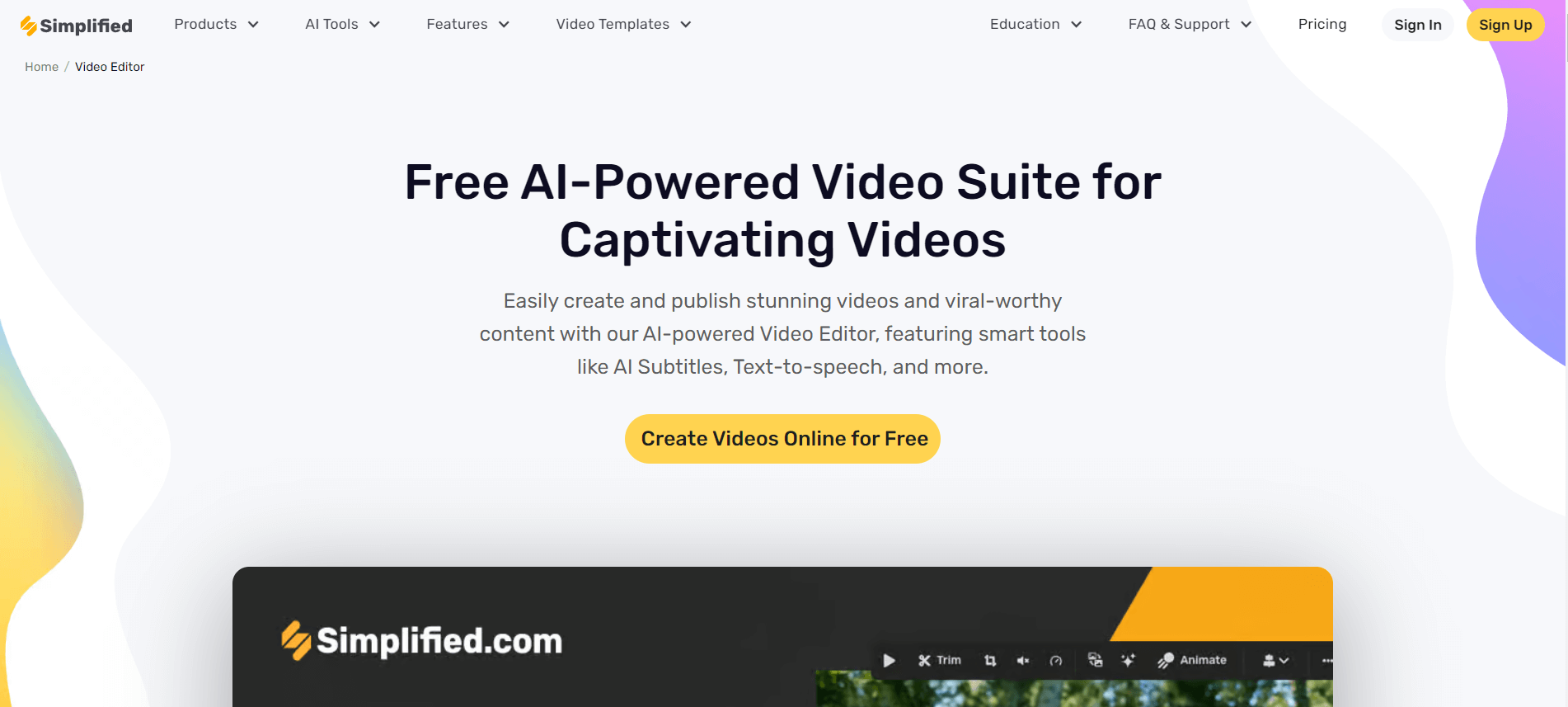
Simplified AI Short Repurpose Tool is a fan-favorite in their array of creative tools, offering a smart solution for video editing. This tool effectively uses AI to transform lengthy videos into short, engaging clips with just one click, streamlining the video editing process significantly.
But Simplified offers more than just the AI Short Repurpose Tool. It aims to enhance the entire creative workflow, providing a comprehensive suite that includes AI for graphic design (background remover, magic resizer, design tools & templates, animation maker, etc.), video editing based on your brand kit, content writing (their AI writer produces marketing content, copywriting, and more), and social media scheduling (including direct posting to socials from the platform).
This makes Simplified a versatile choice for content creators seeking a unified platform for their creative journey.
Here are some notable features of Simplified’s AI Short Repurpose Tool:
Features:
- AI Speaker Detection: This advanced feature intelligently identifies speakers in the video, ensuring that the short clips are contextually coherent and engaging.
- AI Fancy Subtitle Generation: Users can select from various styles and colors for automatic subtitles, adding a personalized touch to their videos while maintaining brand consistency.
- AI B-Roll Integration: This function automatically suggests relevant B-roll footage, enhancing the storytelling aspect of the videos.
- AI Subtitle Translations: With multiple language options, this feature helps reach a global audience by breaking down language barriers.
- AI Magic Cut: Specifically designed for social media content, this tool efficiently converts long videos into short, impactful clips suitable for various platforms.
- Brand Kits: Design like a pro with unlimited Brand Kits! Seamlessly incorporate your brand’s logos, fonts, and colors into your designs. Whether you’re creating Brand Kits from scratch or sharing access with teams and clients, Simplified makes it effortless.
- Direct Social Media Posting: Say goodbye to the hassle of using multiple tools. With Simplified, you can post directly to your social media channels right from the platform. No need for third-party scheduling tools—streamline your publishing process and save time and effort.
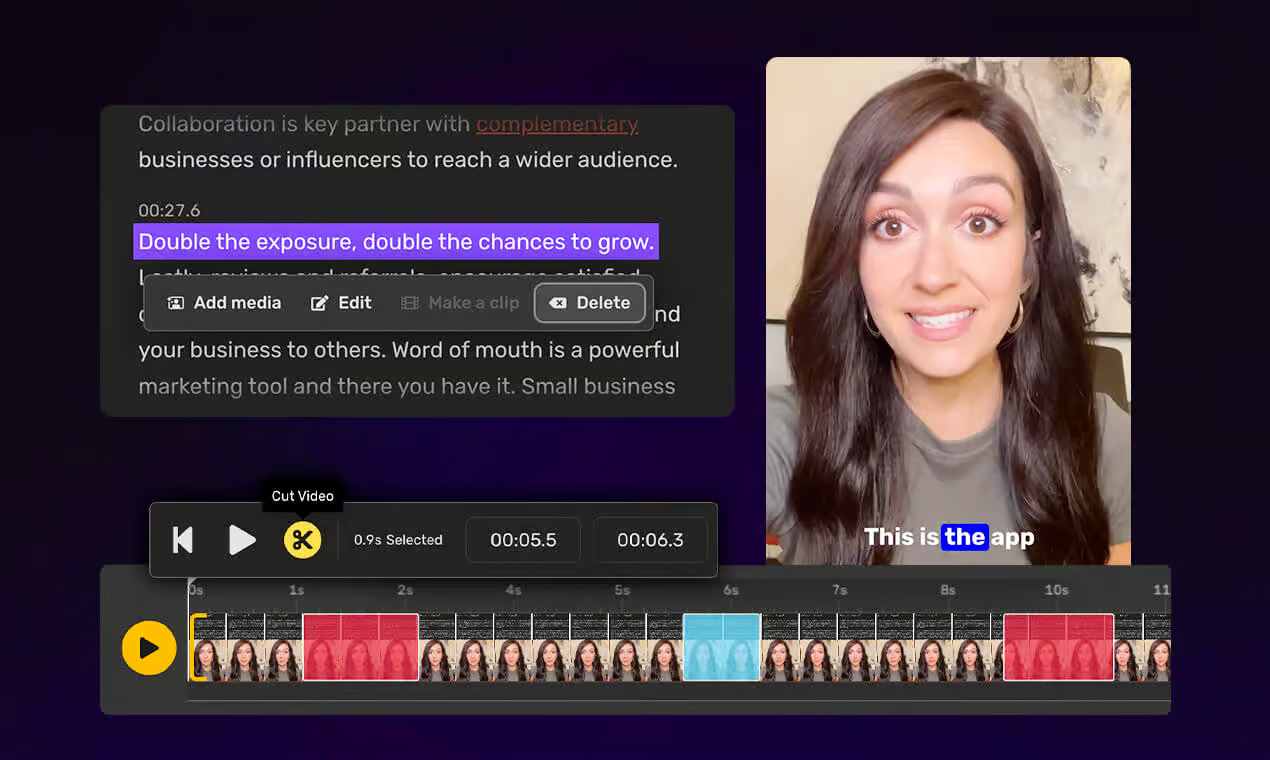
Pricing:
- Pro: $11/month (billed annually)
- Business: $29/ month (billed annually)
Experience Simplified today and transform the way you bring ideas to life with streamlined content creation, encompassing cutting-edge video editing and captivating graphic design.
Bonus: Top AI Video Generators
2short.ai

Source: 2short.ai
2short.ai is designed to convert YouTube videos into shorter content, using YouTube links as the main input. It focuses on creating short-form clips from longer videos, catering to the current trend of brief, digestible content. However, its reliance on YouTube links as a source may be limiting for broader content repurposing needs.
Features:
- Facial Tracking
- One-Click Animated Subtitles
- Unlimited Exports
- Various Aspect Ratios
- Editing Tools
- Brand Presets
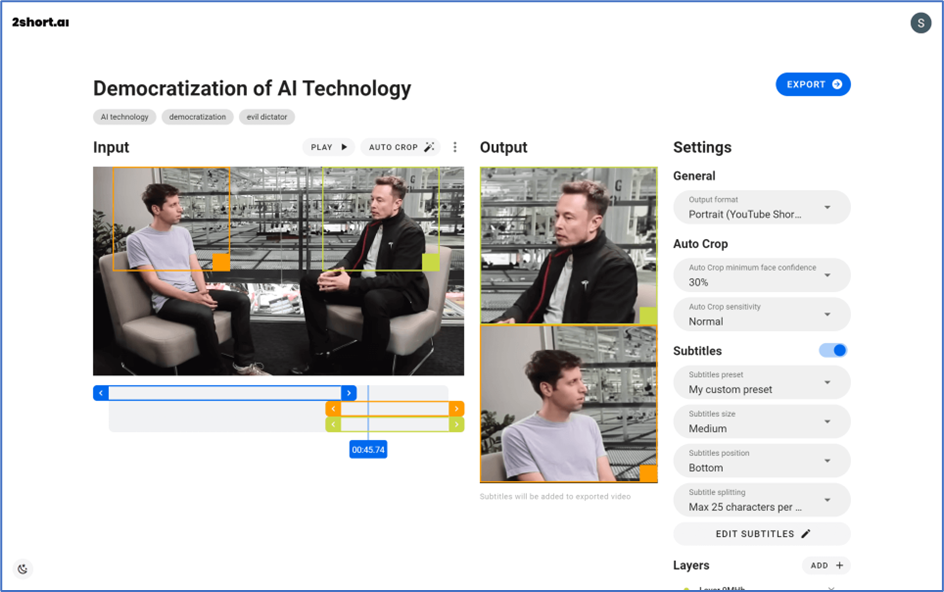
Source: 2short.ai
Pricing:
- Free: $0
- Lite: $9.90/mo
- Pro: $19.90/mo
- Premium: $49.90/mo
Opus Clip

Source: Opus Clip
Opus Clip (Opus.pro) utilizes OpenAI technology to convert long-form content into shorter formats. The tool provides automation for various editing tasks, including selecting key highlights, trimming videos, and adding captions.
Features Include:
- AI Analysis to identify hooks and highlights.
- AI Virality Score for generating a score of virality potential of each short clip.
- Active Speaker Detection to keep faces at the center of the video frame.
For premium subscribers, additional features such as the Social Media Scheduler, Team Workspace, and more are also available.

Source: Opus Clip
Pricing:
- Free: $0
- Starter: $9/mo
- Pro: $19/mo
Submagic

Source: Submagic
Submagic is an AI-driven video editing tool focused on the process of subtitle creation. While it doesn’t transform longer videos into shorter versions, it does focus on editing content to enhance viewer engagement through subtitles.
Features:
- Auto Captions
- Auto B-Rolls & Transitions
- Auto sound effects
- Templates & Emojis
- Auto-Zooms
- Auto Descriptions & Hashtags

Source: Submagic
Pricing:
- Trial: $0
- Basic: $20/mo
- Pro: $50/mo
- Agency+: $150/mo
Pictory.ai

Source: Pictory.ai
Pictory.ai is a tool used for repurposing video content, enabling users to turn long videos into shorter formats. Additionally, it features the ability to automatically convert blog posts and scripts into video content as well. This is one of the only platforms that dives into AI video generation.
Features:
- Text-to-video conversion
- Edit video using text
- Create video highlight
- Auto summarize long videos
- Auto caption videos
- Auto transcribe videos
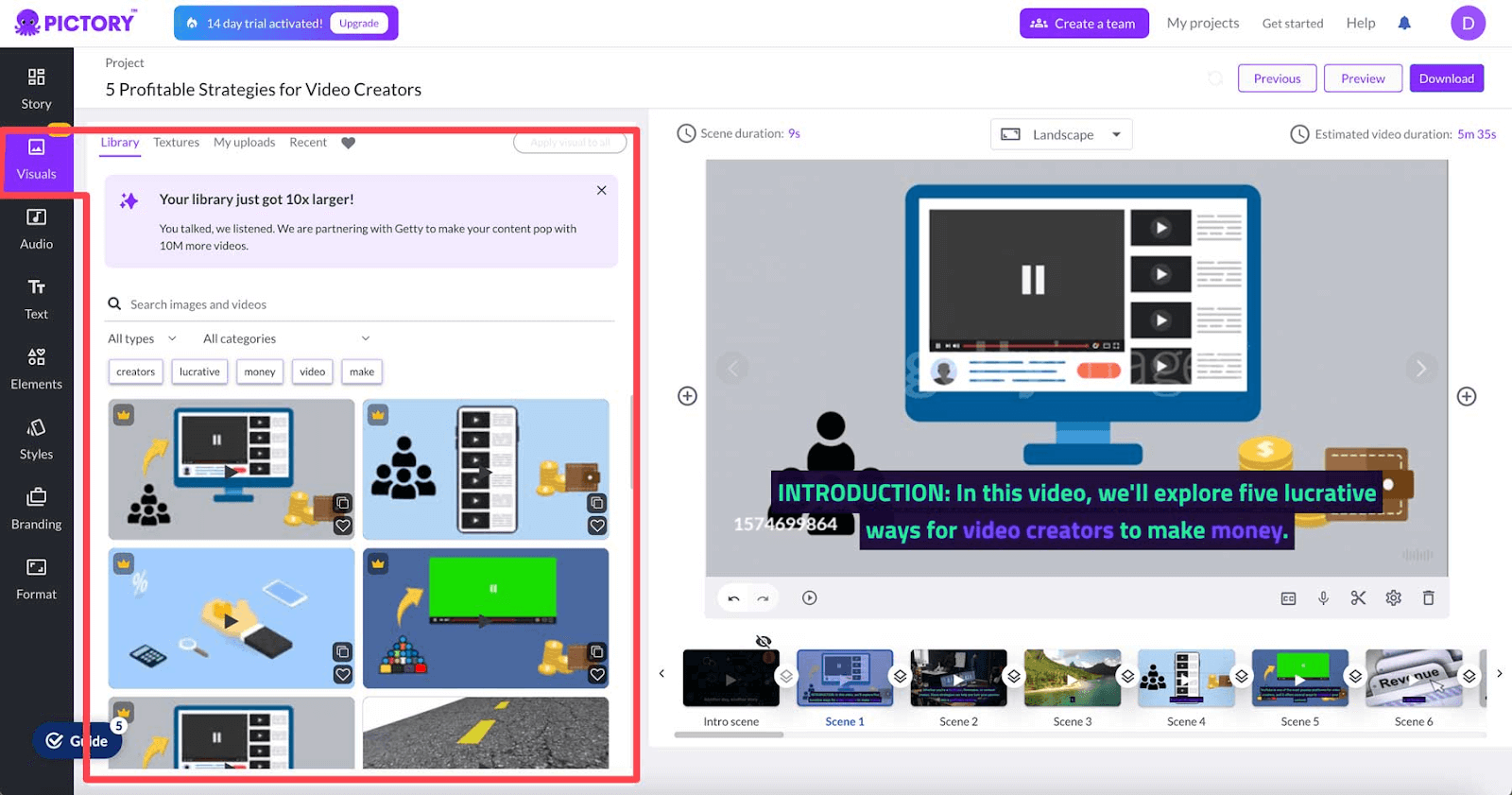
Source: Pictory.ai
Pricing:
- Starter: $19/mo
- Professional: $39/mo
- Teams: $99/mo
Bonus: Revolutionize Your Videos: The 7 Best AI Video Enhancers and Upscalers
Camtasia

Source: Camtasia
Camtasia offers a platform for both video editing and screen recording. Users may find it more suitable for creating instructional or informational content as opposed to engaging short-form videos.
Features:
- Screen Recording
- Video Editing Tools
- Pre-built Assets for Customization
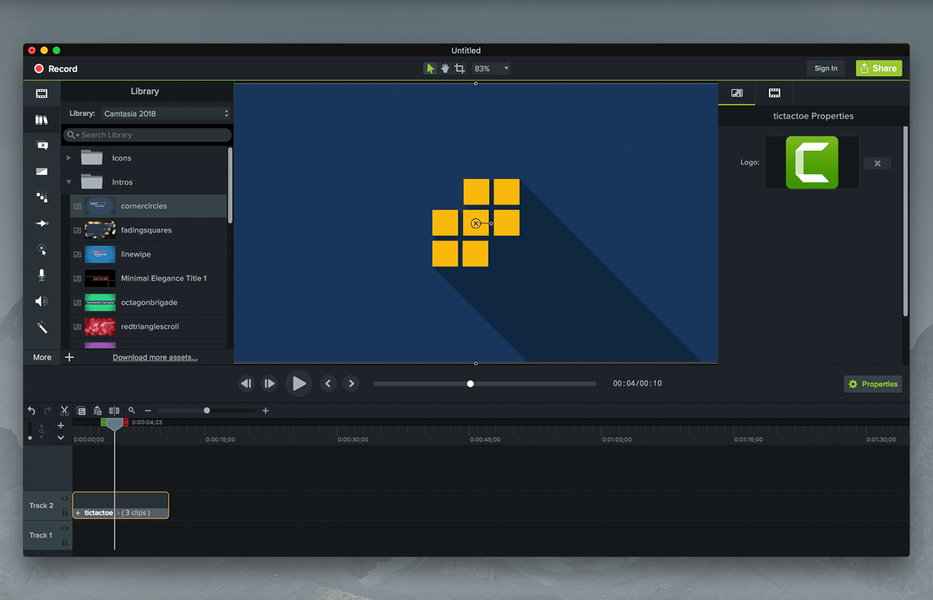
Source: Camtasia
Pricing:
- Individual Subscription: $179.88/yr
- Perpetual License: $299.99 billed once
- Camtasia + Audiate: $329.87/yr
Adobe Premiere Pro

Source: Adobe
Adobe Premiere Pro is a video editing software widely used in the film and television industry. It incorporates AI video editing through Adobe Sensei. While editing on iMovie is more for beginners, this software is more for advanced editors who edit longer videos like movies and TV shows.
Features:
- Video Editing Suite
- Integration with Adobe Creative Cloud
- Color Grading Tools
- AI Speech Enhancer
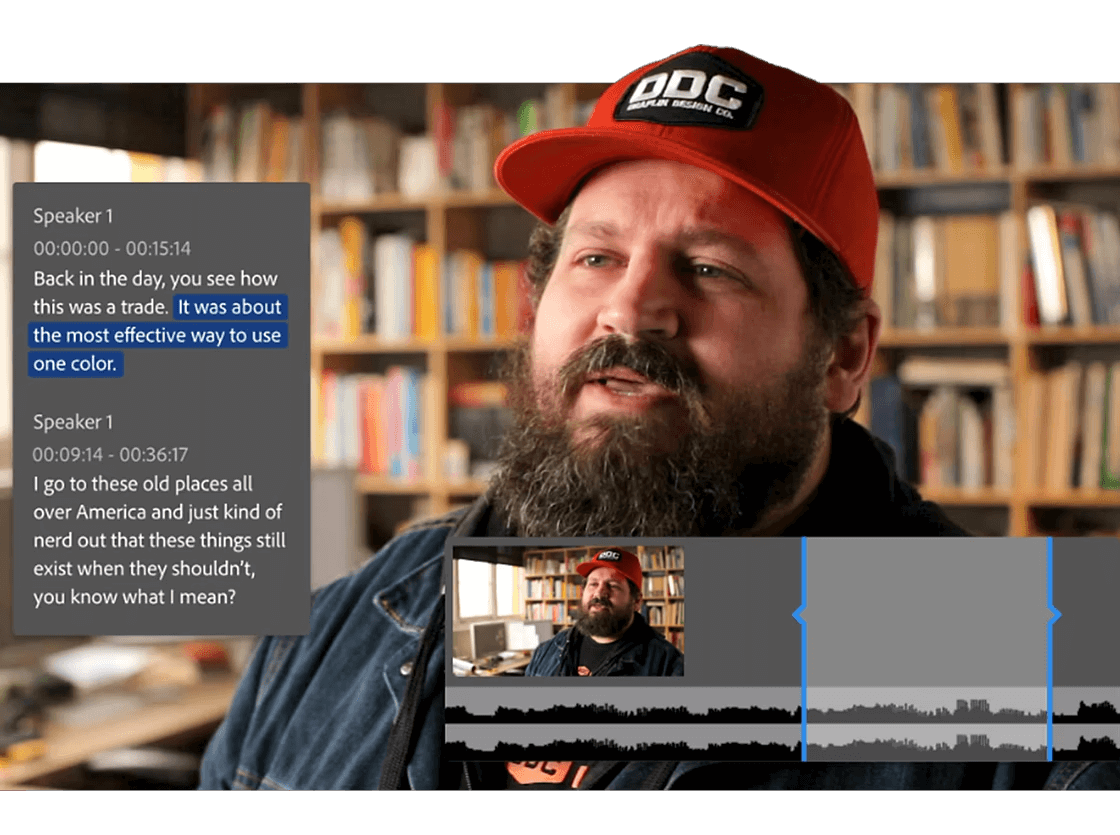
Source: Adobe
Pricing:
- Monthly Subscription: $22.99/mo
Gloss.ai

Source: Gloss.ai
Gloss.ai utilizes AI for tasks such as video repurposing and content creation. This tool can also generate complementary blog posts and newsletters for users.
Features:
- AI-Assisted Editing Tools
- Multiformat Repurposing
- Prompt-based personalization
- Language translation
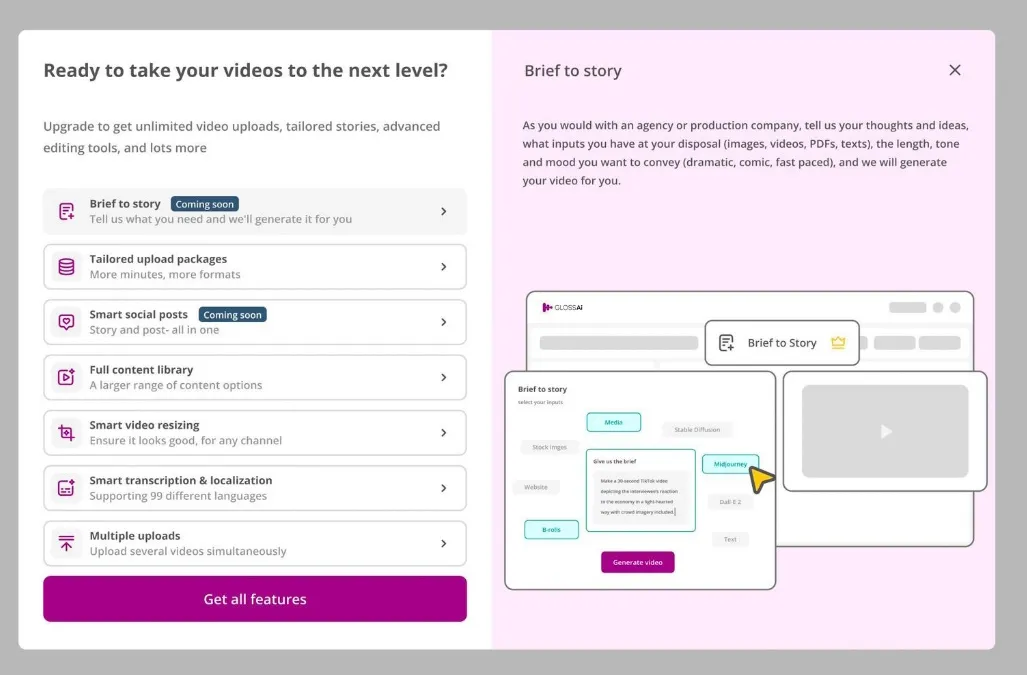
Source: Gloss.ai
Pricing:
- Free: $0/mo
- Basic: $49/mo
- Pro: $399/mo
- Premium: Must talk to the Gloss.ai sales team for a quote
ClipMaker

Source: Clipmaker
ClipMaker specializes in video editing using content directly sourced from YouTube links. Additionally, it offers the capability to schedule the edited videos for posting on social media platforms like TikTok and Instagram.
Features:
- AI Clip Generation
- Premade video templates
- Subtitle Generations
- Auto-scheduler
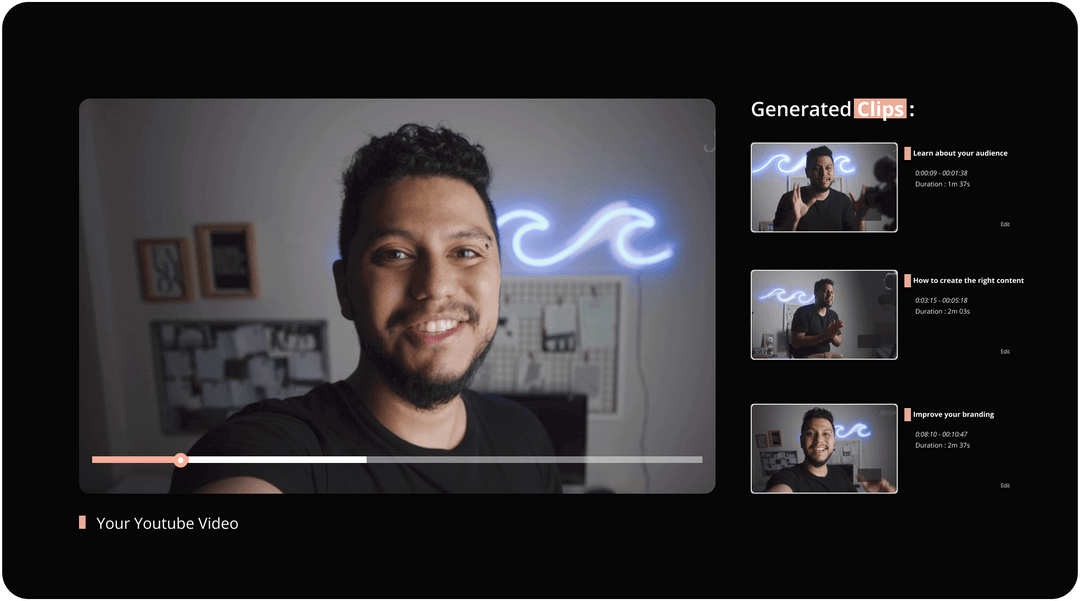
Source: Clipmaker
Pricing:
- Starter: Free
- Pro: $35/mo
- Premium: $95/mo
Wistia

Source: Wistia
Wistia offers a platform for video hosting and analytics, tailored for businesses seeking to leverage video for marketing. It emphasizes providing viewer insights to plan for viewer engagement.
Features:
- Video Hosting
- Analytics and Engagement Tracking
- Customizable Video Player
- Lead Generation Tools
- Integration with Marketing Tools
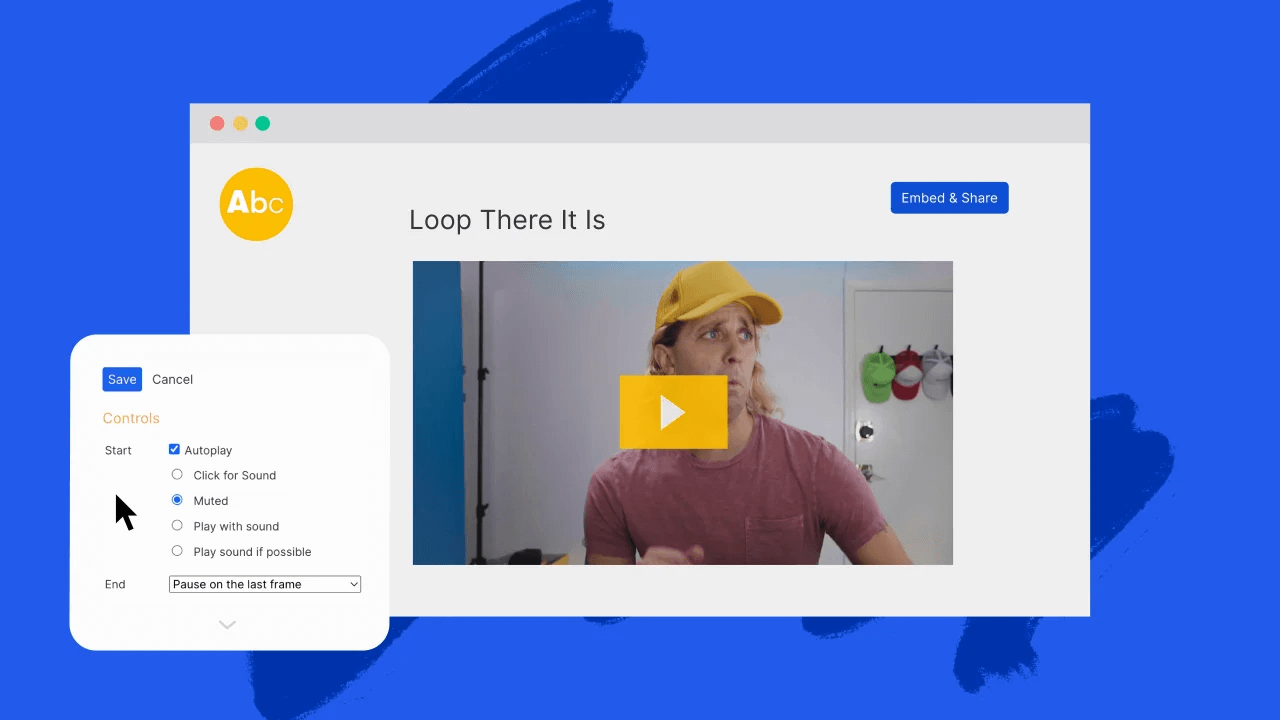
Source: Wistia
Pricing:
- Plus: $24/mo
- Pro: $99/mo
- Advanced: $399/mo
- Premium: Custom- contact Wistia for pricing.
Bonus: Video creation from photos in 7 easy steps
Riverside.fm

Source: Riverside.fm
Riverside.fm tailors itself to podcast and video recording, particularly for remote interviews. It’s designed to provide sound and video production processes for podcasters and video creators. Riverside.fm allows users to record each participant locally to retain quality.
Features:
- Local Recording Audio and Video
- Separate Track Recording for Each Participant
- Live Streaming Capabilities
- Integration with Popular Podcasting Platforms
- Auto Captions
- Auto Transcribing
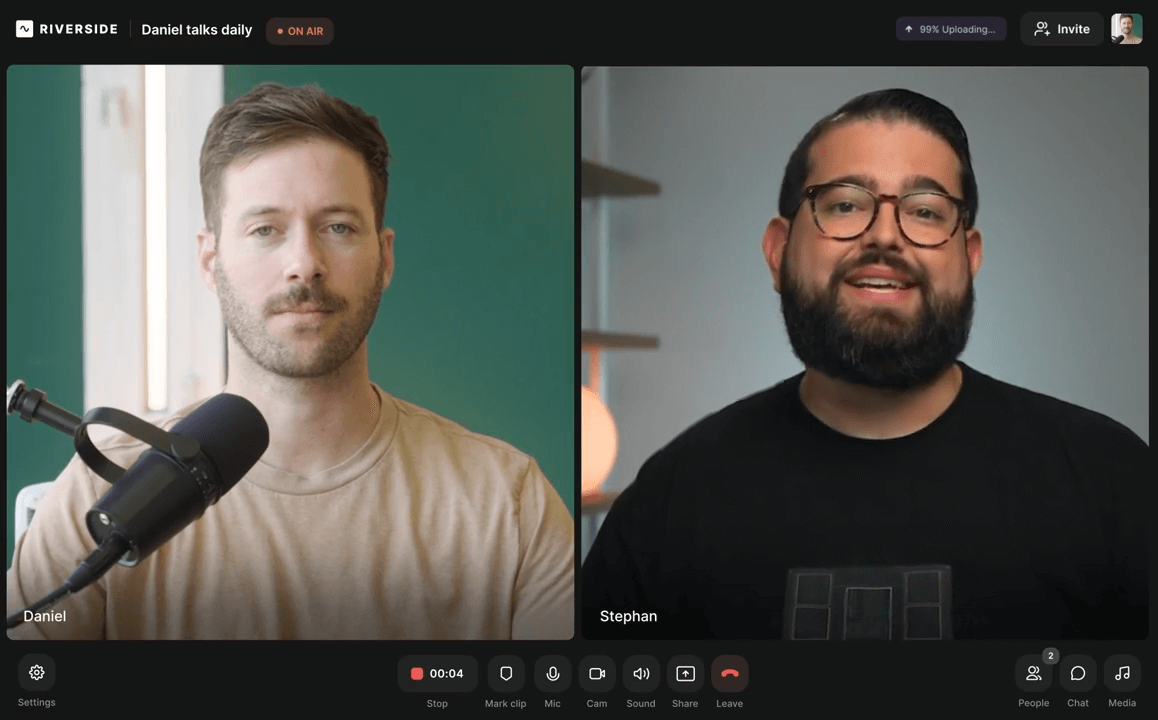
Source: Riverside.fm
Pricing:
- Free: $0
- Standard: $19/mo
- Pro: $29/mo
- Business: Contact Riverside.fm sales team for pricing.
Biteable

Source: Biteable
Biteable is a popular Vidyo.ai alternative, known for its focus on creating engaging explainer videos with animation. Users can quickly create engaging video content for social media campaigns.
Features:
- Pre-built templates
- Animation and Motion Graphics
- Easy Editing
- Collaboration Tools
- Brand Management
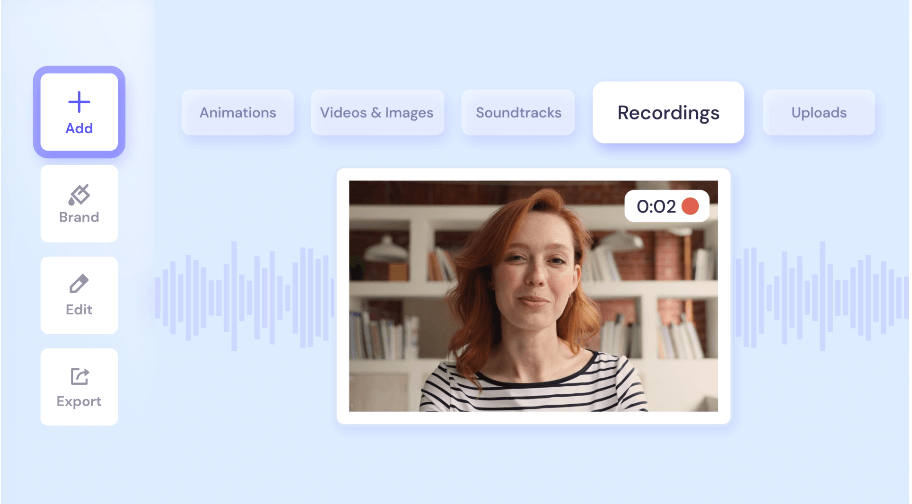
Source: Biteable
Pricing:
- Pro: $49/mo
- Premium: $99/mo
- Business: Contact the Biteable sales team for pricing.
Frequently Asked Questions
1. Is Vidyo.ai available on a desktop?
Yes, Vidyo.ai is accessible on desktop platforms. However, other platforms do offer greater accessibility on desktops.
For example, Simplified offers full functionality on desktop, as well as a Google Chrome extension that allows users to easily post on socials straight from their browser. It’s also compatible with iOS, Android, Mac, and Windows mobile devices.
2. How many languages does Vidyo.ai offer?
Currently, they only support English. However, if you’re looking for a video repurpose tool with multiple languages, look no further than Simplified! Simplified can write in over 20 different languages, including Spanish, Chinese, French, and more.
3. Is Vidyo.ai free?
Yes, Vidyo.ai offers a free version. However, the free version is limited to only include basic features. For those seeking more, there is a fee to access the wider set of features.
4. What is the Vidyo.ai alternative for Android?
While these tools may not have dedicated Android apps, they should be usable on Android devices through web browsers, offering similar functionalities as on desktop platforms. Alternatives include Simplified, Opus Clip, and more.
5. What’s the best Vidyo.ai alternative for beginners?
Simplified offers a user-friendly interface ideal for beginners.
6. Where can I find free stock media in my videos?
Several websites offer royalty-free stock footage and images. Popular options include Pexels, Pixabay, and Unsplash. Some Vidyo.ai alternatives (like Biteable) have limited free stock media in their free plans.
Bonus: Simplified video editor, edit videos like Pro.
Choose the Best Vidyo.ai Alternative
When selecting the ideal alternative to Vidyo.ai, choose Simplified. Simplified stands out with its user-friendly interface and diverse range of tools, making it an excellent choice for content creators who need an easy-to-use and efficient solution for their creative needs.
Simplified is the best option because it goes beyond the basics of transforming long-form content into engaging shorter videos. For instance, if you’re dealing with less-than-ideal native recordings, Simplified offers an audio enhancer to improve sound quality and a video enhancer to upgrade low-quality footage. These tools are crucial for creators who strive for high-quality content but may face technical limitations.